Release Notes – our monthly update that highlights recent product improvements so you can easily stay up to date on what’s new.
The last three months have been busy adding new changes and additional features. All successfully implemented in Apptimized to keep you working effectively and effortlessly. Some more significant changes made to Apptimized solutions as well as smaller tweaks that are equally important for us.
Apptimized Catalogue – application packaging on-demand
Apptimized Catalogue was successfully improved and transformed into an on-demand package store with the most commonly used business applications. Catalogue applications are available for download within 2 working days after ordering.
Apptimized Catalogue is a cloud-based solution for keeping your software evergreen, updated, and compliant to avoid system failures and outside threats.
The new concept is based on an on-demand delivery model that allows you to get the latest application versions, packaged to Apptimized’s high-quality standards. For now, Catalogue contains application packages in MSI, App-V, IntuneWin, and MSIX formats. You can choose the preferable application package parameters like version, bitness, and platform.
Could not find your application on the list? You can request it and we will add it under our Catalogue list! So you will be able to completely transfer the packaging needs to our shoulders, and get software packages based on industry best practices and at a minimal price.
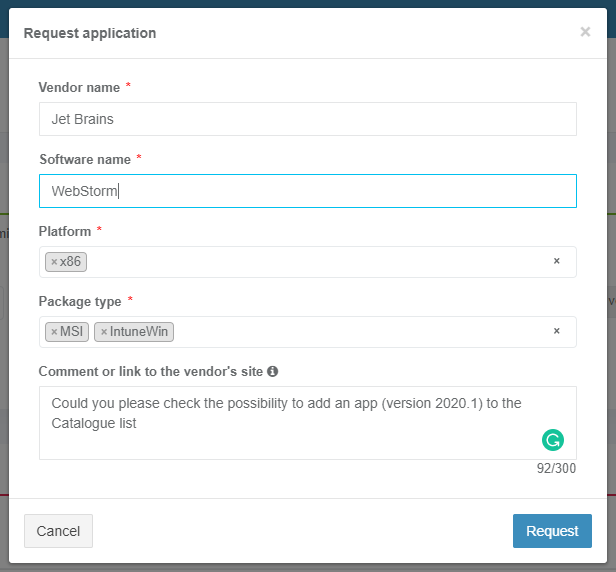
Apptimized API integration with third party workflow system: Jira plugin case
The integration of Apptimized API with 3rd party platforms was one of the key features to increase Apptimized flexibility and accessibility for businesses that already have management workflow systems.
Our public API allows companies to embed Apptimized functionality into third-party workflow systems like Jira and ServiceNow. It provides the functionality of discovery & packaging self-service or managed packaging service directly in your system, with the interface that is already familiar to your employees.
All the steps of the application packaging process easily displayed in Jira for doing application discovery, packaging or testing in one place. Practically, you just allow Jira to connect Apptimized and then carry out the functionality that is necessary and set up the process depending on your business needs.
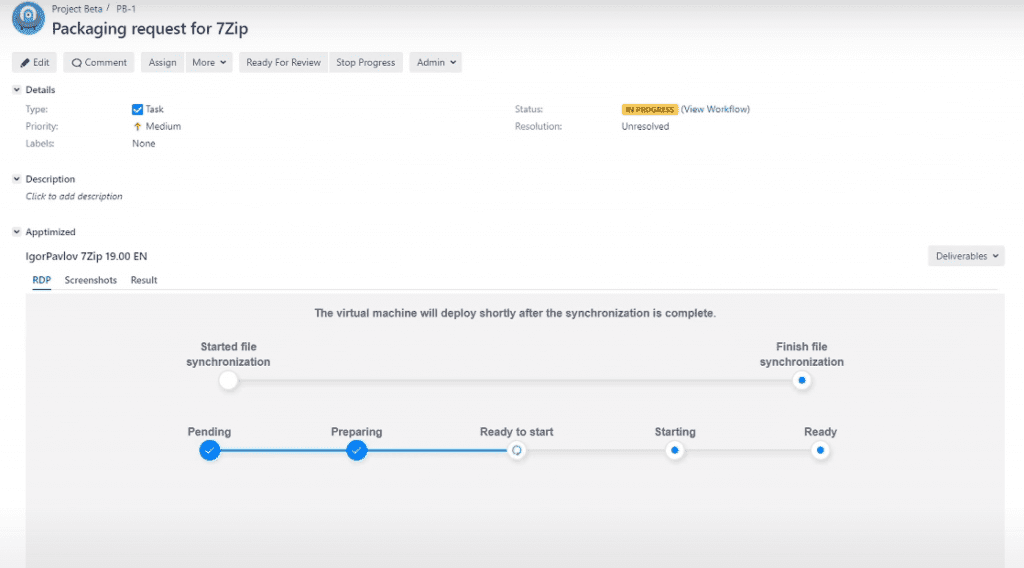
All the steps of the application packaging process easily displayed in Jira for doing application discovery, packaging or testing in one place. Practically, you just allow Jira to connect Apptimized and then carry out the functionality that is necessary and set up the process depending on your business needs.
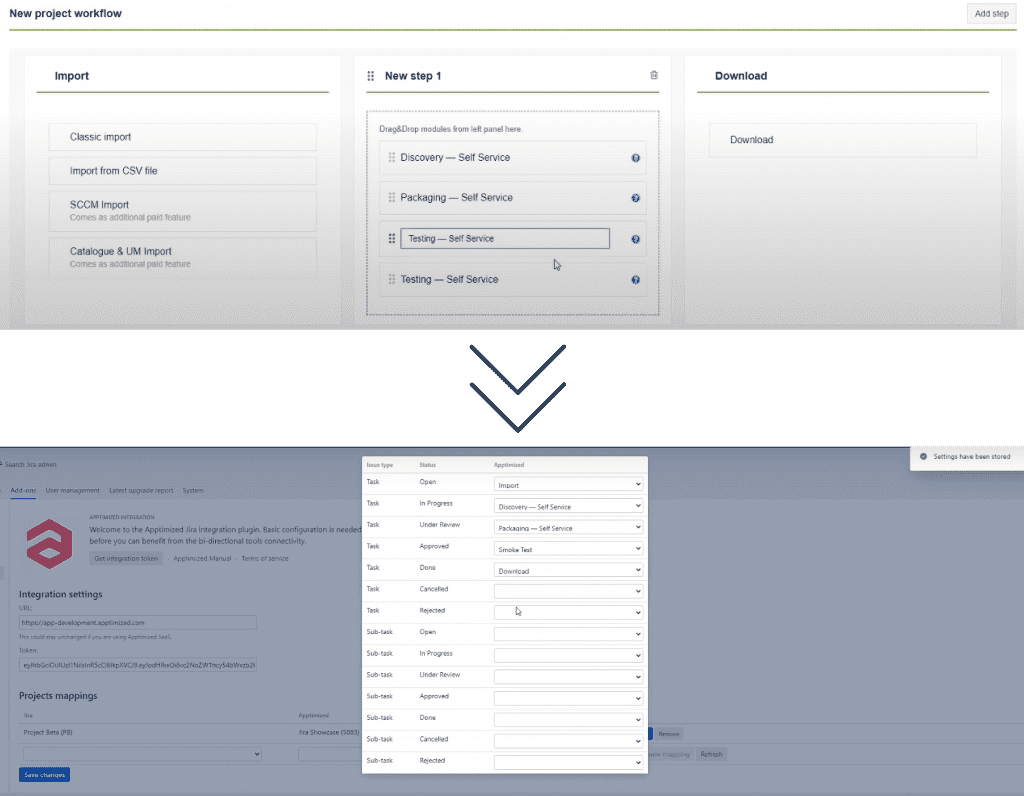
SCCM Connector: multiple deployment types for application packages
Now every Apptimized user can choose from multiple deployment types when deploying application packages through Apptimized.
The deployment types enable you to get information about application installation and methods you need to use while deploying an application to the environment.
The advanced functionality of SCCM Connector enables using deployment type templates in the project settings. These include deployment type parameters, and choose several types when pushing an application to SCCM Server. Users, who have project admin permissions, can manage application parameters within Apptimized, in the area where the Deployment Types List is displayed.
Learn more about Apptimized & SCCM Connector integration for remote managing of application packages.
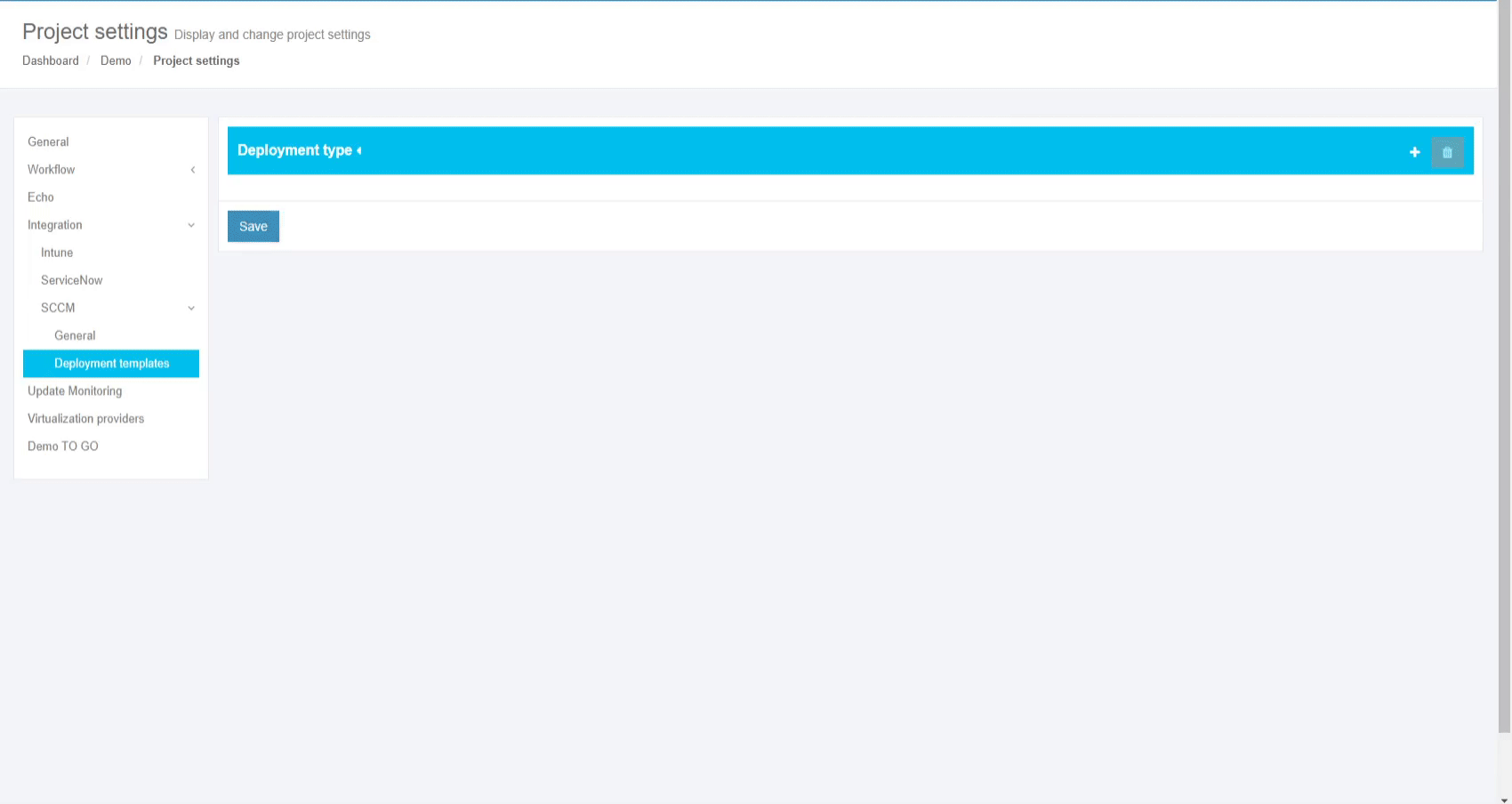
IntuneWin application packages in a few clicks
We’ve considered most use cases while working with packaging formats and continued to enrich Apptimized. We are adding useful toolsets that can speed up the work of packaging experts without the need to click a few buttons on different pages continuously.
If you have a packaging request for Intune – use an option to create an IntuneWin bundle after you captured and edited the application. It makes the deployment process easier since you can wrap a fully configured package in IntuneWin format and then push it to the Intune portal in one click.
Read more about Apptimized & Microsoft Intune integration, enabling you to upload ready-made packages from Apptimized directly to Intune, and manage your packages without leaving Apptimized.
Apptimized VMs & screenshots improvements
Adjusting and streamlining the work of virtual machines is always a high priority. During the last three months, necessary improvements to enhance and speed up the work of Apptimized virtual machines to save users‘ time for application packaging, testing, or any other processes.
Also, some changes made to screenshots that are generated during Apptimized Discovery and application testing. Here are the following changes:
- The new mechanism for storing screenshots
- The accelerated loading speed of screenshots page
- Accelerated the speed of installation documentation generation
For further information, please contact us here or call us on +44 (0)1184 050044
