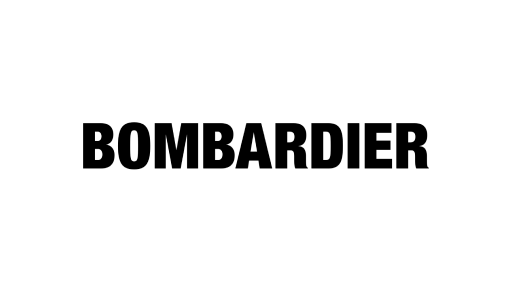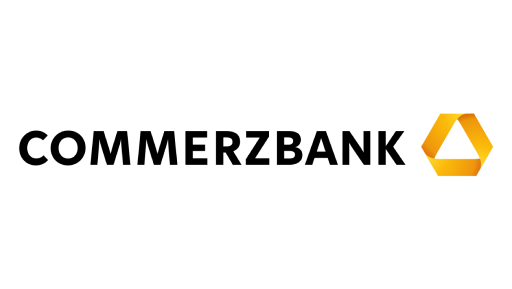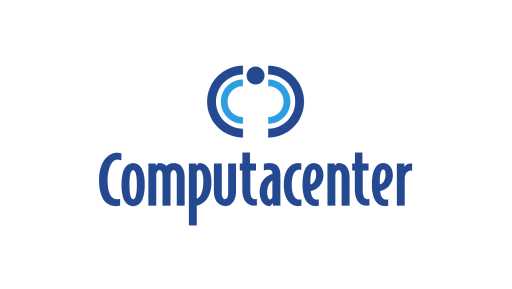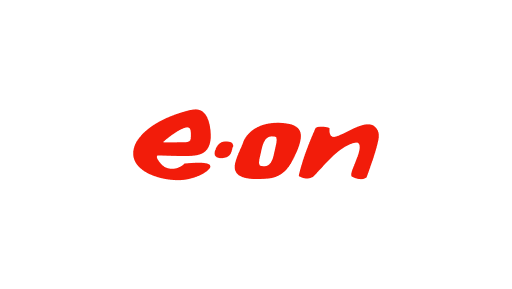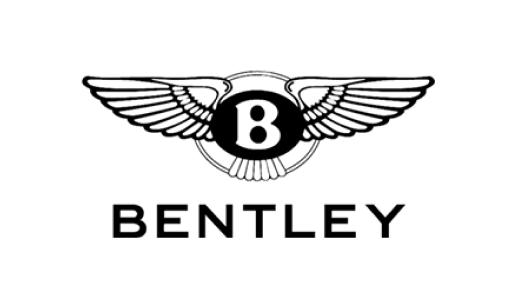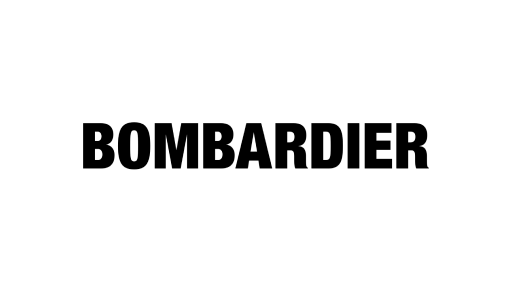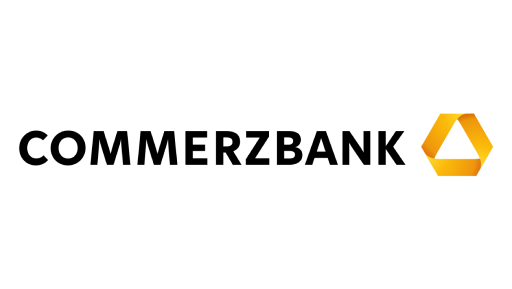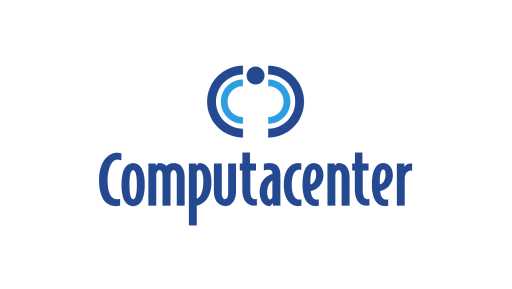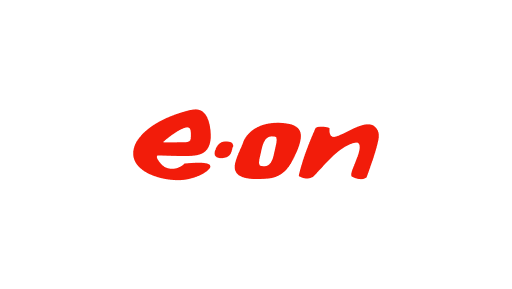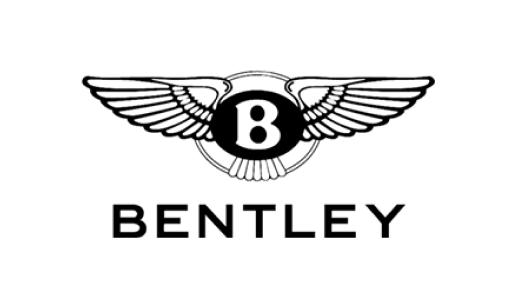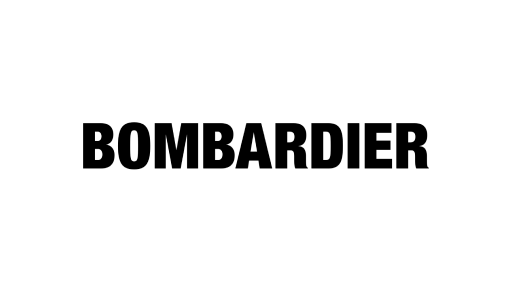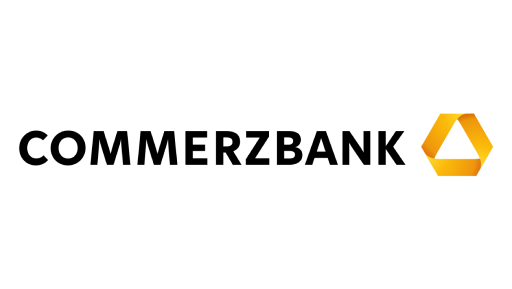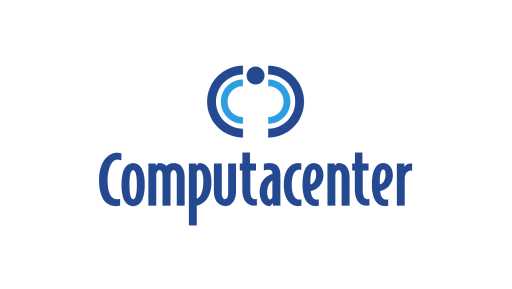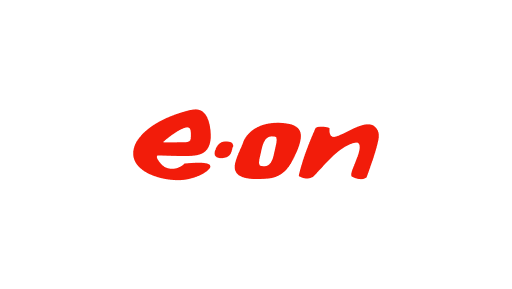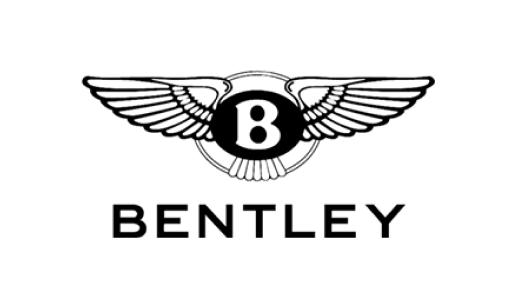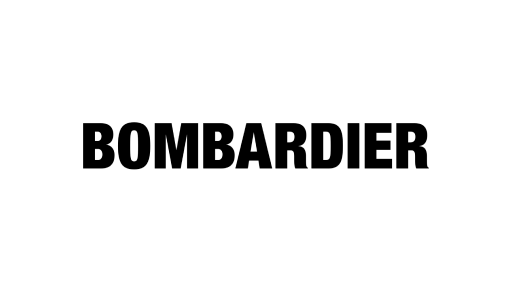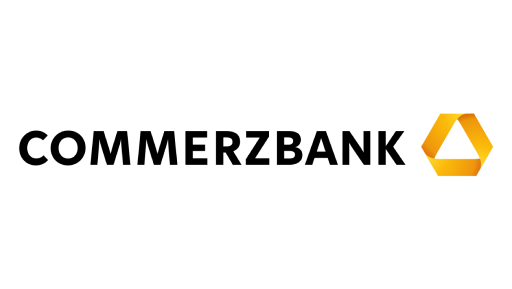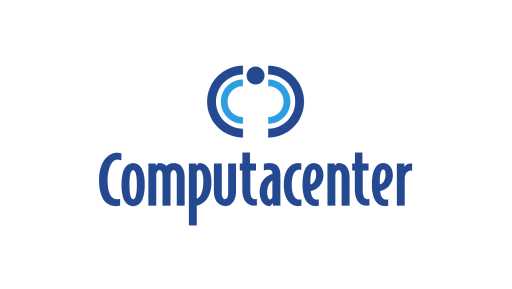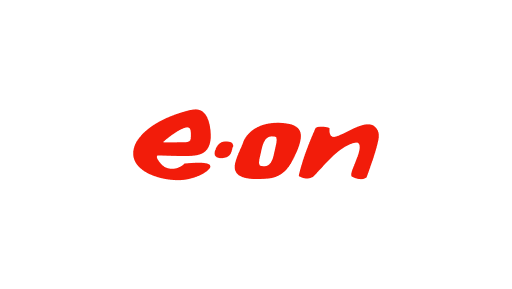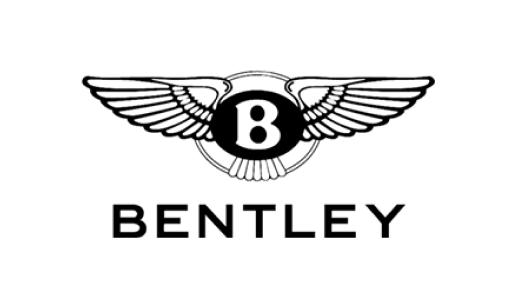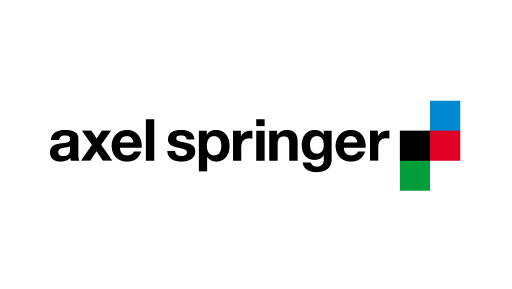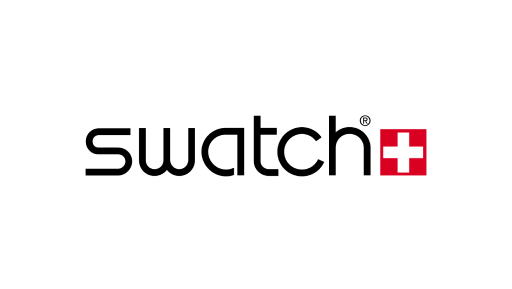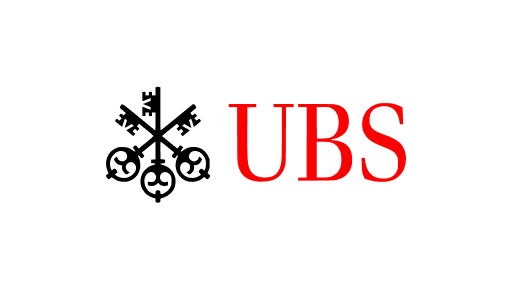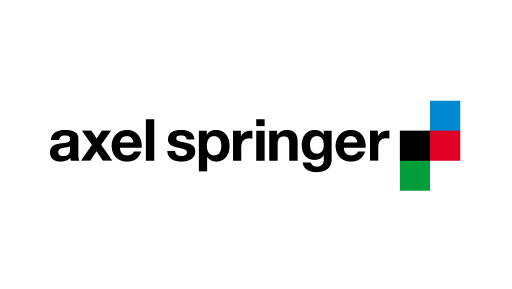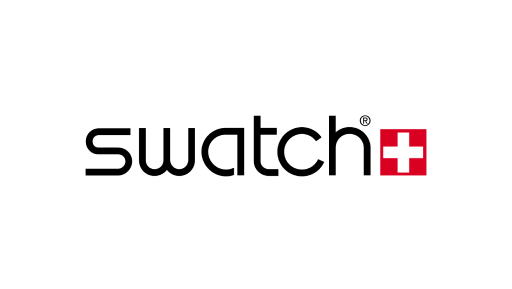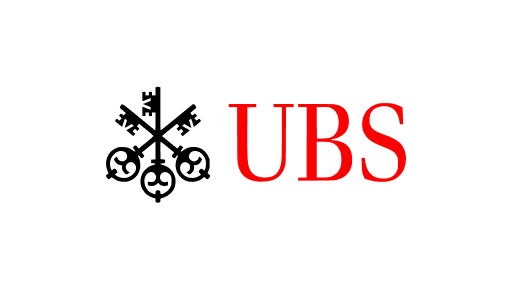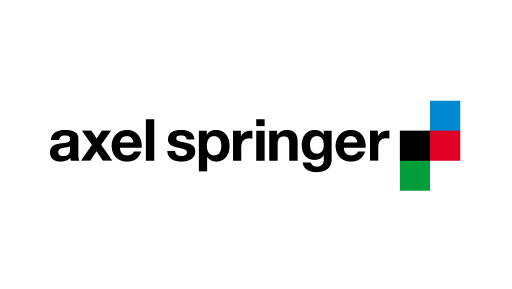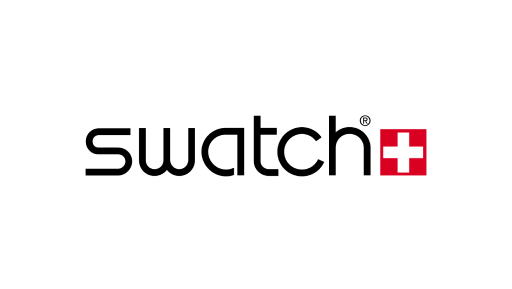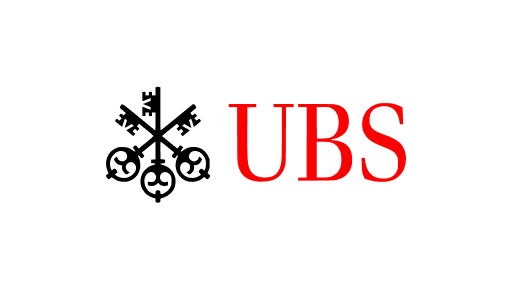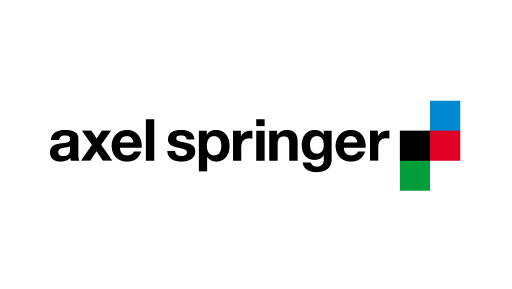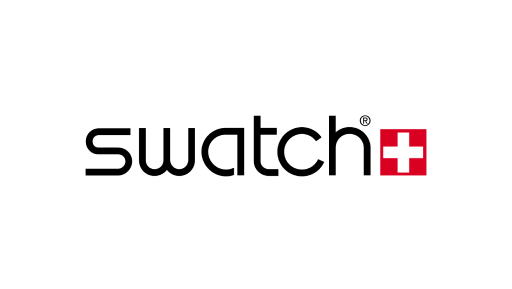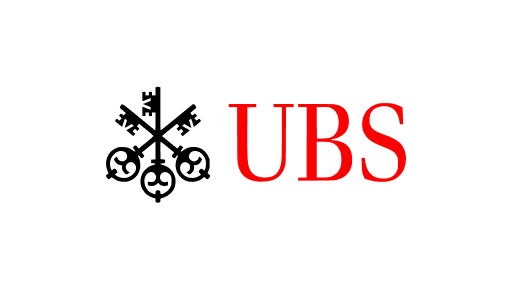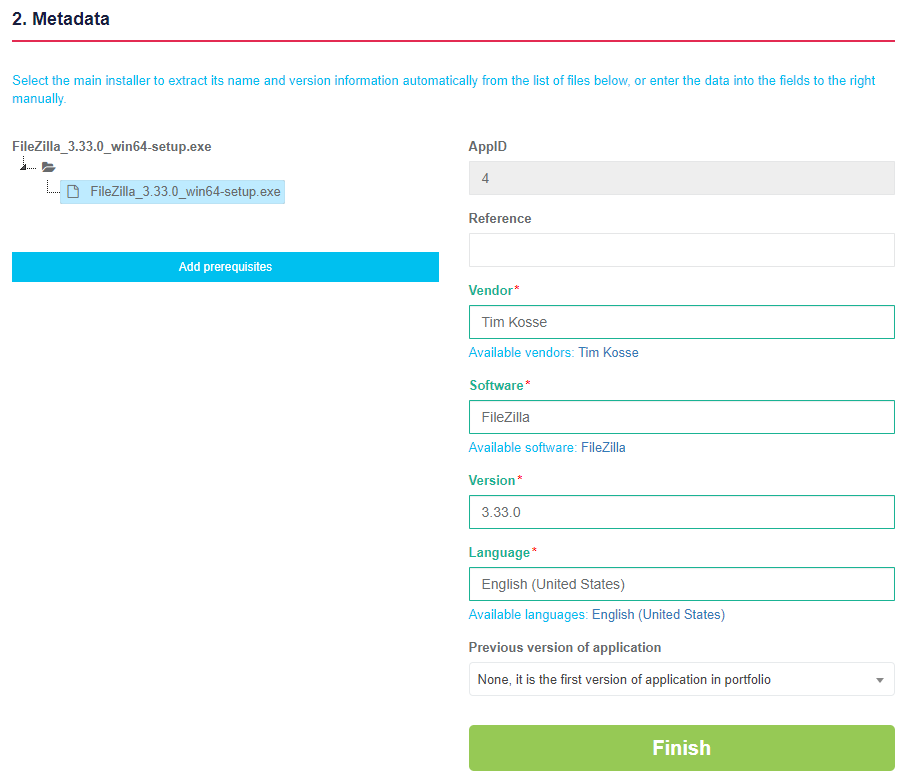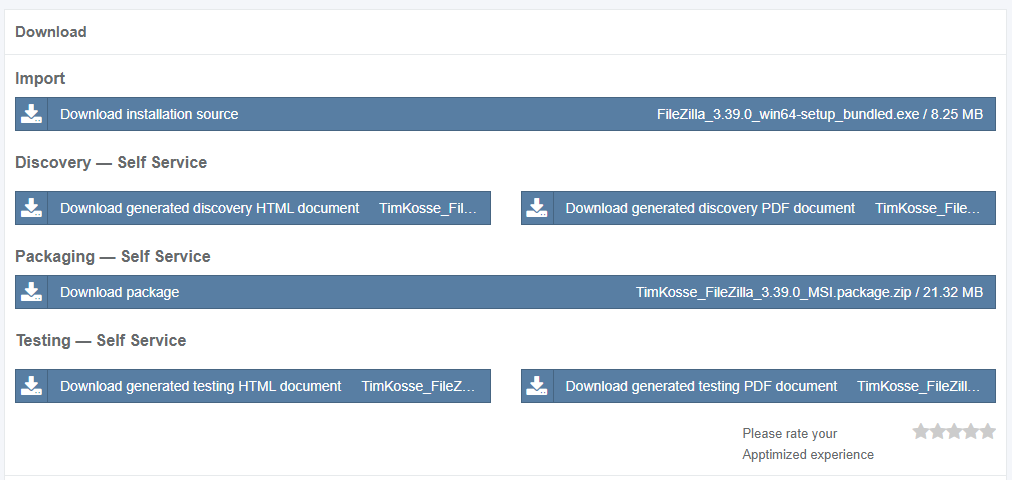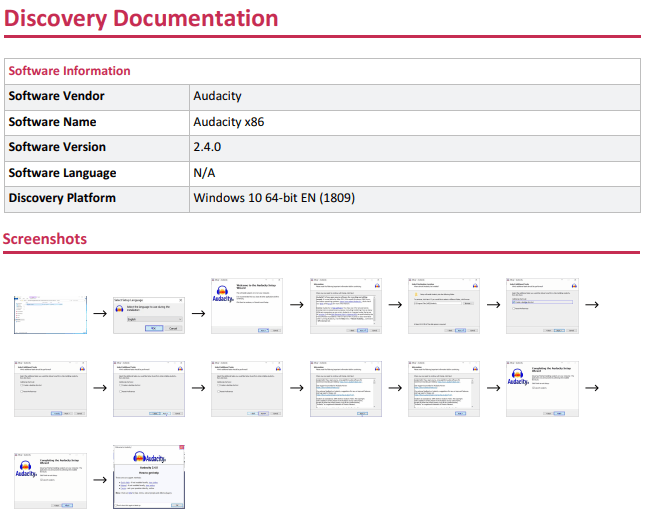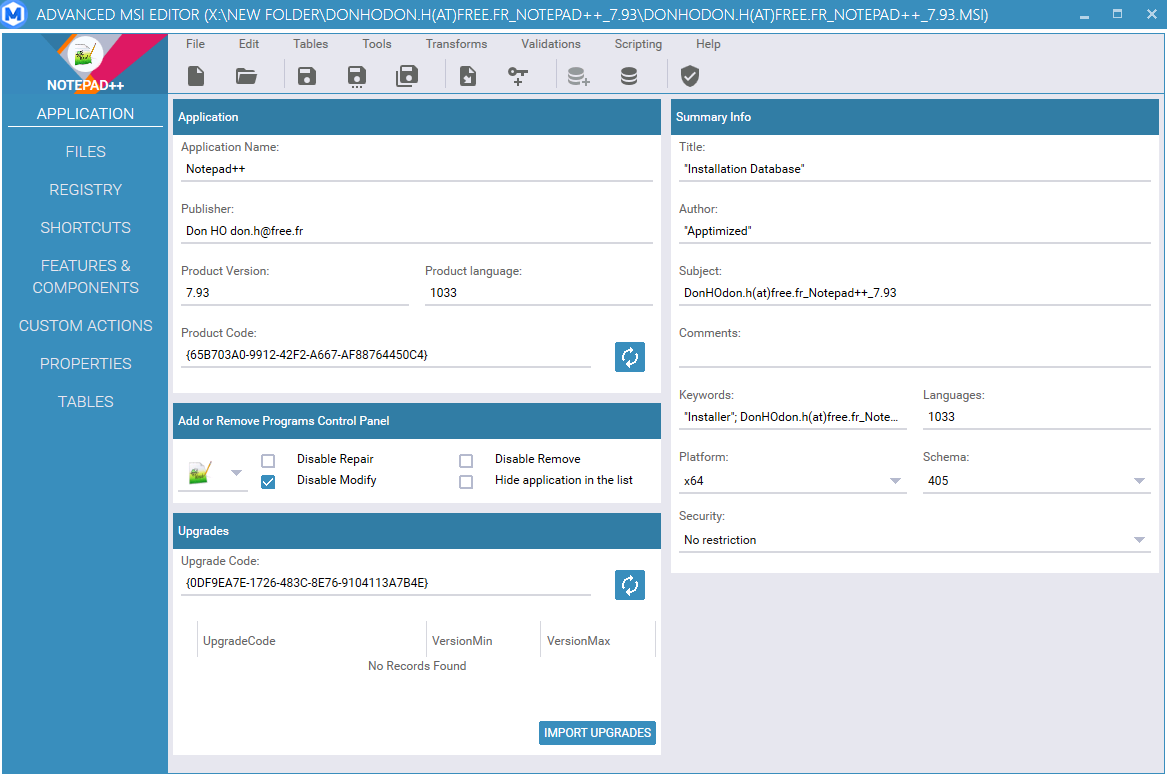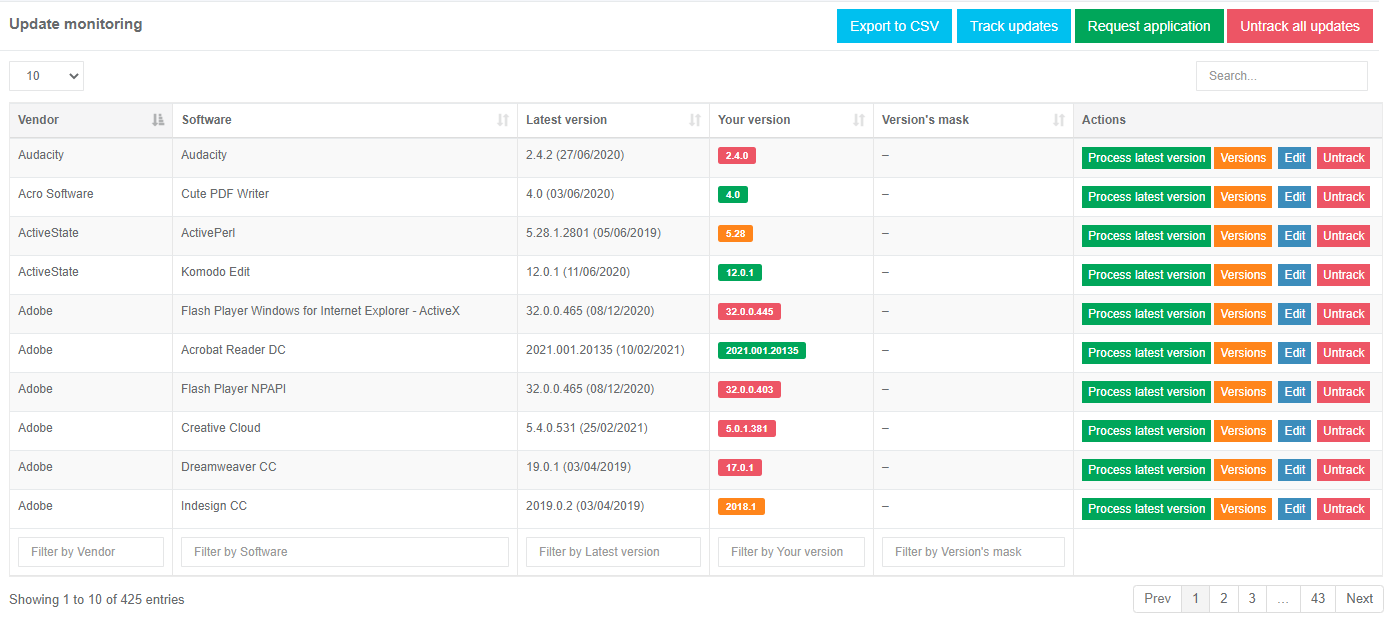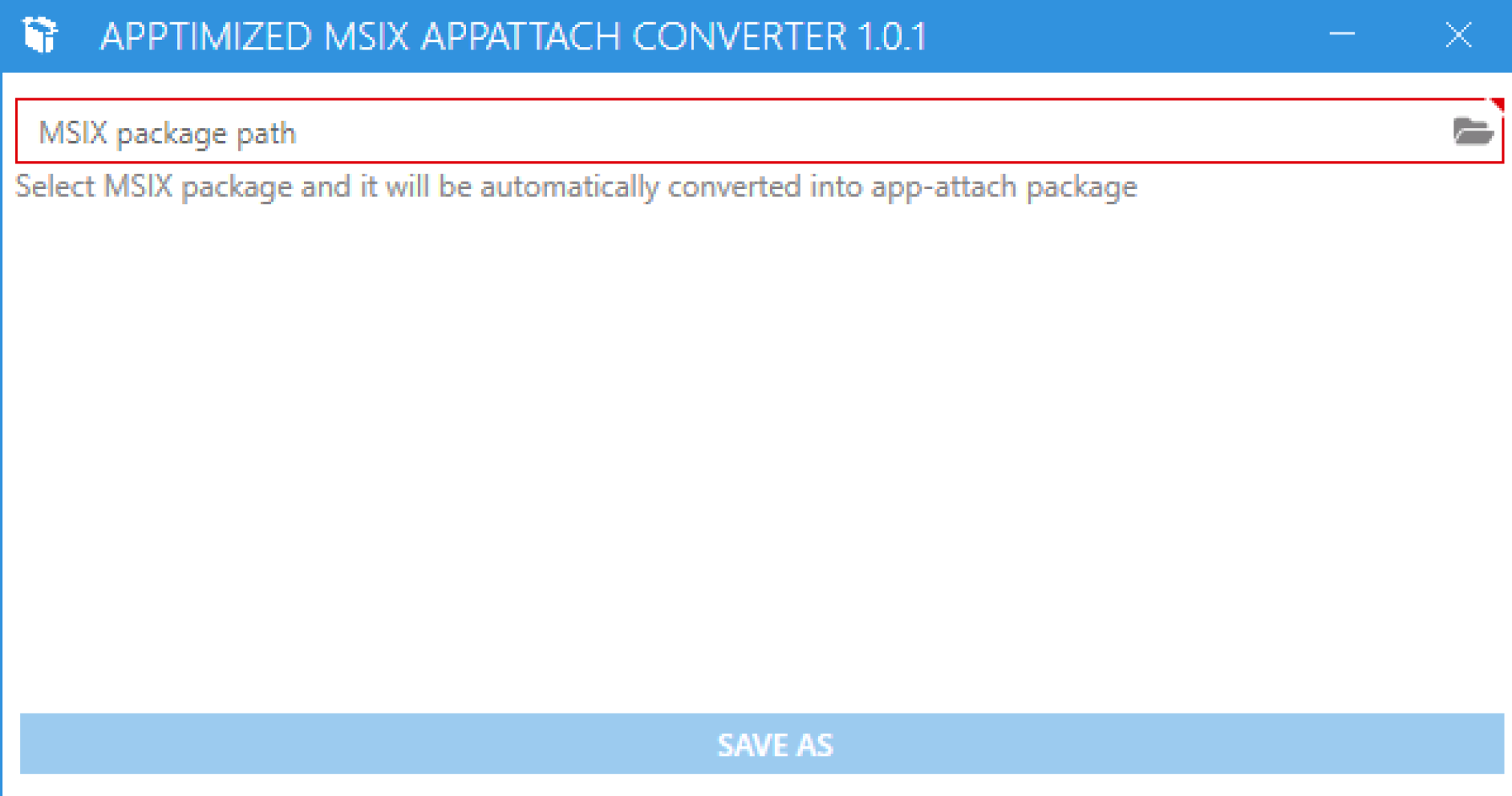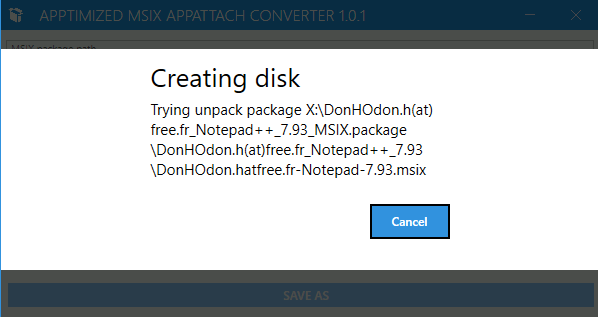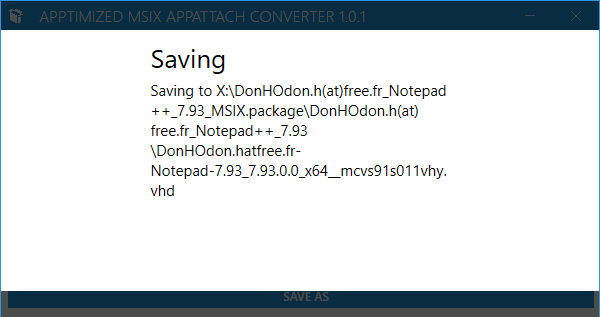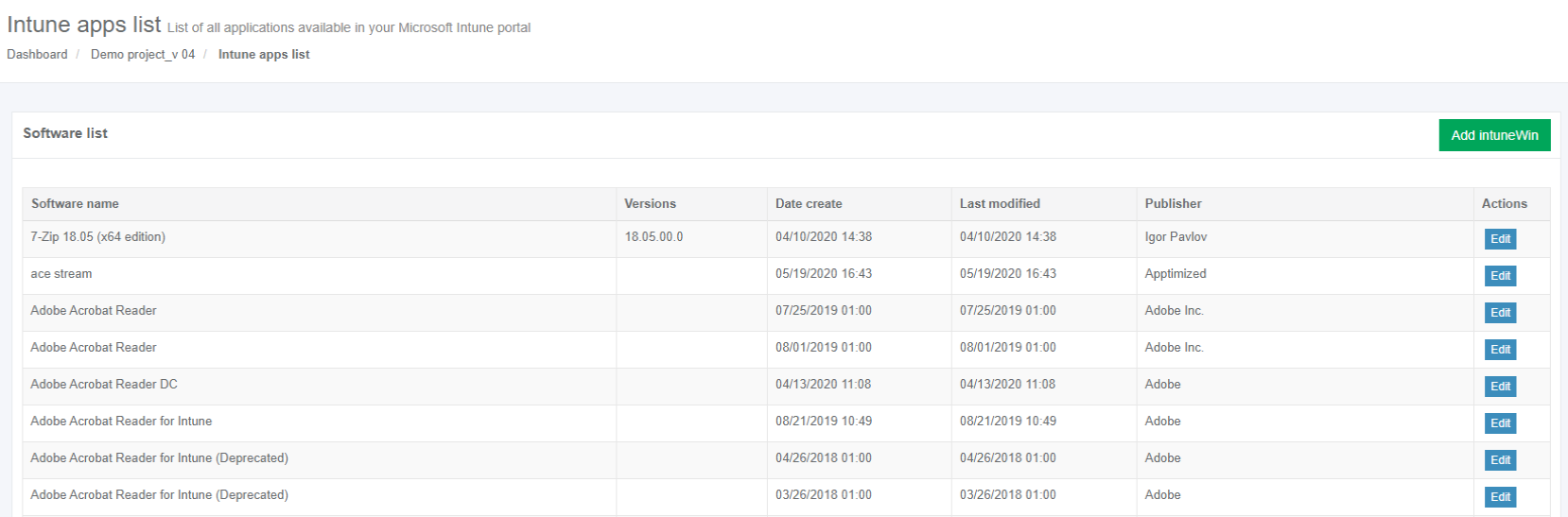Workspace
Dokumentieren, paketieren und testen Sie Ihre Anwendungen in Ihrem Browser
Flexible und benutzerfreundliche Umgebung für alle Ihre Anforderungen an die Softwarepaketierung
Greifen Sie auf alles zu, was Sie zum Analysieren, Dokumentieren, Paketieren, Korrigieren und Testen von Microsoft Win32-Anwendungen benötigen. Sie brauchen keine Infrastruktur oder VPN, folglich muss nichts installiert, gewartet oder konfiguriert werden.
Workspace ist eine self-service Paketierungslösung für die gesamte IT
Apptimized Workspace ist eine umfassende und sofort verfügbare Paketierungsumgebung in der Cloud, die Ihren Paketierungsprozess und alle damit verbundenen Bereiche auf ein neues Level an Effizienz bringt. Erledigen Sie mit Apptimized Workspace mehr als mit jedem anderen bestehenden Produkt auf dem Markt.
Cloud-basiert
Workspace ist eine vollständig cloudbasierte Lösung, die es Ihnen ermöglicht, Anwendungen von jedem Ort aus in einer vollständig verwalteten und sicheren Umgebung zu paketieren und zu testen. Hochflexibel, aktuell und ständig verbessert, für jeden Paketierungsbedarf geeignet.
Details prüfenGanzheitliches Umfeld
Alle Ihre Anwendungen an einem Ort. Umfangreiche Funktionen, eine hohe Leistung und einfache Arbeitsabläufe, um Ihre Anwendungen genau richtig zu paketieren.
Moderne Paketierungsformate
Arbeiten Sie mit den gängigsten und neuesten Paketierungsformaten wie MSI, MSIX (AppAttach), App-V und IntuneWin, einschließlich PSADT-Wrapping.
Paketierungs-Toolkit
Genießen Sie maximale Flexibilität bei den Paketierungswerkzeugen über den Workspace Launcher. Wählen Sie aus unseren eigenen entwickelten Paketierungstools oder aus einer großen Auswahl an bekannten Tools von Drittanbietern für ein individuelle Anwendungserfahrung.
Professionelle Eigenschaften
Arbeiten Sie projektübergreifend mit individuellen Konfigurationen (Richtlinien) und Vorlagen, um die Anwendung von Standards auf Paketnamen, Wrapper-Skripte, Fingerprinting, zusätzliche Eigenschaften usw. zu automatisieren.
Workflow-System
Vordefiniert oder benutzerdefiniert - unser benutzerfreundlicher Workflow hilft Ihnen, intuitiv durch jeden Schritt zu gehen, um die Transaktionszeit und die Fehlerquote zu reduzieren. Verwalten Sie den Zugriff über Rollen und Berechtigungen.
Dashboards und Berichte
Dashboards und Berichte. Visualisieren Sie den Status von Anwendungen, Paketen und Paketierern über standardmäßige und benutzerdefinierte Dashboards. Erstellen Sie umfassende Berichte, die jedes Detail des Lebenszyklus' Ihrer Anwendungen aufzeigen.
Einfacher Start
Beginnen Sie noch heute mit dem Paketieren dank unserer intuitiven Benutzeroberfläche und den von unseren Paketierungspezialisten entwickelten Arbeitsabläufen. Geeignet für jedes Qualifikationsniveau.
Alles, was Sie zum Erstellen, Testen und Verwalten von Anwendungspaketen benötigen. In der Cloud.
Eine exklusive Plattform, die den Workflow nahtlos mit der Automatisierung der Paketierungsumgebung und Tools für MSI, App-V, MSIX und IntuneWin integriert. Geringere Kosten und weniger Aufwand im Vergleich zu herkömmlichen, unzusammenhängenden, lokal installierten Paketierungssoftware-"Zoos".
Schritt 1
Importieren Sie Ihre Dateien
Importieren Sie Ihre Dateien vom PC, aus einer CSV-Datei, von SCCM oder vom Update-Dienst auf die Plattform und fahren Sie mit dem nächsten Schritt fort.
Schritt 2
Überprüfung der Metadaten
Schritt 3
Software paketieren / neu paketieren
Paketieren Sie Anwendungen im Format .msi, .msix, .app-v mit Hilfe des Workspace Launcher-Toolsets. Alle Anwendungen befinden sich standardmäßig im deinstallierten Zustand. Wählen Sie Ihr Format, laden Sie das Paket mit den Tools für die Anwendungspaketierung herunter und starten Sie den Paketierungsprozess.
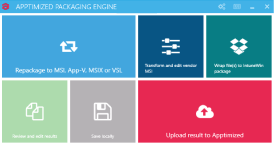
Schritt 4
Testpaket auf sauberer VM
Dokumentation zur Installation
Apptimized zeichnet automatisch alle Ihre Aktionen und das Verhalten Ihrer Anwendung in Installations- und Konfigurationsanweisungen als HTML oder PDF zum Herunterladen oder Weitergeben auf. Alle Texteingaben, Interaktionen mit der Programmoberfläche und UI-Elemente werden per Screenshot erfasst und in das Dokument eingefügt.
Paketierungs-Toolbox
Dutzende von Apptimized entwickelte Tools sowie bekannte Tools von Drittanbietern werden vom Workspace Launcher für die sofortige Verfügbarkeit in Ihrer Paketierungsumgebung bereitgestellt. Best-Practice-Bündel von Paketierungswerkzeugen unterstützen Sie bei der Erstellung von MSI-, App-V-, MSIX- und IntuneWin-Paketen und der Bearbeitung von Anwendungspaketen in den gängigsten Formaten.
Erweiterter MSI-Editor
Nutzen Sie unseren benutzerfreundlichen MSI-Editor, um MSI- und MST-Dateien über eine intuitive Benutzeroberfläche mit grafischen und tabellarischen Ansichten zu bearbeiten, unterstützt durch Tooltips. Verbessern Sie Ihre Produktivität durch die Verwendung von Tastenkombinationen für die am häufigsten verwendeten Aktionen, wie das Hinzufügen von benutzerdefinierten Aktionen, das Ändern von Registry und Dateien, Diensten, Umgebungsvariablen usw.
MSIX Erweiterte Funktionen
Konvertieren Sie Ihre vorhandenen MSI-Pakete und unbeaufsichtigten Setups mithilfe unserer Robotic Process Automation (RPA) in großem Umfang in MSIX, um Ihre Anwendungen zukunftssicher zu machen und Ihre Investitionen zu nutzen, ohne alles neu paketieren zu müssen. Beheben Sie alle Containerisierungsprobleme mit dem Package Support Framework (PSF).
Werkzeuge zum Paketieren von Software
Standardisieren Sie Ihre Paketschnittstellen und erweitern Sie die Installationsmöglichkeiten, indem Sie Anwendungen und vorhandene Pakete mit PS (PSADT), VBS, CMD usw. „umhüllen“. Verwenden Sie Apptimized Standard-Wrapper-Vorlagen oder erstellen Sie anpassbare Paket-Wrapper, die auf jedes Paket angewendet werden können.
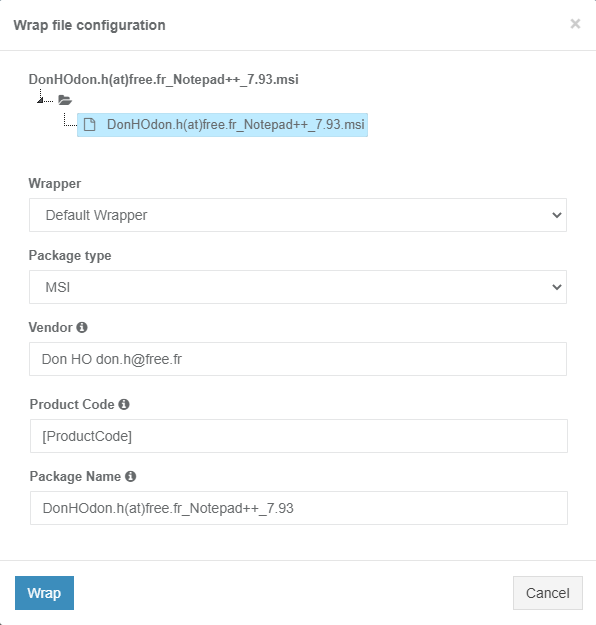
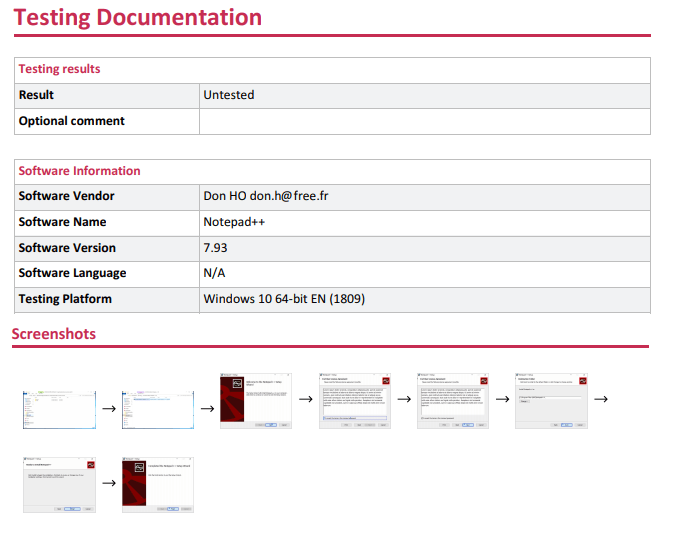
Prüfung der Paketierung
Testen Sie Ihre Pakete nahtlos auf neuen virtuellen Maschinen oder lassen Sie sie von einem Kollegen, QA-Ingenieur oder Ihren Power-Usern testen. Protokollieren Sie die Ergebnisse automatisch in Testberichten mit Bildschirmfotos und Status. Weisen Sie UAT-Aufgaben mühelos zu, um die Produktionsfreigabe zu beschleunigen und Ihre Compliance durch eine konsistente Testdokumentation zu verbessern.
Integrationen von Drittanbietern
Durch die einfache Integration mit Ihren bestehenden Systemen vor Ort und in der Cloud, wie Microsoft ConfigMgr (SCCM) und Microsoft Endpoint Manager (Intune), können Sie Ihre erstellten Pakete von Apptimized mit nur wenigen Klicks direkt in Ihrer ESD-Lösung veröffentlichen. Erhöhen Sie die Produktivität mit der ServiceNow-Integration in Apptimized, um manuelle Übergaben zu vermeiden.
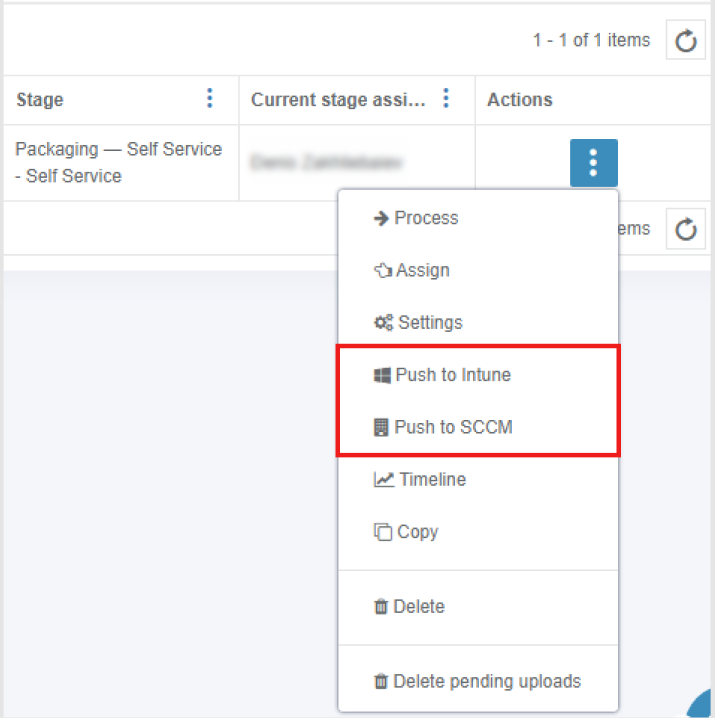
Anwendungspaketierung für Microsoft ConfigMgr (SCCM)
Der Apptimized Microsoft ConfigMgr (SCCM) Connector ist die Brücke zwischen der Apptimized Cloud und Ihrem On-Premise SCCM. Die von Ihnen erstellten Pakete liefern automatisch die benötigten Objekte in SCCM mit allen Metadaten und Binärdateien, die für eine erfolgreiche Softwarebereitstellung erforderlich sind, entweder für Anwendungsmodelle oder SMS-Pakete.
Erstellen und Veröffentlichen von Paketen für Microsoft Endpoint Manager (Intune)
Die Integration von Apptimized in Ihre Microsoft Endpoint Manager-Instanz (Intune) ermöglicht es Ihnen, Anwendungspakete direkt an MEM zu übertragen. Vereinfachen und beschleunigen Sie die Softwareverteilung an die Benutzer und Geräte Ihres Unternehmens.

Flexera AdminStudio Professional
Modell
Cloud-basiert
Desktop
Kostenloser Test
Ja
Ja
Format der Paketierung
MSI, MSIX (AppAttach), App-V und IntuneWin, einschließlich PSADT-Wrapping
MSI, App-V 4.x, App-V 5.0, ThinApp, MSIX oder Nicht-Windows-Pakete (macOS)
Voraussetzungen für die Einrichtung
Die Mindestanforderungen für die Nutzung von Workspace sind Internetzugang und ein moderner Browser. Sie müssen keine weiteren Anwendungen installieren oder Konfigurationen vornehmen, um Workspace zu verbinden.
SQL Server, VM on VMware or Hyper-V
Typ
SaaS
Kauf
Preismodell
Abonnement monatlich/jährlich
Einmalige Gebühr
Preisgestaltung (pro Benutzerlizenz)
Abonnements:
- Monatliches Abonnement. Nach Ablauf der 30-tägigen kostenlosen Testphase werden Ihnen 490 $ pro Benutzer in Rechnung gestellt.
- Jährliches Abonnement. Nach Abschluss des 30-tägigen kostenlosen Testzeitraums werden Ihnen 12 gleiche Zahlungen in Höhe von 475,30 $ pro Benutzer und Monat in Rechnung gestellt.
- Jahresabonnement. Nach Beendigung des 30-tägigen kostenlosen Testzeitraums werden Ihnen 5.292 US-Dollar pro Benutzer in Rechnung gestellt.
AdminStudio Professional 2021 - Neue unbefristete Lizenzen - mit Silver Maintenance
beinhaltet Upgrades und Support für ein Jahr:
- 1 Benutzerlizenz (pro Benutzer, pro Maschine) - $14.046,39
- 1 Benutzerlizenz (pro Benutzer, pro Maschine) - Upgrade von AdminStudio 2021 Standard Perpetual License - $10,480.52
Arbeitsablauf
Der Paketierungsworkflow kann pro Projekt eingerichtet werden. Die Schritte können jederzeit geändert werden, neue Schritte können auch nach der Erstellung des Workflows hinzugefügt werden. Außerdem kann der Zugriff auf jeden Schritt durch Berechtigungen für jede Rolle verwaltet werden. Reduzieren Sie die Transaktionszeit und die Fehlerquote.
Mit dem Workflow Manager können Anwendungseigentümer auf einfache Weise Workflow-Anforderungen an das IT-Management übermitteln, das diese dann genehmigen und den Softwarepaketierern zuweisen kann, um Ihre Anwendungen zu verarbeiten.
Erstellung der Installationsdokumentation
Die Apptimized Discovery Technologie zeichnet automatisch alle Ihre Aktionen und das Verhalten Ihrer Anwendung während dieses Prozesses auf. Alle Texteingaben, Interaktionen mit der Programmoberfläche und UI-Elemente werden erfasst und in Form von Screenshots erstellt.
Nein
Voraussetzungen für das Paket
Laden Sie Ihre eigenen Voraussetzungen (Paket oder Quelle) direkt auf Ihre virtuellen Maschinen oder über Apptimzied Portfolio hoch.
Eine Basis der gebräuchlichsten Vorbedingungen, die von AdminStudio heruntergeladen werden können. Der Benutzer kann das Verhalten der Voraussetzungen konfigurieren: wann sie installiert werden, was bei einem Fehler geschehen soll usw.
Zusätzliche Tools
Sofortiger Zugriff auf die Toolbox der grundlegendsten sowie spezifizierter Dritt-Tools für alle, die täglich Anwendungspakete erstellen und verteilen.
Verwenden Sie eine Reihe von AdminStudio-Tools, um Paketierungs-, Test- oder Bearbeitungsaktionen durchzuführen.
MSI-Editor
Ja
Ja
Paket-Wrapper
PSADT, VBS, CMD, usw. & angepasste Wrapper
PSADT
Testen von Paketen
Apptimized bietet sofortigen Zugang zu sauberen virtuellen Maschinen, auf denen Sie die Leistung Ihrer Pakete in den verschiedenen Betriebssystemen überprüfen können.
Ermöglicht die Durchführung eines Verfahrens zum Testen fertiger MSI-Pakete unter Verwendung von Cub-Dateien (vordefiniert und benutzerdefiniert). Außerdem können Sie Anwendungen im AdminStudio-Anwendungskatalog auf Betriebssystemkompatibilität, Virtualisierungskompatibilität und Remote-Veröffentlichungskompatibilität testen.
MSIX app attach Technologie
Ja
Ja
PSF Tooling
Ja
Nein
Organisation und Projektleitung
Die Projekterstellung ist der erste Schritt, um die Arbeit mit Apptimized Portal zu beginnen. Erstellen und konfigurieren Sie das Projekt Ihres Unternehmens, das App-Daten enthält und die Auswahl von Optionen zur Verarbeitung Ihrer Apps im gewünschten Format (Self-Service oder Managed Services) ermöglicht.
Workflow Manager ist ein webbasiertes System zur Verwaltung von Arbeitsabläufen. Sie können Workflow Manager verwenden, um den Prozess der Softwarepaketierung, -bereitstellung und -verwaltung in Ihrem Unternehmen zu überwachen und zu steuern.
Dashboards & Anwendungsportfolio
Apptimized Portfolio ermöglicht es Ihnen, Anwendungsdaten an einem Ort zu sammeln und den ganzheitlichen Zustand Ihrer Software zu sehen. Erstellen Sie außerdem benutzerdefinierte Dashboards, die Informationen wie den Anwendungsstatus, die Arbeitslast des Paketierers und die Anzahl der bereitgestellten Pakete anzeigen.
Der Anwendungskatalog ist ein Repository für alle Anwendungen in allen Formaten, die durch Importieren, Testen, Verpacken, Virtualisieren und Veröffentlichen bearbeitet werden können. Mit dem Workflow Manager können Sie die vollständige Liste mit Ihren Anwendungsdaten anzeigen und Balken- oder Liniendiagramme konfigurieren, die zusammenfassende Informationen über Ihre Workflow-Anforderungen liefern.
Speicherung von Dateien
Apptimized Storage ermöglicht es, Anwendungen einmal hochzuladen und in Zukunft mehrfach zu nutzen. Der Speicherplatz ist unbegrenzt. Er ist während des Paketierungs- oder Testprozesses auf Ihrer VM sofort verfügbar. Alle Mitglieder des Projekts können ihn nutzen, da der Speicherplatz pro Projekt festgelegt wird.
Nein
Benachrichtigungen
Apptimized bietet ein E-Mail-Benachrichtigungssystem, um Projektmitglieder über Systemwartungen oder -störungen, die kurzfristige Abschaltung des gesamten Systems oder von Teilen davon, neue Versionen usw. zu informieren.
Workflow Manager sendet E-Mails, um registrierte Personen zu benachrichtigen, wenn bestimmte Ereignisse eintreten, z. B. wenn ein Workflow-Schritt erweitert, bearbeitet, abgeschlossen oder rückgängig gemacht wird. Sie können die Benachrichtigungen so konfigurieren, dass sie an einzelne Workflow Manager-Konten, importierte Verzeichnisdienstkonten und -gruppen, alle Personen, die zu bestimmten Rollen gehören, und externe E-Mail-Adressen gesendet werden.
Verwaltung von Rollen und Berechtigungen
Mit Apptimized können Sie festlegen, welche Gruppe oder welcher Benutzer einen bestimmten Schritt im Arbeitsablauf ausführen darf und wer in den Menüpunkten des Projekts navigieren kann.
Jede Rolle besteht aus einer Reihe von Berechtigungen, die den Zugriff auf verschiedene Funktionen oder Bereiche von AdminStudio und Workflow Manager ermöglichen. Jede Person, die mit diesen Anwendungen arbeiten oder das System verwalten muss, wird dann einer oder mehreren Rollen zugewiesen, und der Satz von Funktionen, auf die sie zugreifen kann, ist eine Kombination der von allen ihren Rollen bereitgestellten Berechtigungen.
Berichte generieren
Erstellen und konfigurieren Sie Widgets, um schnellen Zugriff auf Anwendungsdaten zu erhalten, die in Diagrammen und Balken in Ihrem Portfolio angezeigt werden. Die Projektdaten können in Excel- oder HTML-Formate exportiert werden.
Reports bietet Berichtsfunktionen sowohl für AdminStudio als auch für Workflow Manager. Sie können Berichte über Pakete erstellen, die im Anwendungskatalog gespeichert sind, oder über Workflow Manager-Projekte und Workflow-Anfragen
API-Integration
Als Cloud-Lösung kann Workspace über eine API leicht in Ihr Workflow-System integriert werden, um Ihre Anwendungspaketierungsprozesse zu optimieren.
Sie können die AdminStudio-Plattform-API verwenden, um Ihre vorhandenen .NET-Anwendungen oder Skriptumgebungen wie Microsoft PowerShell in AdminStudio zu integrieren.
Microsoft ConfigMgr (SCCM)
Ein Benutzer kann den Import aus SCCM für den weiteren Paketierungsprozess durchführen; die SCCM-Integration ermöglicht es Ihnen, gepackte Anwendungen mit wenigen Klicks in das Bereitstellungssystem zu übertragen.
Flexibler SCCM-Konnektor; ermöglicht die Konfiguration einer breiten Palette von Anwendungsparametern wie Erkennungsmethoden, Anforderungen usw.
Microsoft Endpoint Manager (Intune)
Die Möglichkeit, IntuneWin-Pakete zu erstellen und einfach auf Intune zu verteilen.
AdminStudio muss zuerst als Anwendung in Intune registriert werden, bevor Sie Intune-Verbindungsdetails in AdminStudio einrichten.
Whitelabelling
Ja
Nein
Ein kostenloser 24/5-Support-Live-Chat mit einem Spezialisten für Anwendungspakete ist inbegriffen.
Zusätzliche Unterstützung kann durch einen Wartungsplan gewährt werden.
Migration auf Windows 10
Anwendungspaketierungslösung in der Cloud
Als spezialisierter Dienstleister stellte Apptimized Huddle Up eine Self-Service-Paketierungsumgebung zur Verfügung, die das Testen der Windows 10-Kompatibilität und die Paketierung in der Cloud ermöglicht. Die verpackten Anwendungspakete wurden direkt im SCCM-System zur weiteren Verteilung bereitgestellt. Die bereitgestellte Paketierungslösung half dem Unternehmen, Windows 10 in einer rationalisierten Weise auszurollen und mehr als 1000 aktualisierte Geräte zu erhalten.
Wir sind von unserer Beziehung zu Apptimized als Anbieter von Cloud-basierten Anwendungsdiensten überzeugt. Die Fähigkeit des Unternehmens, seine Ressourcen in die Umgebung des Endkunden zu integrieren, und die Breite der Ressourcen, um die Anforderungen einer Vielzahl von Serviceanforderungen zu erfüllen, stimmen mit den zukünftigen technologischen Anforderungen unserer Kunden überein.
Unsere Kunden
Seit unserer Gründung im Jahr 2003 hat Apptimized Hunderte von globalen Kunden aus allen Branchen unterstützt. Im Folgenden finden Sie eine Auswahl der Unternehmen, die von unserer Expertise profitiert haben.