The requirements of documentation when developing software for third-party vendors or by internal development teams is an essential part of the process. The developed software, when prepared for rollout across large enterprises, have the installation and configuration requirements documented. This is especially true if the company requires significant customization of COTS apps which serve specific business needs. Often COTS apps need to be customized for seamless integration with the companies infrastructure. Many end users may neither have the skill or permissions to perform such integrations as companies will strive to tailor apps to the user’s needs as best as possible.
Discovery documentation is the collation of the installation and configuration requirements adopted for the adoption of the software within the company estate.
One of the most challenging elements when referring to the application installation is depicting how you want your package to behave within your software environment. The most straightforward process to overcome this is the creation of the installation documentation. These describe, accurately, the detailed requirements of the application installation for its package.
Why is the installation documentation needed?
The installation documentation defines the technical specifications for upcoming packaging, describing its components and requirements. The documentation allows you to perform the installation according to how the package will be expanded. This documentation is used by packaging professionals, so they can package your applications to your specific requirements.
Discovery documentation forms an essential component for companies outside of the packaging requirements. Field engineers who conduct manual installs where no package is available or no ability to automatically install and part of the emergency recovery procedures.
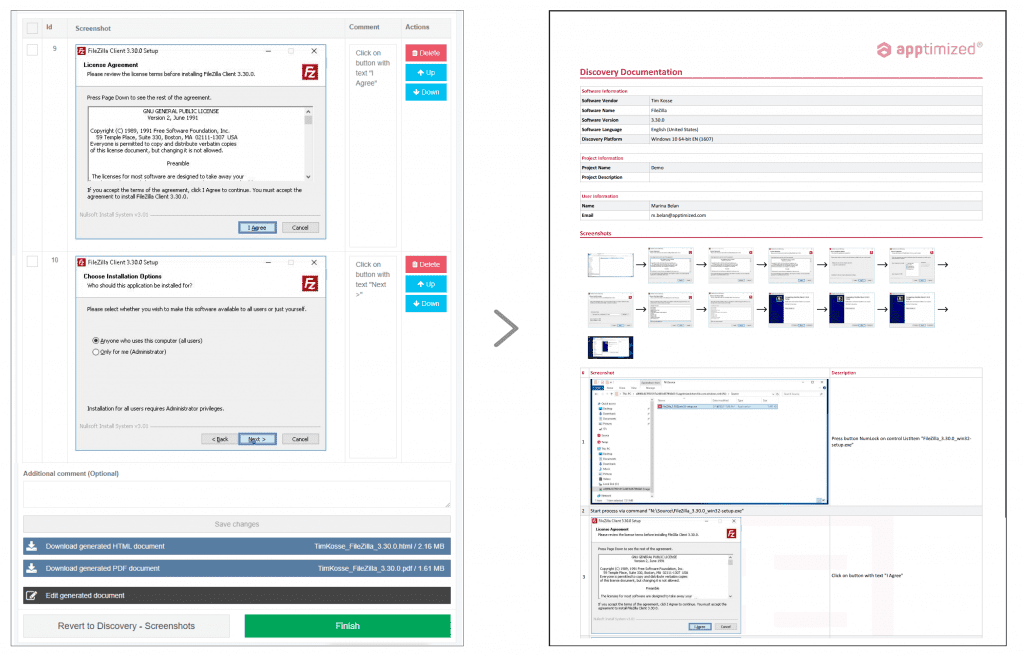
When it comes to problem-solving for your support team, these documents can be part of their toolkit when tracking down application issues reported by users. Typically these issues could be connected to missing features or technical errors. For instance, a documented feature requirement is missing from the machine, or there are no documented dependencies.
How can Apptimized help create a discovery document?
By using Apptimized, we provide the infrastructure to streamline and standardize your documentation. The process begins with Apptimized providing a virtual machine where your application discovery starts.
As you progress through your application’s installation, Apptimized automatically records all your actions and the behaviour of your application throughout this process. All text input, interaction with the program interface, and UI elements are captured and created in the form of screenshots.
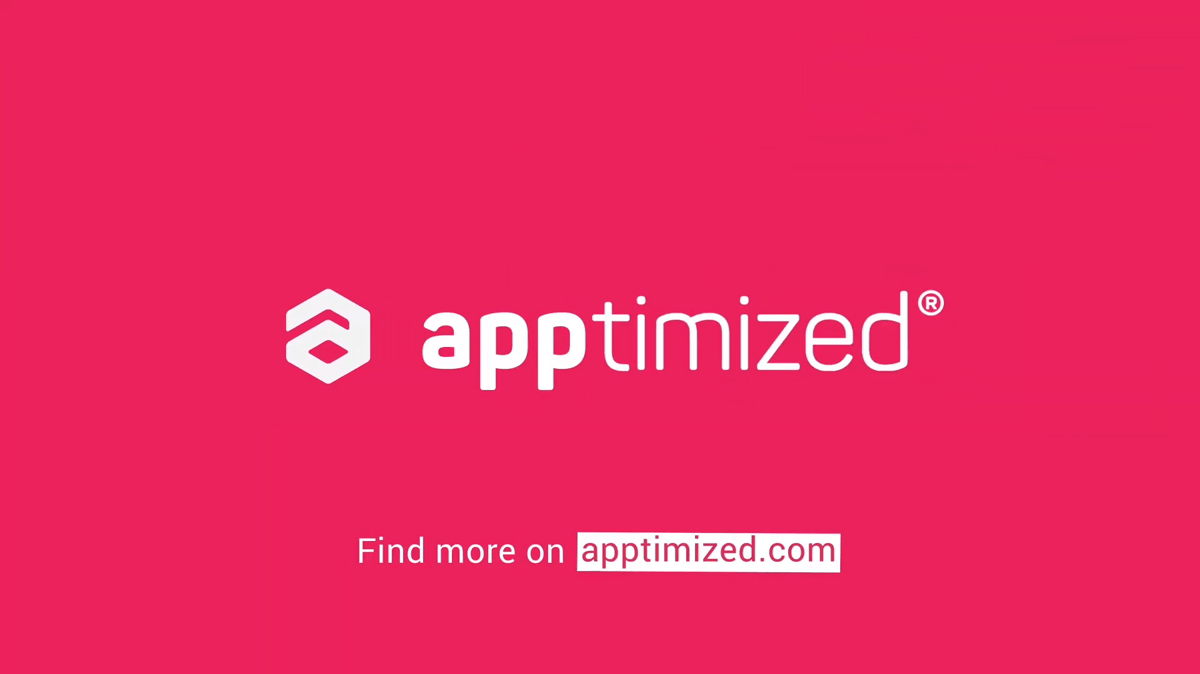
Once the installation and configuration of your application are completed, your document can be viewed and edited. This allows you to delete unnecessary steps or add any additional description. Once completed your documentation for software packaging will be generated in HTML or PDF formats.
Key benefits of using Apptimized Discovery are its easy-to-use cloud-based environment. Previous cumbersome expert processes now automated, allowing the instant involvement of business users into the process as essential contributors. Thus, saving on IT resources and cost, which scales simpler than a traditional on-premise approach.
Apptimized Discovery includes collaboration for decentralized or remote discovery approaches and a seamless integration required for the virtual discovery environment.
For further information, please contact us here or call us on +44 (0)1184 050044
