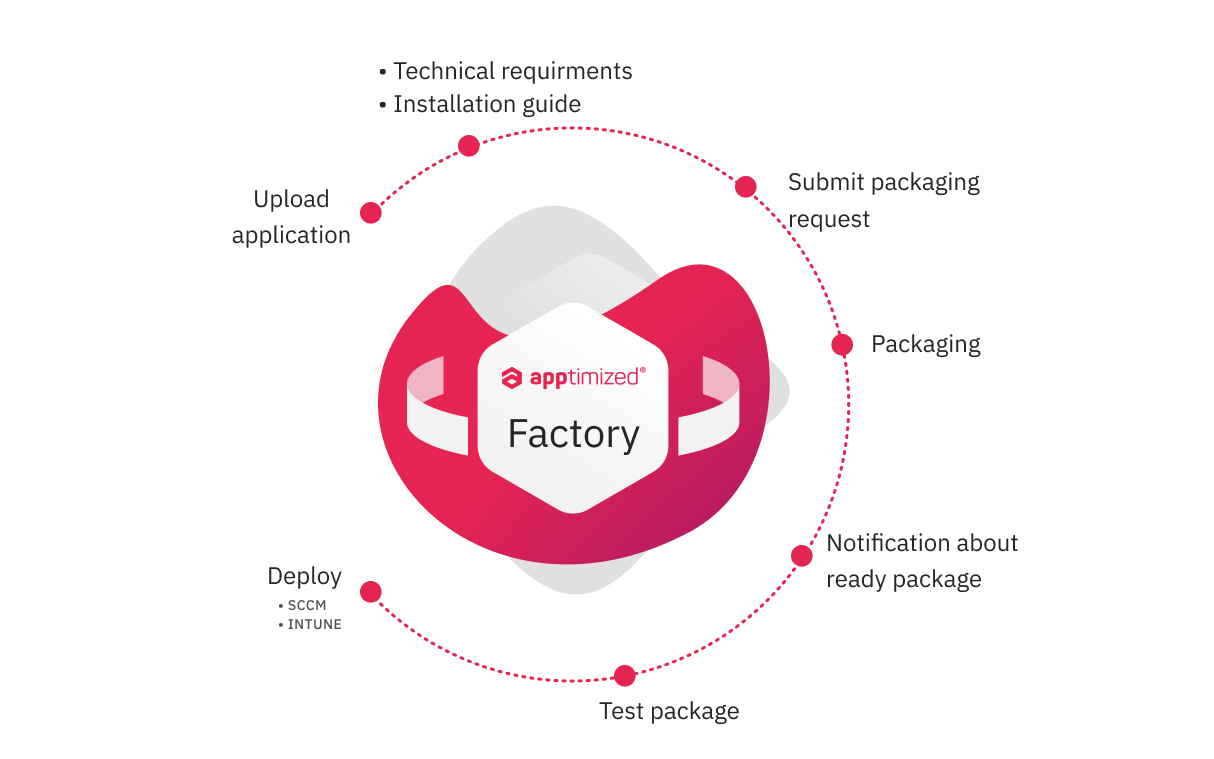Application packaging is a time-consuming process to keep up with for your specialists and end-users. This complex task requires conformity with deadlines, updates and of course, could be individual for every project.
The increasing frequency of updates across your applications makes it an almost impossible task to keep up for your specialists and end-users. That’s why Apptimized has designed an application packaging Factory solution to do software packaging that is high quality, high speed and a fixed price as a managed service offering.
What is application packaging factory?
Application packaging factory is a service that controls the application packaging process from one easy-to-use central portal without additional knowledge in application packaging, based on specific user requirements and best practices carried out by our team of experts. It supports the most usable packaging formats like MSI, MSIX, App-V or Intunewin and synchronizes the installation of all applications within the company.
Apptimized Factory is a cloud-based service that manages and automates software packaging and deployment processes. Our service enables you to package, test and repackage apps according to your requirements.
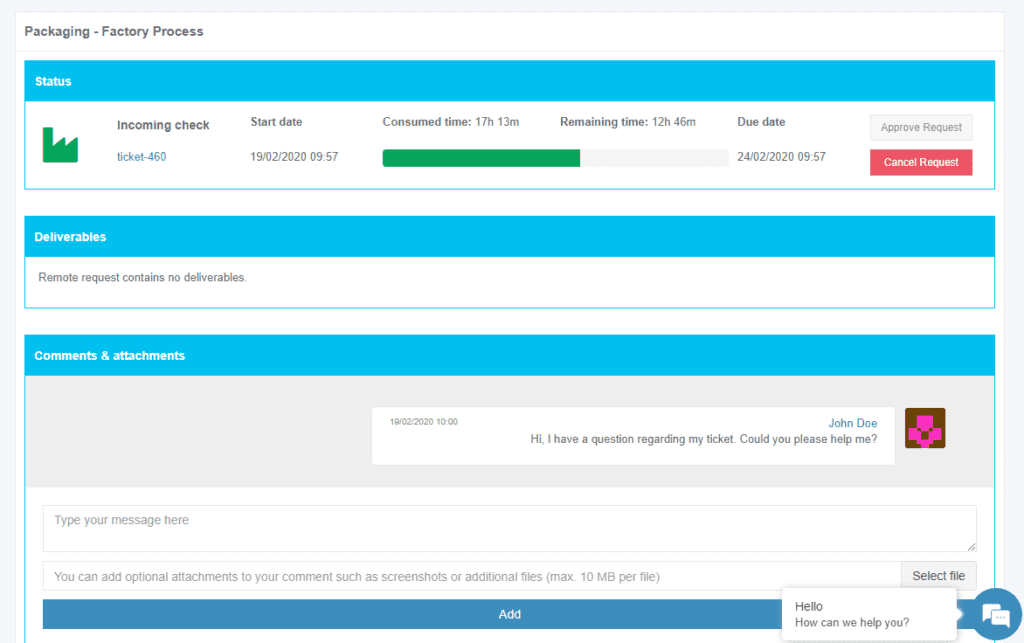
Apptimized applies not only packaging best practices but can adapt to your individual requirements at every stage of the packaging process and implements the latest technologies, so you don’t need to create your own packaging team or spend money on a tool you are not skilled using.
Download the eBook to check Application packaging guide

How to create an installation document?
An installation guide is a set of specific instructions that describe the installation and configuration process of the application. To create an installation guide, you will define action configurations, program settings and different procedures that need to be considered during packaging. This can be a time consuming and frustrating task.
After uploading your installation media you will be guided to the Discovery step, where you can create an installation guide based on your recording. The Apptimized Discovery feature allows you to install your software in our cloud environment and automatically record your requirements. Every aspect of your package will be taken into account.
How to test application package?
Review the packages for quality requirements before integrating and distributing them into your environment. To test application package Apptimized Factory provides you with a cloud-based environment, which acts as a remote simulator of your current business environment, allowing you to test and receive more realistic outcomes. You can review your packages and be aware of the quality before production deployment.
Apptimized allows its users to use clean virtual machines and check all apps without leaving the Apptimized dashboard. You also have the opportunity to use individual Azure virtual machines and linking Apptimized to Azure environment, if it’s necessary for your project.
The testing procedure enables you to identify issues or incompatibilities that can be solved before deploying packages into your infrastructure.
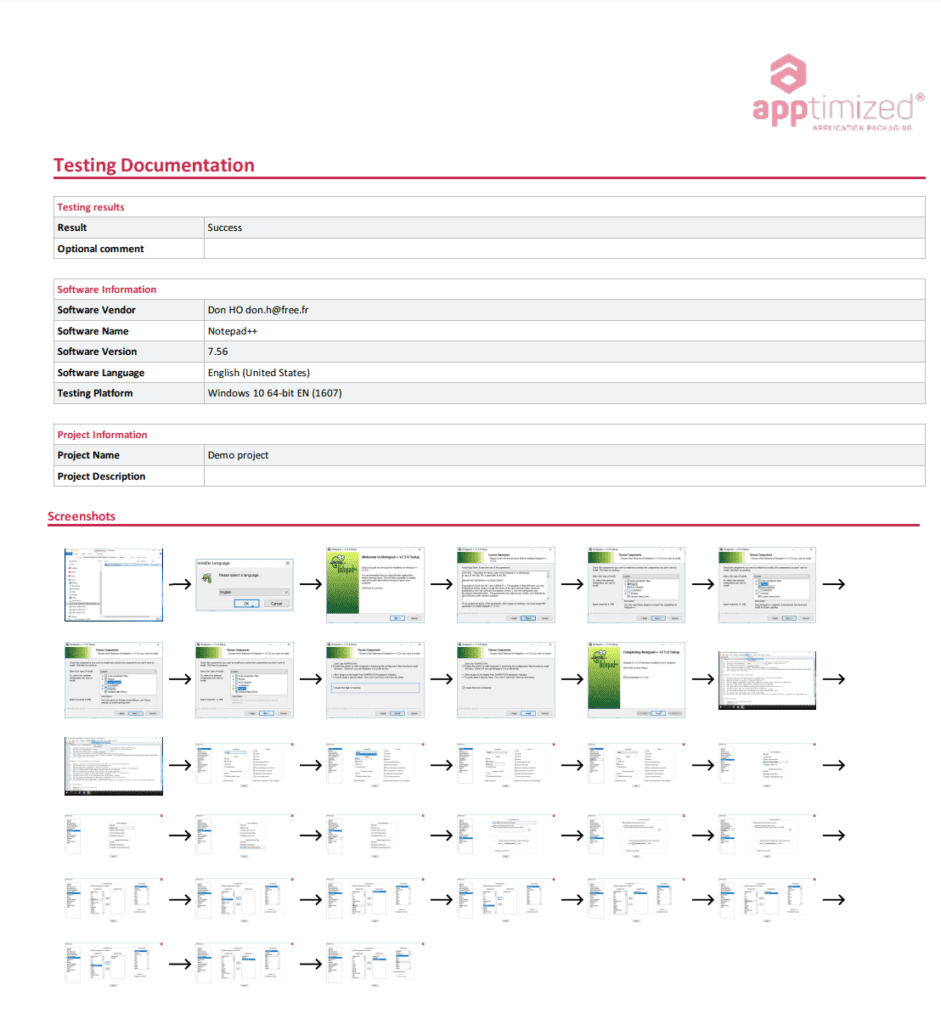
Application packaging options for MS Intune
Microsoft Intune is a cloud-based enterprise device management tool which Apptimized integrates. It automates delivery and installation of application packages on personal computers within your department and gives an ability to distribute software into groups if necessary.
Microsoft Intune supports multiple application package types: MSI and also the new Intunewin format, if you want to use more than simple .msi, but also .exe, .msix or .app-v packaging option for application deployment.
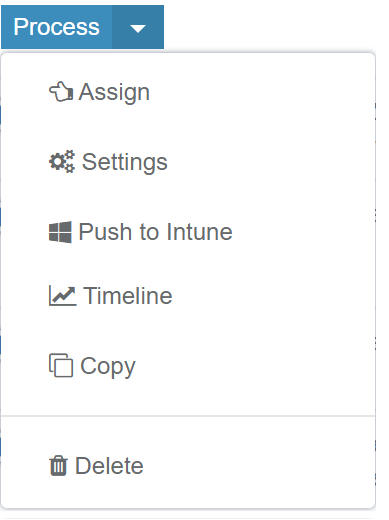
You don`t need to leave the Apptimized dashboard to check all your applications as Apptimized supports importing applications from Intune into the portal, for Factory and Workspace to create an application package. Once you are ready, Apptimized will support packages pushed to Intune and hence make them available for deployment.
Find more information check Apptimized Factory FactSheet.