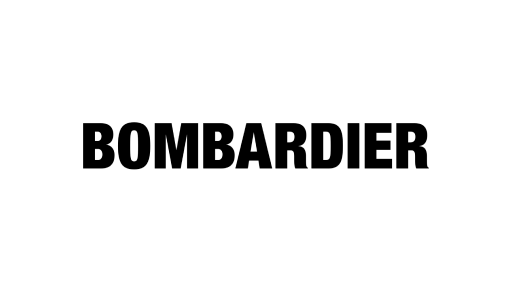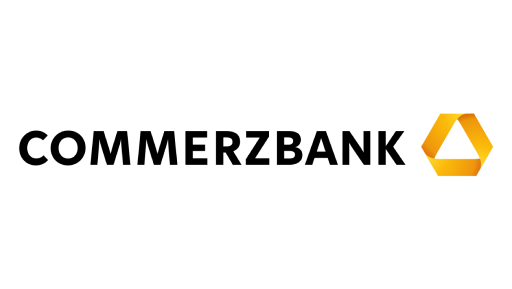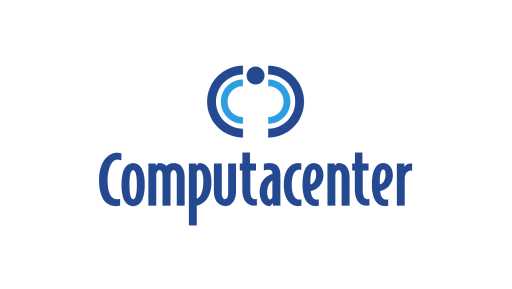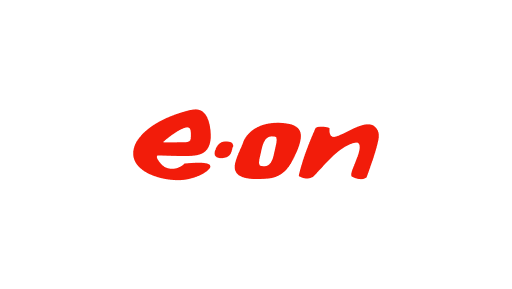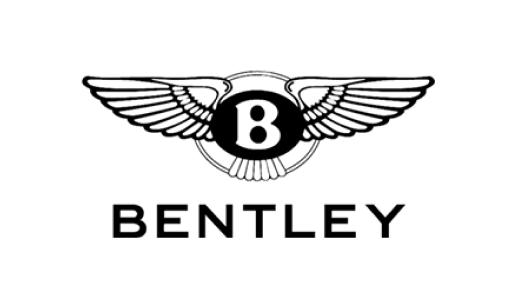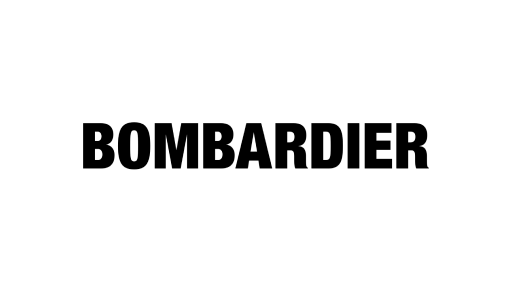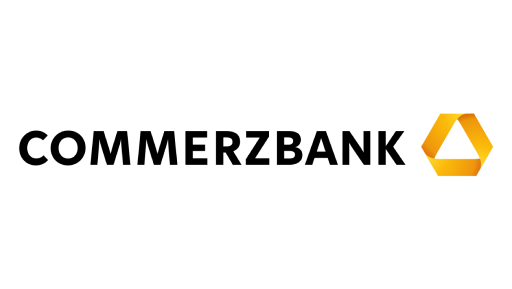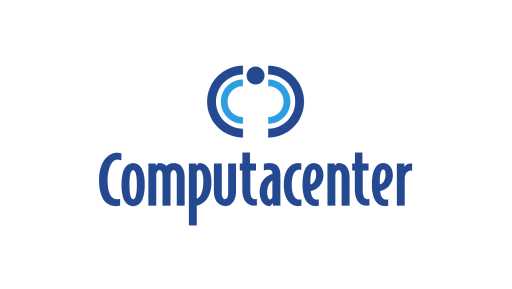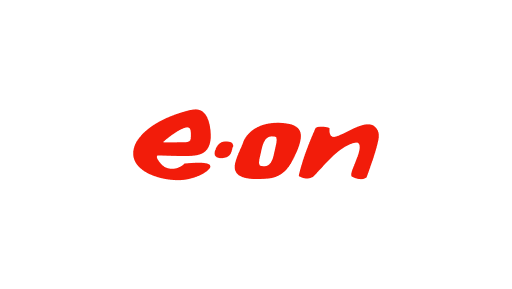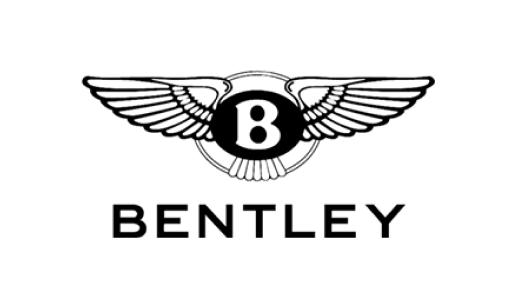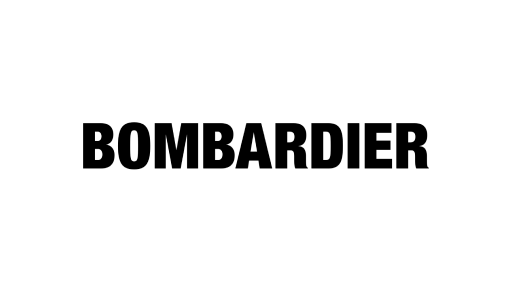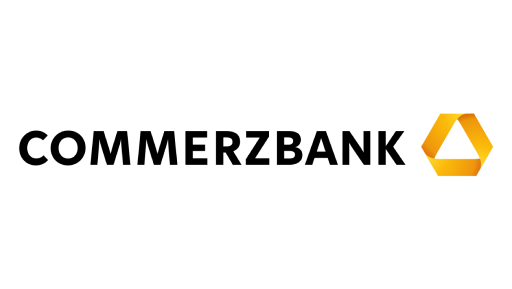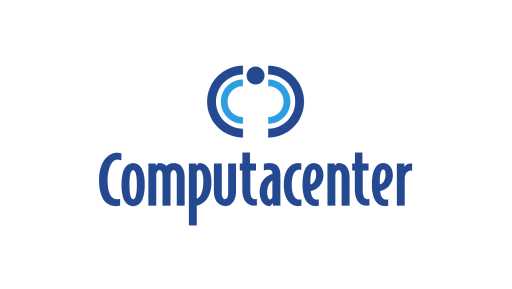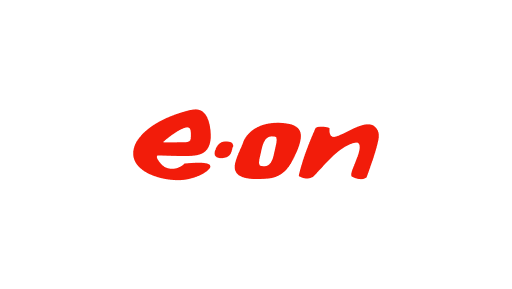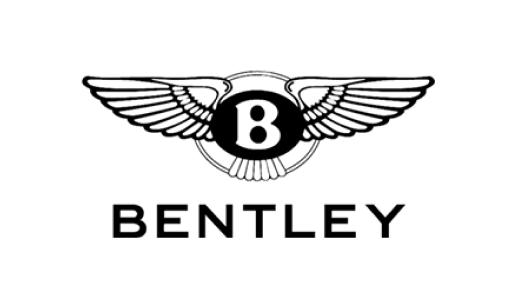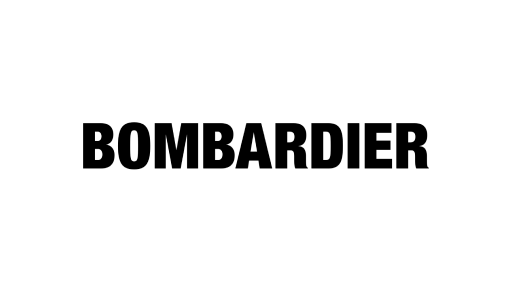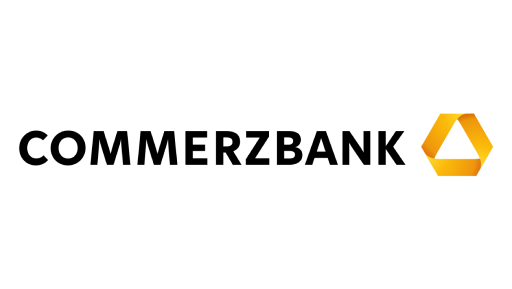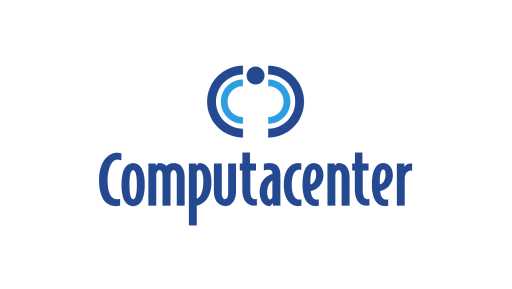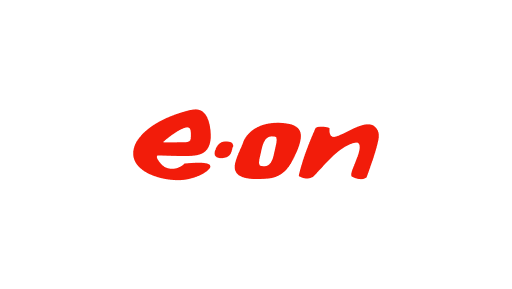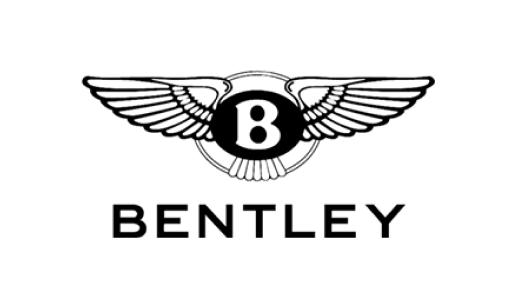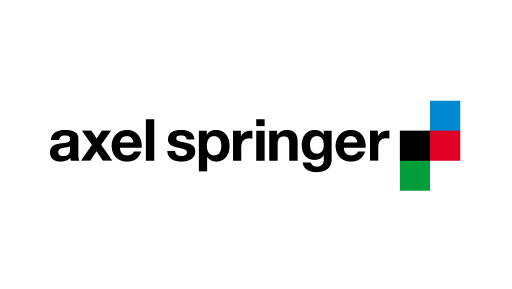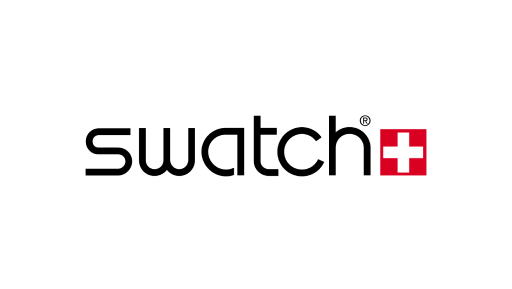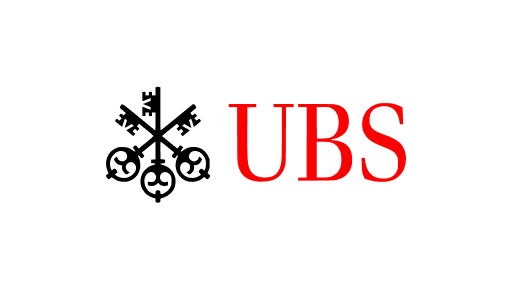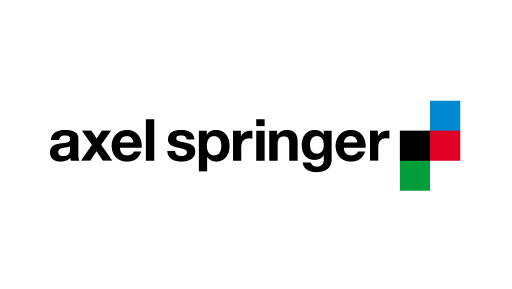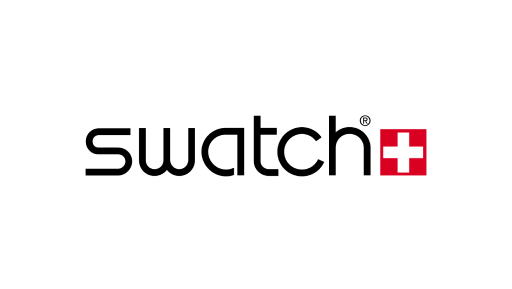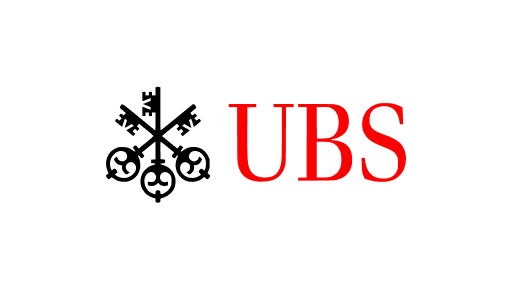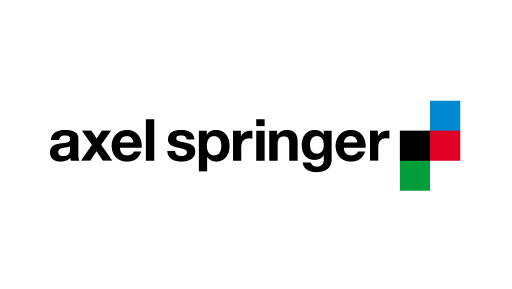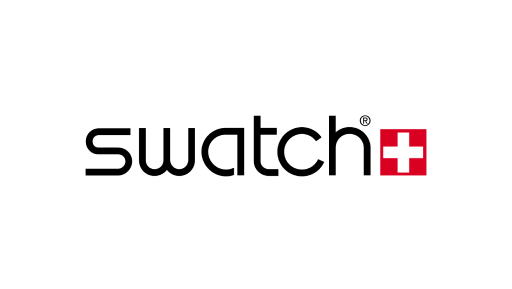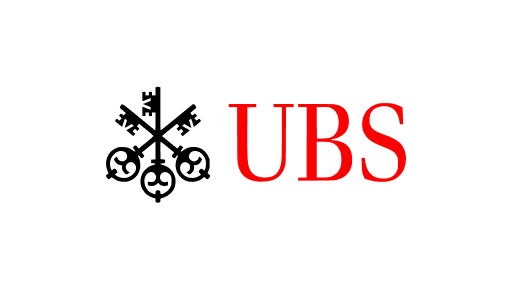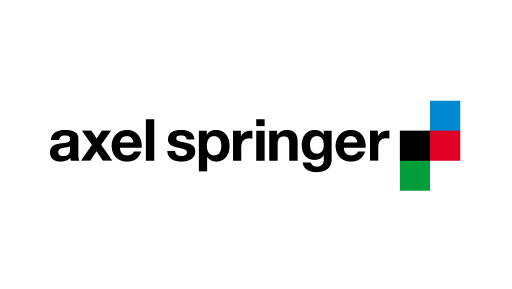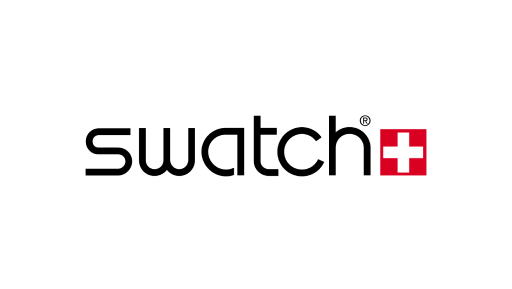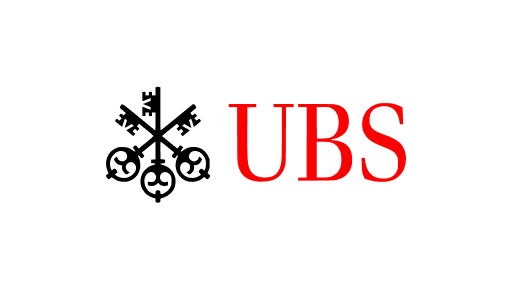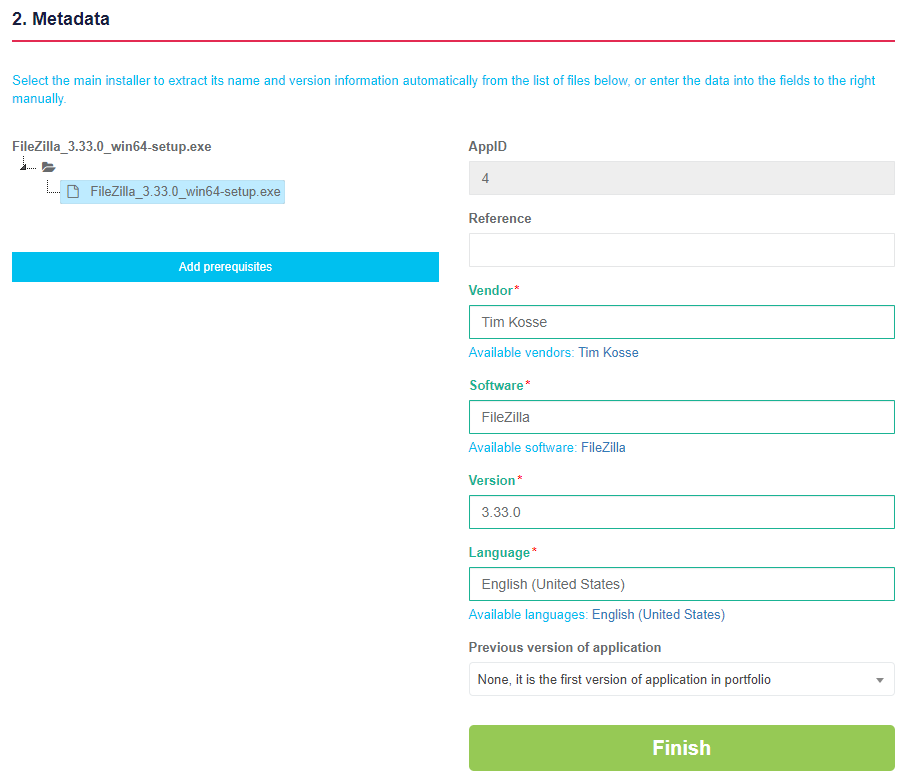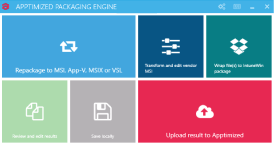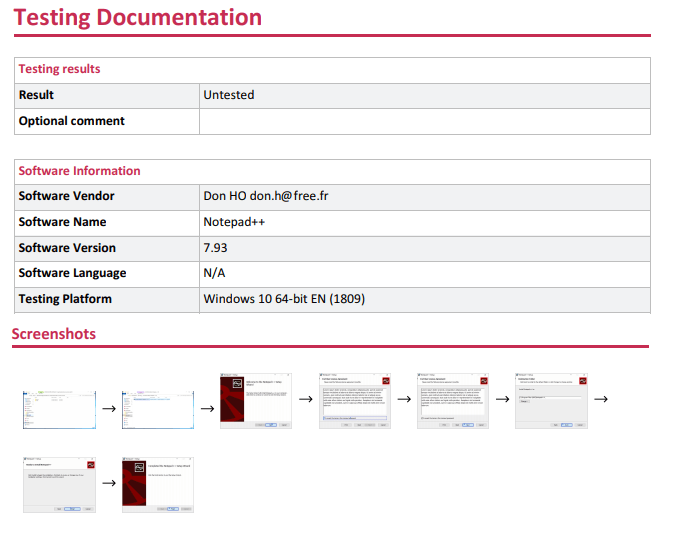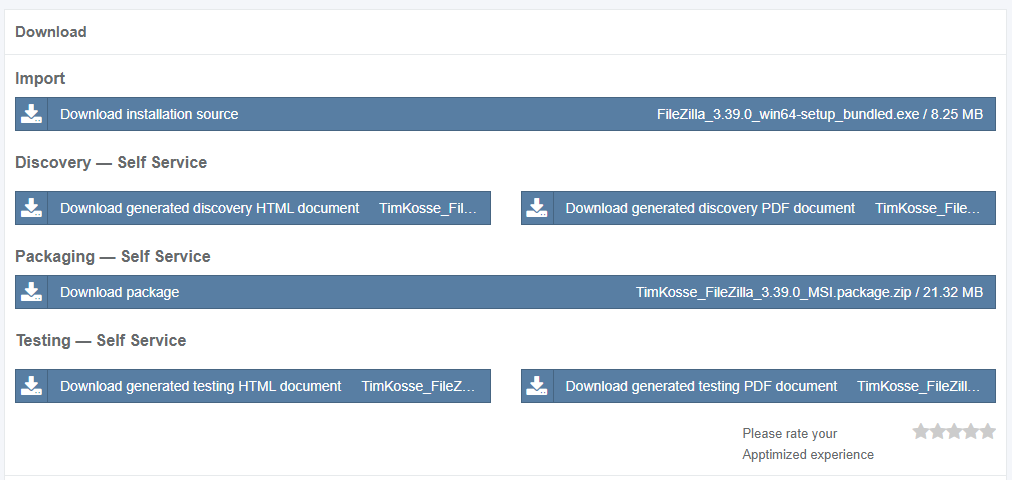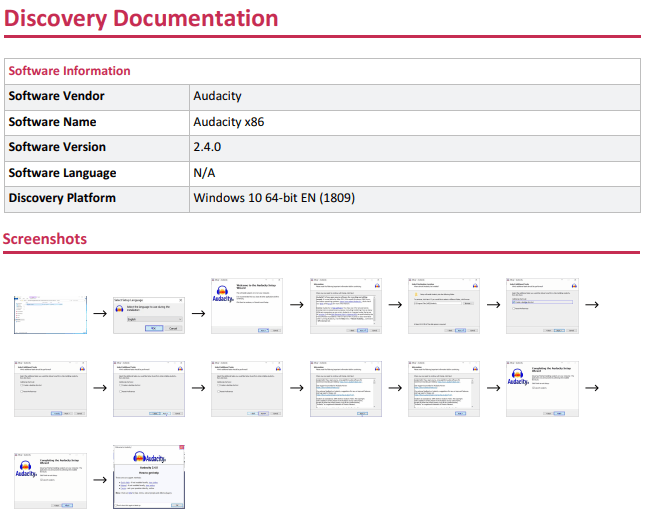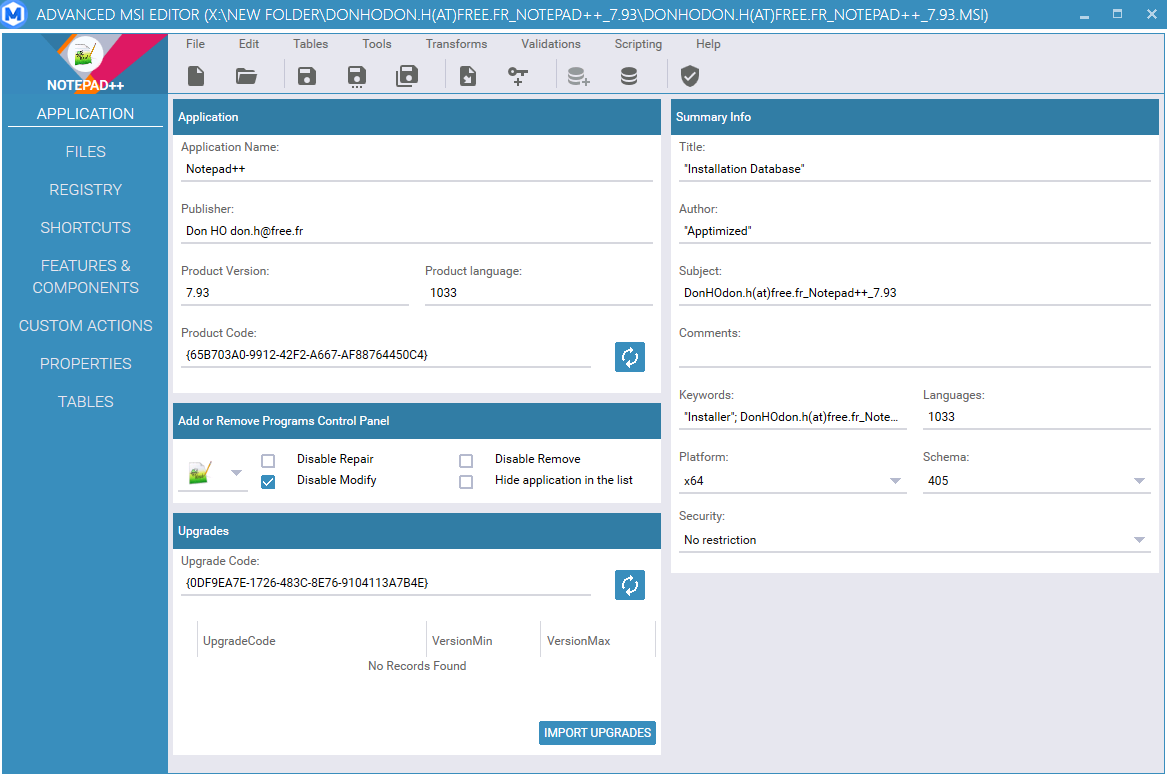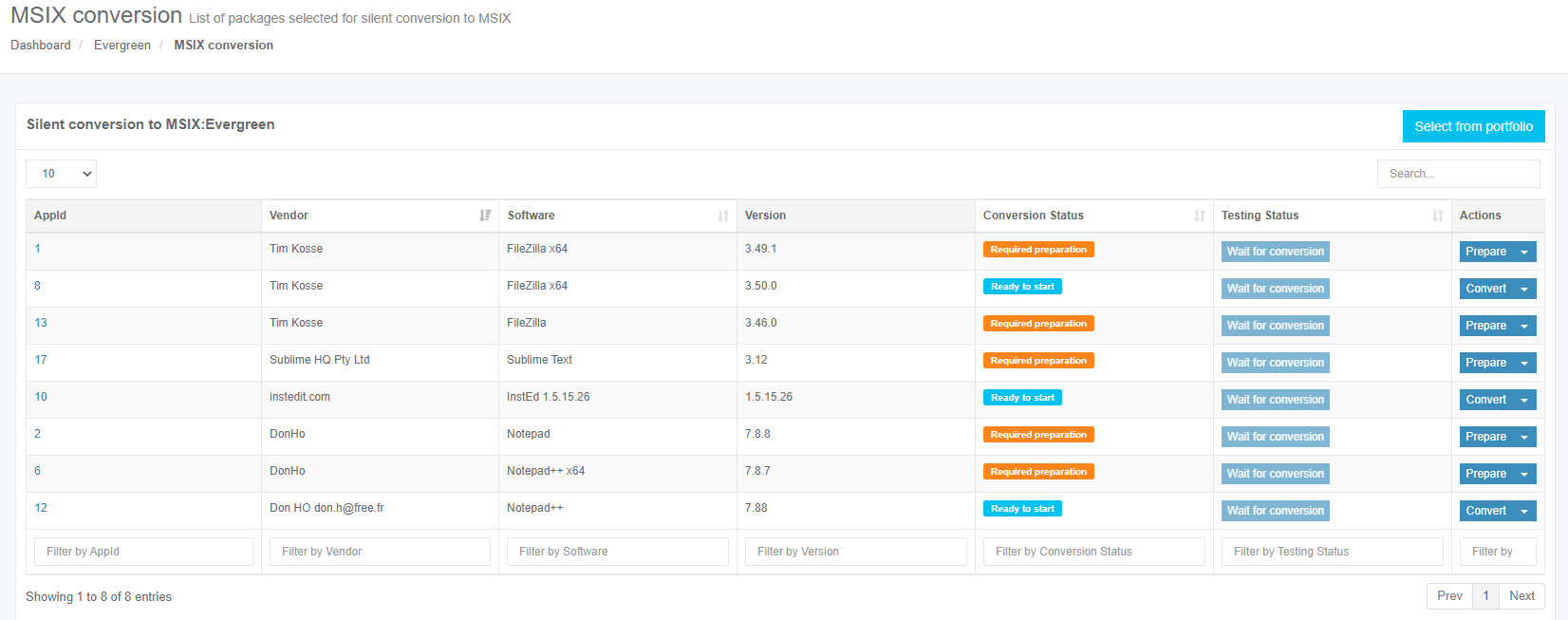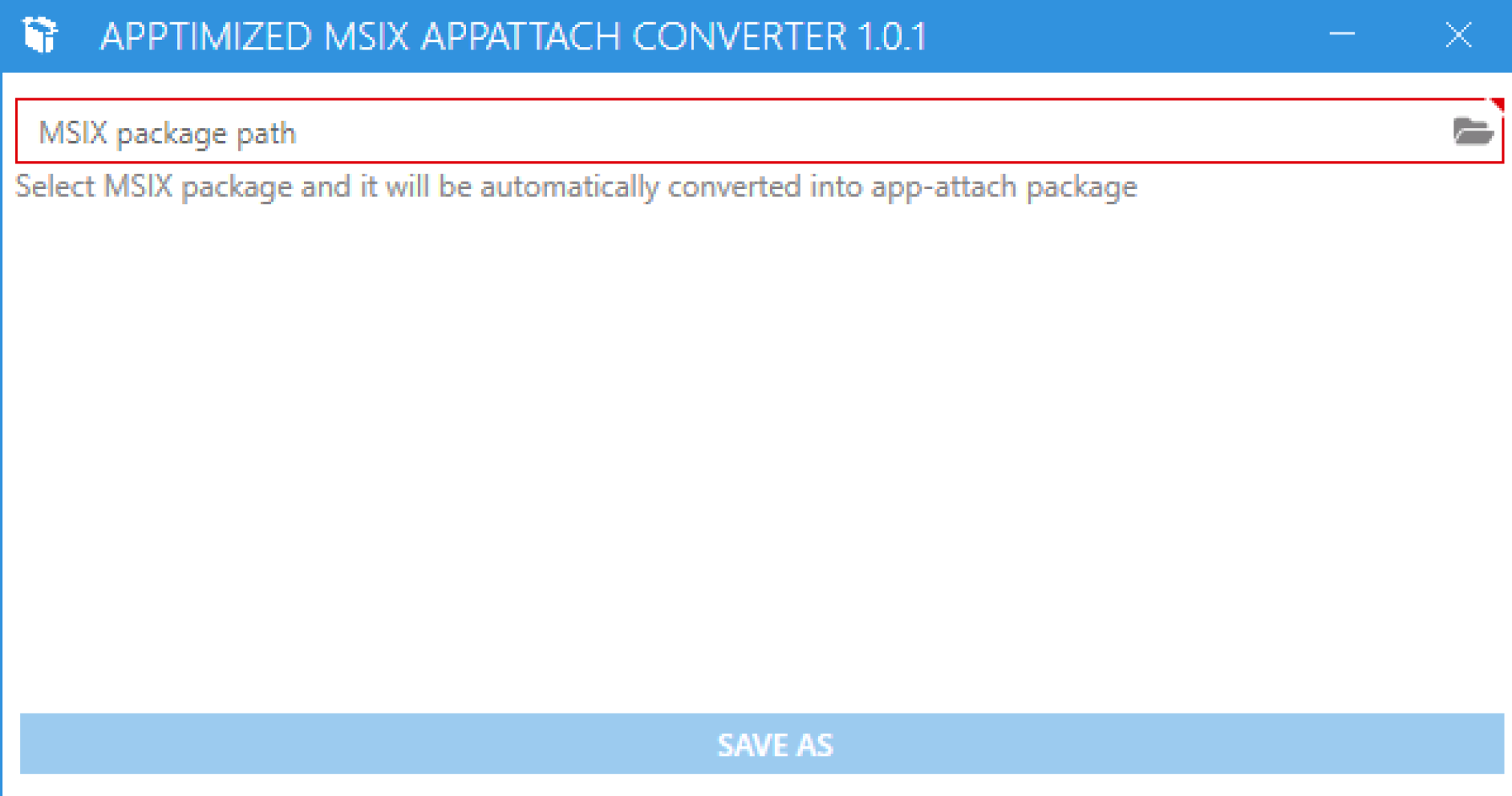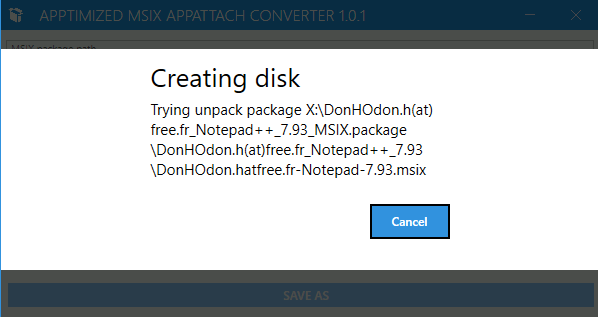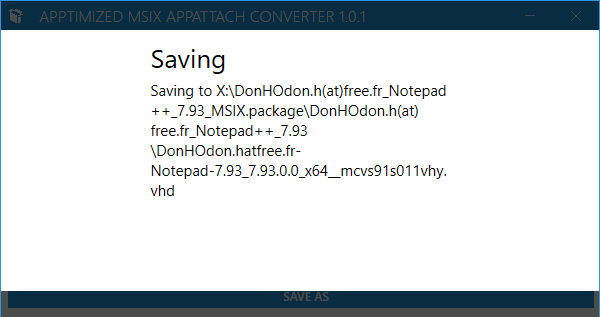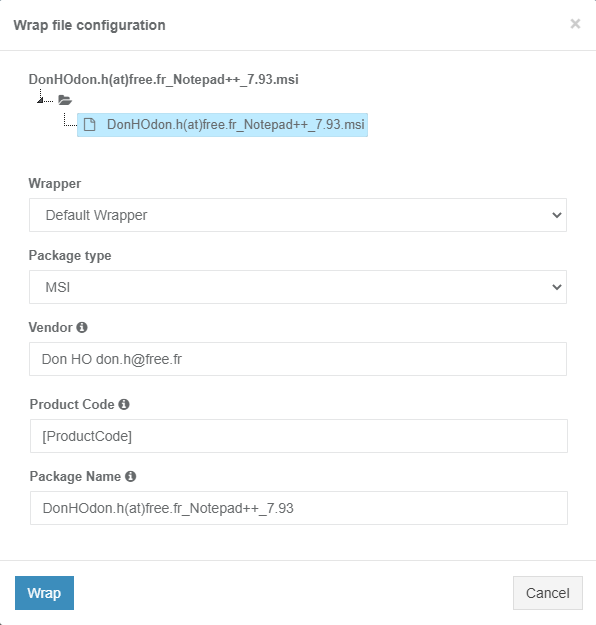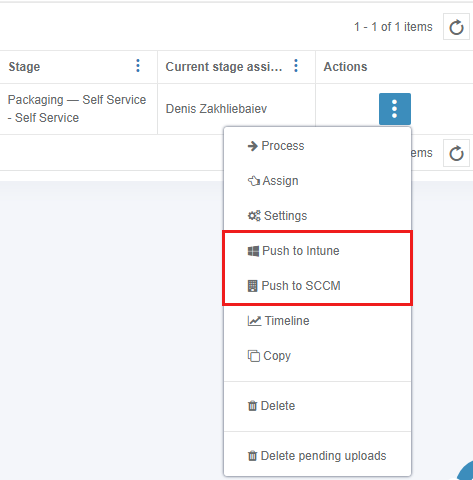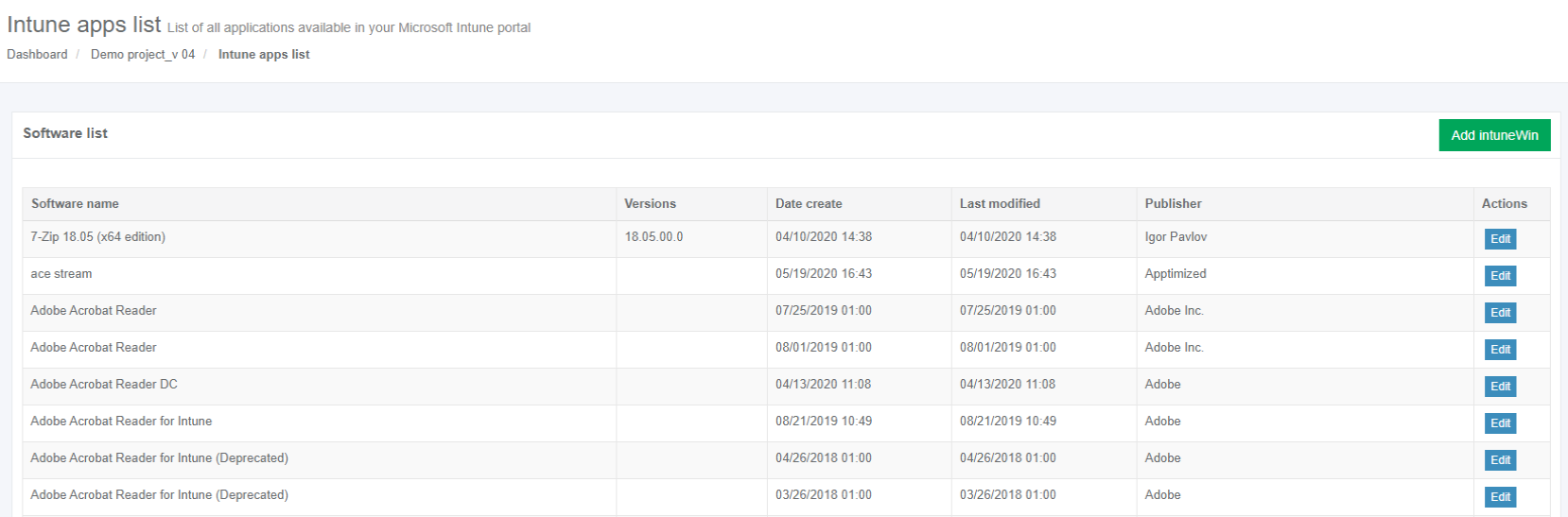Workspace
Discover, package and test your apps in your browser
Flexible and easy-to-use environment to serve all your software packaging needs
Access everything needed to analyze, document, package, remediate and test Microsoft Win32 applications. Without the need for infrastructure or VPN, a low monthly subscription with nothing to install, maintain or configure.
Workspace is a self-service packaging solution suitable for IT experts of all levels
Apptimized Workspace is a comprehensive and instantly available packaging environment in the cloud that takes your packaging process and all related areas to a new efficiency level. Do more with Apptimized Workspace than with any existing toolset, straight out of the box.
Cloud-based
Workspace is a fully cloud-based solution, allowing you to package and test applications from anywhere in a fully managed and secure environment. Highly flexible, up-to-date, and continually improved, suiting any packaging need.
Check detailsHolistic environment
All your apps in one place. Rich functionality, high performance, and simple workflow to serve your apps just right.
Modern packaging formats
Work with the most common and latest packaging formats such as MSI, MSIX (AppAttach), App-V, and IntuneWin, including PSADT wrapping.
Packaging toolkit
Enjoy maximum packaging tool flexibility via Workspace Launcher. Choose from our lightweight packaging tools or pick from a big selection of well-known 3rd party tools for a personalized experience.
Professional features
Work across multiple projects with individual configurations (guidelines) and templates to automate applying standards to package names, wrapper scripts, fingerprinting, additional properties, etc.
Workflow system
Predefined or custom - our easy-to-use workflow helps to intuitively move through each step to reduce transaction time and failure rate. Manage access via roles and permissions.
Dashboards & Reports
Visualize the status of applications, packages, and packagers via default and custom dashboards. Pull comprehensive reports showing every detail of your application estate's lifecycle.
Easy adoption
Start packaging today thanks to our intuitive UI and workflows designed by our packaging specialists. Suitable for any skill level.
Everything needed to create, test and manage application packages. In the cloud.
An exclusive platform that seamlessly integrates the workflow with the packaging environment automation and tools for MSI, App-V, MSIX and IntuneWin. Reduced costs and effort compared to traditional, disjointed, locally installed packaging software “zoo”.
Step 1
Import your application
Import your files from PC, CSV file, SCCM or from Updates service to the platform and proceed to the next step.
Step 2
Review meta data
Step 3
Package / repackage software
Step 4
Test package on clean VM
Installation documentation
Apptimized automatically records all your actions and your application’s behavior into installation and configuration instructions as HTML or PDF for download or sharing. All text input, interactions with the program interface, and UI elements are screenshotted and inserted into the document.
Packaging toolbox
Dozens of Apptimized-developed tools accompanied by well-known 3rd party tools are provided by Workspace Launcher for instant availability in your packaging environment. Best-practice bundles of packaging tools support for you to create MSI, App-V, MSIX, and IntuneWin and edit application packages in the most common formats.
Advanced MSI Editor
Use our easy-to-use MSI editor to edit MSI and MST files via intuitive UI with graphical and table views, supported by tooltips. Improve your productivity by using shortcuts for the most frequently used actions like adding Custom Actions, modify registry and files, services, environment variables, etc.
MSIX Advanced features
Bulk-convert your existing MSI packages and unattended setups to MSIX using our Robotic Process Automation (RPA) to future-proof your apps and leverage your investments without redoing everything. Remediate any containerization issues using the Package Support Framework (PSF).
Package testing
Seamlessly test your packages on fresh virtual machines, or have them tested by a colleague, QA engineer, or your power users. Automatically log the results in test reports with screenshots and status. Easily assign UAT tasks for accelerated production sign-offs and improved compliance via consistent test documentation.
3rd party integrations
Easy integration with your existing systems, on-premise, and cloud, such as Microsoft ConfigMgr (SCCM) and Microsoft Endpoint Manager (Intune), enables you to publish your created packages from Apptimized directly to your ESD solution with just a few clicks. Unlock productivity with ServiceNow integration with Apptimized to remove manual hand-offs.
Application packaging for Microsoft ConfigMgr (SCCM)
The Apptimized Microsoft ConfigMgr (SCCM) Connector is the bridge between the Apptimized cloud and your on-premise SCCM. Your created packages automatically create the needed objects in SCCM with all the metadata and binaries required for successful software deployment, for either Application Model or SMS Packages.

Flexera AdminStudio Professional
Model
Cloud-based
Desktop
Free trial
Yes
Yes
Package format
MSI, MSIX (AppAttach), App-V, and IntuneWin, including PSADT wrapping
MSI, App-V 4.x, App-V 5.0, ThinApp, MSIX or non Windows packages (macOS)
Setup prerequisites
The minimum requirements to use Workspace are Internet access & modern browser. No need to install any other applications or perform configurations to connect Workspace.
SQL Server, VM on VMware or Hyper-V
Type
Auto-renew
Perpetual
Pricing model
Subscription monthly/yearly
One-time fee
Pricing (per user license)
Subscriptions:
- Monthly subscription. Once you have completed your 30-day free trial, you’ll be charged $490 per user.
- Annual subscription. Once you have completed your 30-day free trial, you’ll be charged 12 equal payments of $475.30 per user per month.
- Yearly subscription. Once you have completed your 30-day free trial, you’ll be charged $5,292 per user.
AdminStudio Professional 2021 - New Perpetual Licenses - with Silver Maintenance
Includes upgrades and support for one year:
- 1 User License (per User, per Machine) - $14,046.39
- 1 User License (per User, per Machine) - upgrade from AdminStudio 2021 Standard Perpetual License - $10,480.52
Workflow
Packaging workflow can be setup per project. The steps can be changed at any time, new steps can be added even after workflow creation. Besides, access to each step can be managed by permissions to each role. Reduce transaction time and failure rate.
Workflow Manager gives application owners an easy way to submit workflow requests to IT management, who can then approve and assign the request to software packagers to process your apps.
Creating installation documentation
Apptimized Discovery technology automatically records all your actions and the behaviour of your application throughout this process. All text input, interaction with the program interface, and UI elements are captured and created in the form of screenshots.
No
Package prerequisites
Upload your own prerequisites (package or source) directly on your virtual machines or via Apptimzied Portfolio.
A base of most common prerequisites which can be downloaded by AdminStudio. A user can configure the prerequisites behavior: when installing it, what to do on failure, etc.
Additional tools for packaging process
Instant access to the toolbox of the most fundamental as well as specified third-tools for everyone who creates and delivers application packages daily.
Use a bunch of AdminStudio tools to perform packaging, testing or editing actions.
MSI Editor
Yes
Yes
Package Wrapper
PSADT, VBS, CMD, etc & customized wrappers
PSADT
Package testing
Apptimized provides instant access to clean virtual machines where you can carry out checks on your packages performance across the different Oss.
Allows perform a procedure for testing ready MSI packages by using cub files (predefined and custom). Also, You can tests applications in the AdminStudio Application Catalog for operating system compatibility, virtualization compatibility, and remote publishing compatibility.
MSIX app attach technology
Yes
Yes
PSF Tooling
Yes
No
Managing Organization & Project
Project creation is the first step to start to work with Apptimized Portal. Create and configure your company's project that includes app data and allows to choose options to process your apps in the desired format (self-service or managed services).
Workflow Manager is a Web-based workflow-management system. You can use Workflow Manager to monitor and control the software packaging, deployment, and management process across your enterprise.
Dashboards & Application Portfolio
Apptimized Portfolio allows you to collect application data in one place and see the holistic estate of your software. Also, create custom dashboards that display information such as application status, packager's workload, the number of ready-to-deploy packages.
Application Catalog is a repository of all the applications in all formats ready to go through Import, Test, Package and Virtualize, Publish. Workflow Manager allows you view the full list with your app data and configure bars or line charts that provide summary information about your workflow requests.
File storage
Apptimized Storage enables uploading applications once and using them in the future several times. The storage is unlimited. It is instantly available while packaging or testing process on your VM. All memebers of the project can use it since the storage is set per project.
No
Notifications
Apptimized provides an email notification system to inform project members about system maintenance or troubles, the short-term shutdown of all or parts of the system, new releases, etc.
Workflow Manager sends emails to notify registered people when certain events occur, such as when a workflow step is advanced, edited, completed, or rolled back. You can configure notifications to be sent to individual Workflow Manager accounts, imported directory service accounts and groups, all people belonging to given roles, and external email addresses.
Managing Roles and Permissions
Apptimized allows you to set up control which group or user is assigned to perform a specific step in the workflow and who can navigate the project's menu items.
Each role consists of a set of permissions to allow access to different features or areas of AdminStudio and Workflow Manager. Every person who needs to work with these applications or administer the system is then assigned to one or more roles, and the set of features he can access is a combination of the permissions supplied by all of his roles.
Generate reports
Create and configure widgets to have quick access to application data displayed in charts and bars in your Portfolio. Project data can be exported into Excel or HTML formats.
Reports provides reporting capability for both AdminStudio and Workflow Manager. You can generate reports on packages stored in the Application Catalog, or on Workflow Manager projects and workflow requests
API Integration
As a cloud solution, Workspace can be easily integrated into your workflow system via API for optimizing your application packaging processes.
You can use the AdminStudio Platform API to integrate your existing .NET applications or scripting environments like Microsoft PowerShell with AdminStudio.
Microsoft ConfigMgr (SCCM)
A user can do import from SCCM for further packaging process; the SCCM integration allows you to push packaged applications to the deployment system in a few clicks.
Flexible SCCM connector; allows configuring a wide range of application parameters such as detection methods, requirements, etc.
Microsoft Endpoint Manager (Intune)
The ability to create IntuneWin package and easily deploy to the Intune.
AdminStudio must be registered as an application in Intune first before you setup Intune connection details in AdminStudio.
Whitelabelling
Yes
No
Free 24/5 support live chat with application packaging specialist is included.
Additional support can be provided with a Maintenence Plan.
Windows 10 migration
Application packaging solution in the cloud
As a specialized service provider, Apptimized supplied Huddle Up with a self-service packaging environment enabling Windows 10 compatibility testing and packaging in the cloud. The wrapped application packages were deployed directly to the SCCM system for further distribution. The provided packaging solution helped the company to rollout Windows 10 in a streamlined manner and get more than 1000 updated devices.
We are confident in our relationship with Apptimized as a cloud-based application service provider. Their ability to integrate their resources with the end client's environment and the breadth of resources to meet the needs of a variety of service needs align with the future technology needs of our clients.
Our Clients
Since our inception in 2003, Apptimized have supported hundreds of global customers across all sectors. Below are a sample of the companies who have benefited from our expertise.