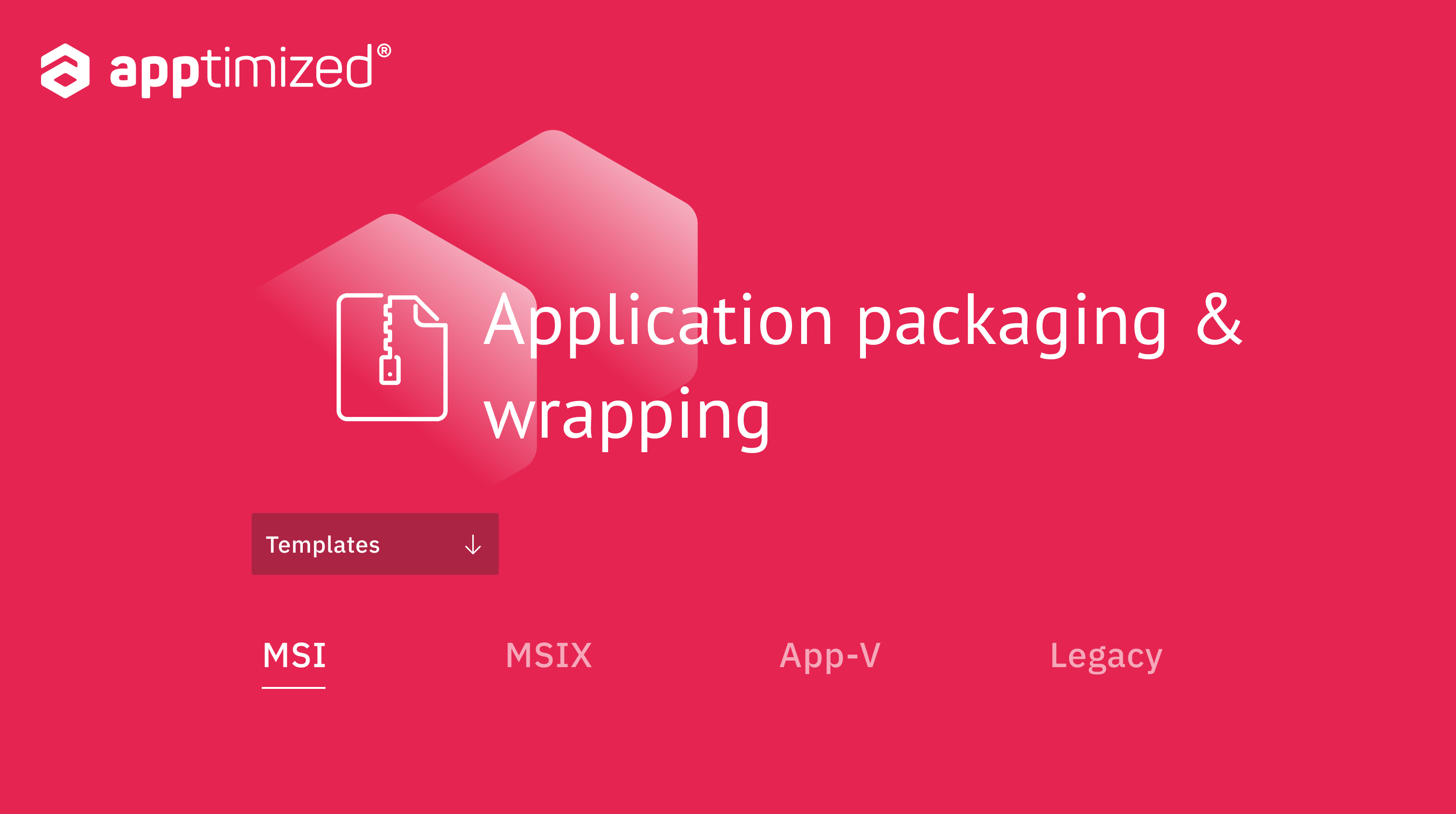Make your end-user happy by delivering high-quality software quickly and securely is always a high priority task.
But, have you ever found yourself in a situation when just packaging isn’t enough, and you need something above fundamentals, for instance, deal with complexity standard packaging cannot handle? As the practice shows, software packages’ unification can become a stumbling block for companies, especially during application deployment processes.
As a professional in software packaging, system administration, or IT management, you have probably faced a similar challenge. So, the question is: how to implement those standards most effortlessly and, at the same time, avoid the manual input?
A comprehensive solution for such a challenge can be found in one of the most common technologies, like wrapping.
It should be admitted that the meaning of “wrapped” and “packaged” application is similar, although let’s try to understand a difference.
Application packaging & wrapping
The packaged application is already a piece of software that can be deployed in the system.
But if you have several packaging formats like MSI or App-V, it’s always better to be sure of additional configurations needed for deploying. Consequently, instead of configuring packages manually, you can use wrapping technologies.
Package wrapping is a process provided with wrappers (PSADT, VBS, XML, etc.) that enables users to create the appropriate “wrap” for application packages and speed up software deployment.
Software Package Wrapper advantages
- Standardizing and enhancing the installation user experience.
Displaying all installations to the users in a uniform manner through the “wrapper layer” regardless of the underlying package technology, e.g. by showing (company-specific) installation banners and logos, standardizing logging.
- Standardizing the interface of your packages towards your deployment system.
If you’re using multiple different package technologies such as mixing MSI, App-V or Legacy which all come with different ways of initiating the install, it is more complicated for downstream processes such as ESD/SCCM management to deal with them as there’s no “one size fits all” approach – a common wrapper fixes that and acts as a standardization layer. Reduced complexity means that you need less time and less prone to human error.
- Delivering extended configuration and customization not possible to ship with your packages otherwise.
The configurations can be different depending on the complexity of the package, for instance, copying or deleting files and folders, creating or deleting registry keys, environment variables or creating services.
Application package wrapping in Apptimized
The inclusion of package wrapping technology became a high priority task that inspired our developers to make this need a permanently accessible feature, within Apptimized. Apptimized developers have added wrapping capabilities (PSDAT, VBS and CMD) to the Apptimized platform to help Workspace users resolve the described issues.
Now Apptimized users can use wrapper technology in Self Service framework after finishing the packaging step. For a better understanding view how it works in practice.
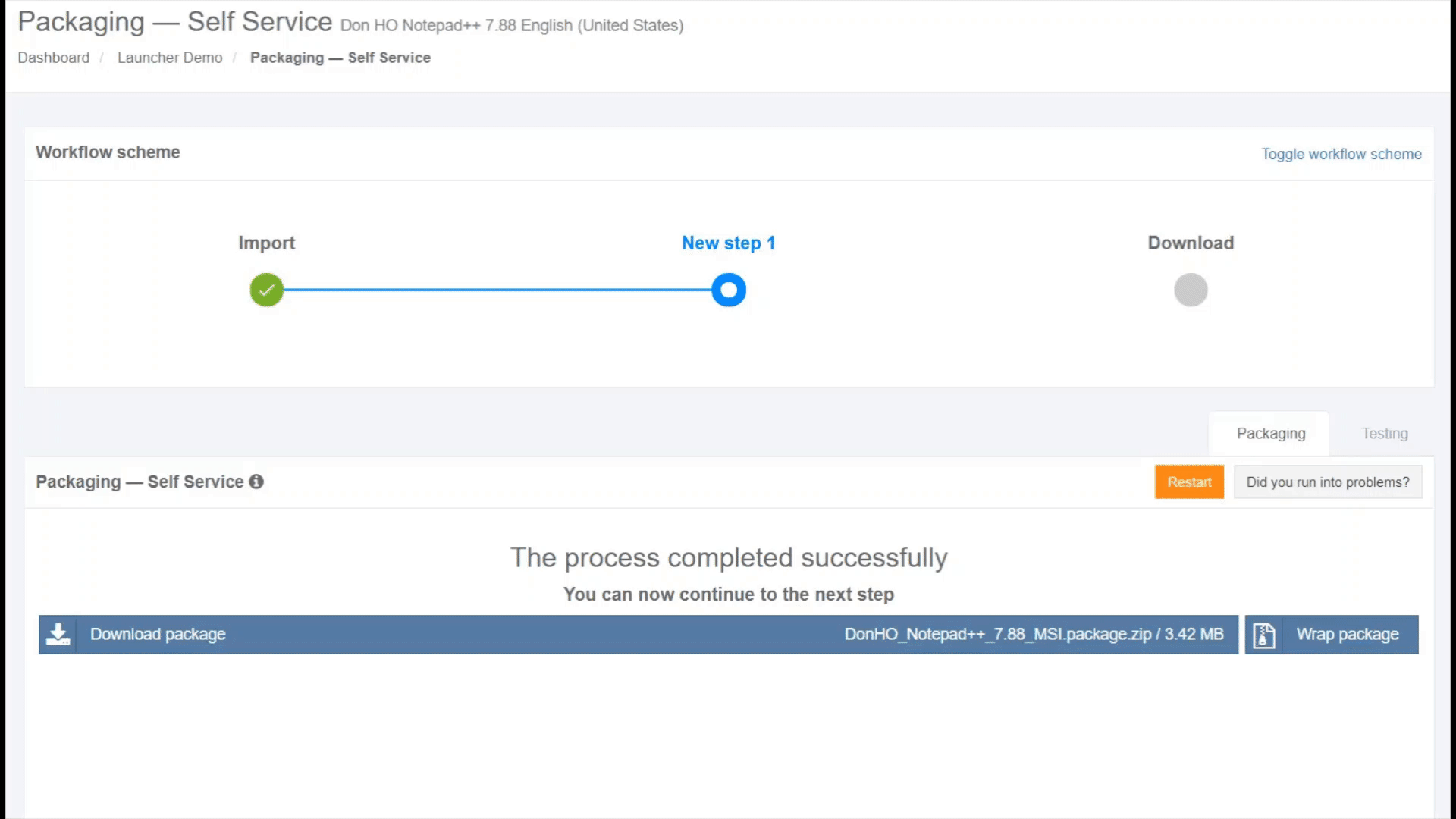
While wrapping the package you can change the following package parameters including wrapper, package type, vendor, etc.
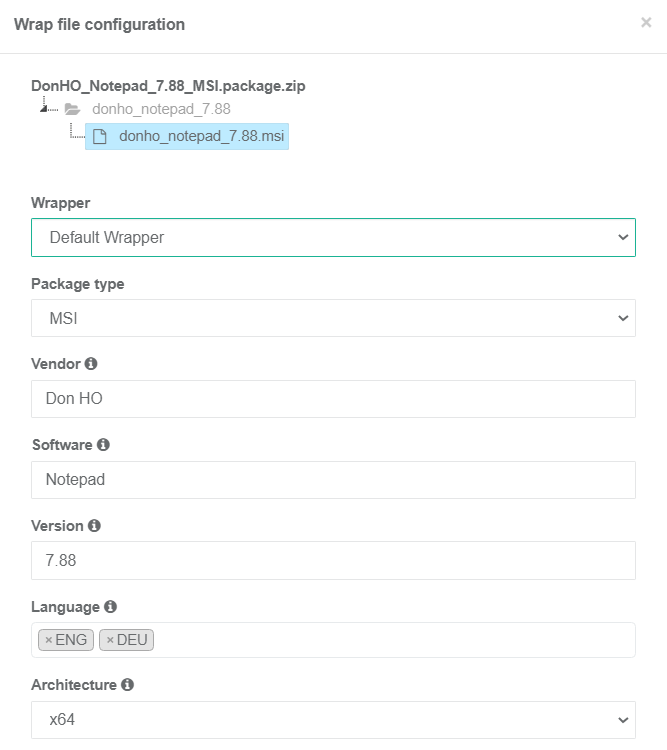
Apptimized wrapper customization for software packages
Apart from Apptimized-provided standard wrapper templates, you can easily use your own custom templates to reflect your custom installation experience and technical requirements
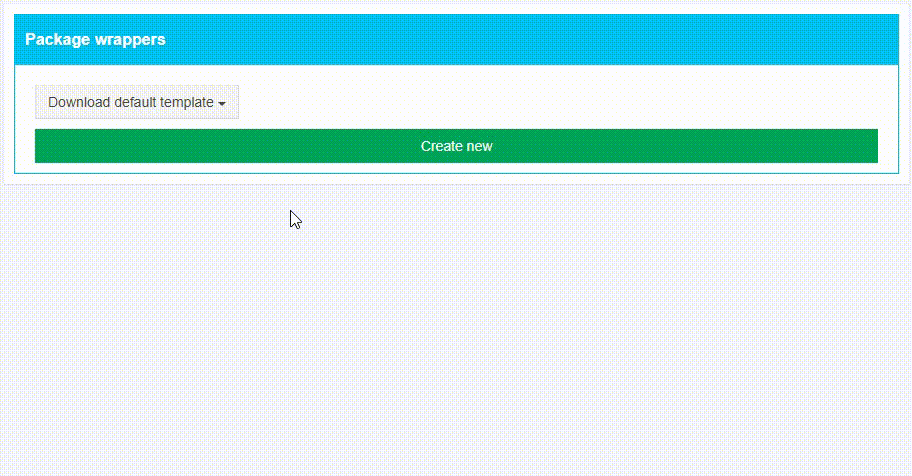
Key features:
- Flexible customization and the ability to create your own wrappers
- The ability to create placeholders with the automated replacement for needed values
- The ability to receive automatically the MSI properties
For further information, please contact us here or call us on +44 (0)1184 050044