Application packaging is a core component of a company’s software management strategy and involves binding the set of files, registry and components to create customized software installations targeted for automated deployment.
The issues of software management have become a regular one on many companies’ agendas. Multiple technologies and approaches are implemented to resolve such issues, application packaging being one of the most notable among them.
Download the eBook to learn more about Application packaging workflow
Apptimized packaging experts have prepared the optimally useful application packaging content in one convenient eBook. The steps, tips, tools recommendations, process guides, and use case insights are assembled all in one place. Whether you are a packaging expert or just getting started with application packaging there is something to benefit for everyone.
What is application packaging?
Application packaging is a set of activities that allows you to structure applications depending on packaging technology. A package includes additional settings and scripts for software to silently install on many devices in one click without any interaction from the user. This package could be remotely installed with the help of deployment systems such as SCCM, Intune, DMS console, etc.
Packaging applications is required for a company to implement for many reasons, but mostly because of the following:
- Increasing the administration efficiency of infrastructure in terms of continuously growing volumes
- Reducing the compatibility issues
- Implementing new capabilities not previously available with legacy installations
- Optimizing the support costs (i.e., end-user support, software-related support)
- Implementing the corporate standards and requirements for software management
- Implementing an automated approach to software deployment
- Reducing business disruptions caused by the ongoing software updating process
- Mitigating security issues
What application packages formats exist?
The most common packaging formats are MSI, MSIX, App-V, CloudHouse, ThinApp, Intunewin.
Check details about Application Packaging Environment – Apptimized Workspace and create MSI, MSIX, App-V, Intunewin packages:
Regardless of the application package format the file contains installation information for a certain installer to address custom requirements (i.e., files to be installed, installation locations, installation scripts).
How to package application?
Application packaging is a time-consuming process and commonly individual for every company. This complex task requires conformity with application versions, installation prerequisites, tools and, of course, post-configuration actions.
Regardless of the application type and its complexity, the packaging process must cover the following key milestones:
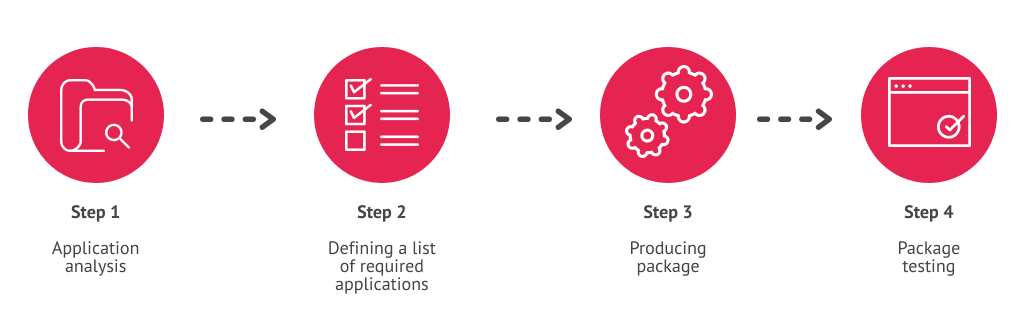
Standard application package delivery format is zip archive with the following folder structure:
- Package documentation (i.e., packaging instructions, discovery documentation, etc.)
- Package delivery folder (i.e., a set of files needed for the deployment: MSI, MST, CAB, SFT, wrapper etc.)
For further information, please contact us here or call us on +44 (0)1184 050044.

