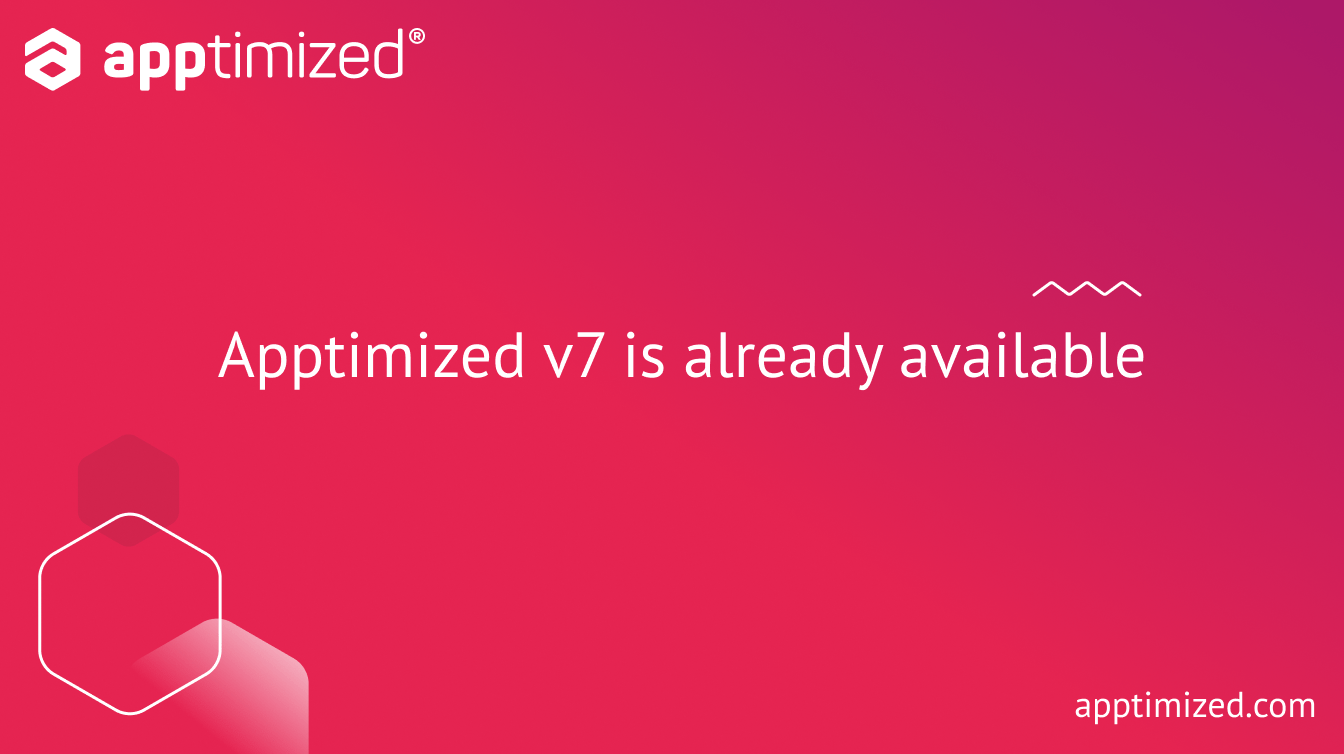Apptimized is pleased to announce the General Release of version 7 of its cloud-based application logistics platform.
As part of our mission to keep corporate computer users happy, safe and competitive and assisting enterprises in keeping their software “evergreen”, we’ve been working hard to make the Apptimized platform even better.
Don’t let your guard down by skipping software updates and patches – especially now with an unprecedented number of home office users. Apptimized supports remote and distributed work by design and keeps you covered even during difficult times – when working from home, for your people working from home.
Apptimized is accessible through any browser and with everything you need to stay informed and to action new versions of your applications. Keep track of all the preparation tasks prior to deployment to users, with all the tools onboard to discover, package and test those updates, supported by an user-friendly workflow system and a secure VDI environment. Or pick our ready-to-deploy packages from the Catalogue as a shortcut.
With version 7, our workflow engine has new features which allow you to work more effectively, e.g. by parallelizing tasks. As you see a surge in software update activity, we have introduced powerful dashboards, modern tables and custom fields. Tools for you to keep track of all the changes going on from a central location. To streamline further we have added bulk import features. Enabling you to do more in less time, especially if your mission-critical migration project has just been grounded.
Modernized Workflow engine
We’ve considered our customer use cases by suppling Apptimized v7 with a new workflow system that improves the visualization of application management, more flexibility and lets you run migration or lift & shift projects as well as daily business activities conveniently.
The functionality related to the workflow became richer and varied. For instance, you can now operate your tasks parallelly and change the order of steps that should be passed by your applications. In addition, unlike Apptimized v6, you can go back to previous stages if you need to change something.
It has also become easier to access the binary files and documents related to the application’s lifecycle management.
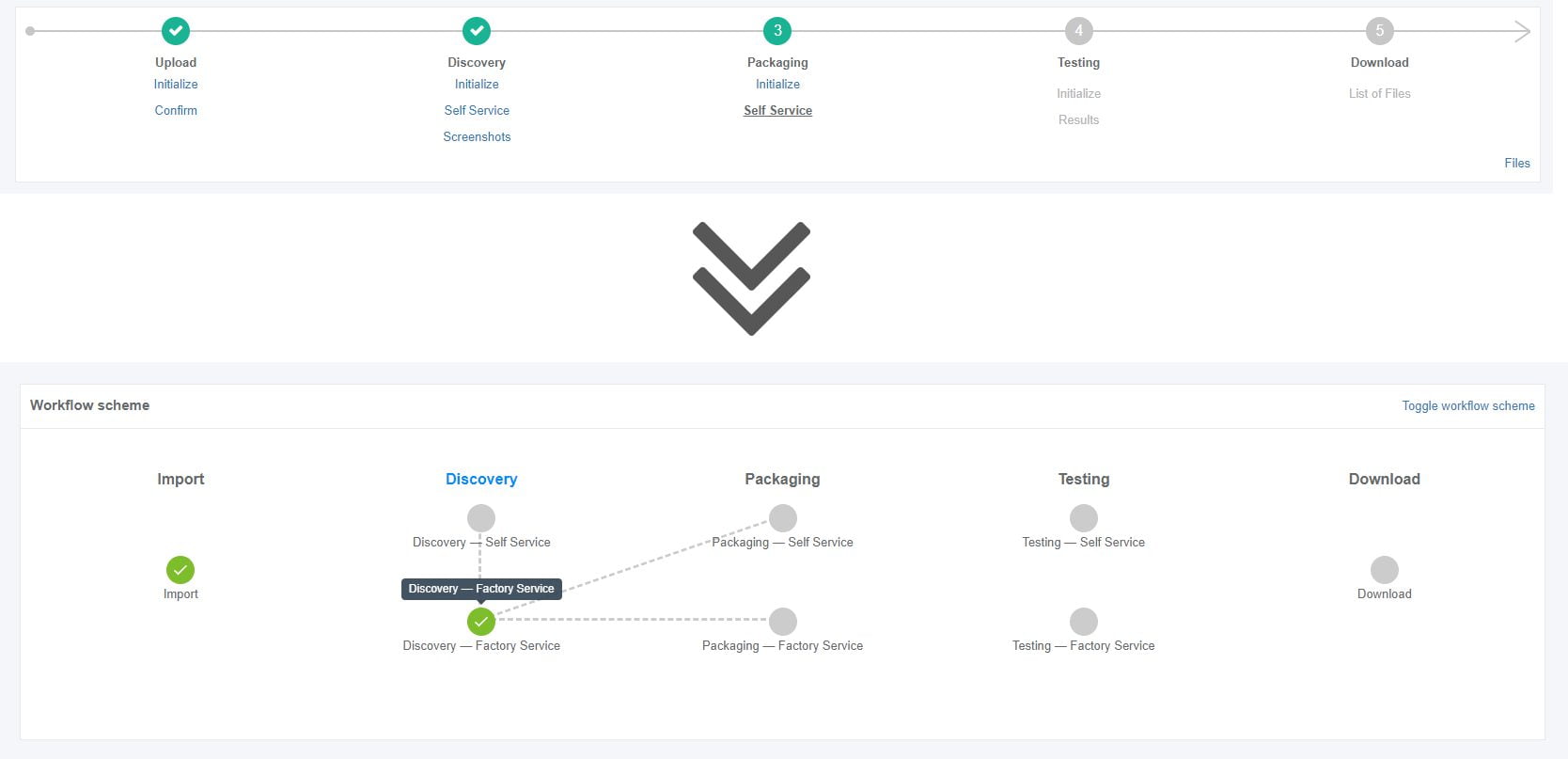
Extended import options
Before you start to work with the project, you need to upload files that will be processed. Apptimized enables you to choose from different types of bulk import, releasing you from tedious one by one file uploads.
Our platform supports four types of import:
- Classic import – this type of import allows you to manually select up to 5 files from the local computer and upload files for one application, or upload a file using a web link.
- CSV import – allows you to import CSV files with application meta data, like vendor, software, version, with optional binary file upload location
- SCCM import – allows you to add applications from your SCCM server directly into the Apptimized project.
- Import from Update Monitoring and Catalogue – if you use Update Monitoring or Catalogue in your Apptimized project, you can move your applications directly to your Apptimized project for further processing.
Every step of your importing process can be viewed in Import history that is also a new feature in Apptimized v7. You can view what type of import your application was added, by whom and when the application was added.
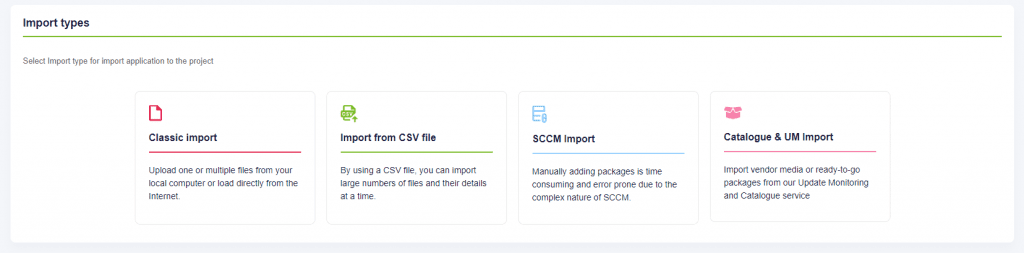
Custom dashboards
With more than 15 years of experience in the field of application logistics under our belts, including hundreds of happy customers on many successful projects, we know very well which information matters to packagers, discovery engineers, testers and project managers. Apptimized comes preconfigured with meaningful dashboards, an area we are continuously adding new features to. However, in many cases, each user will want to structure and use the information about applications in different ways. Preferably in one place, without any extra fields and sectors to confuse and slow down the working process.
As a solution, we’ve designed custom dashboards that allow users to create personalized views on the application estate. In Apptimized v7 you can create dashboard that contains only the information you need. You can also share custom dashboards with your fellow colleagues.
What is more, you can segment tables depending on the information you need to be displayed. It means that instead of storing the entire mass of information in one table, you can create several and fill them with the necessary data.
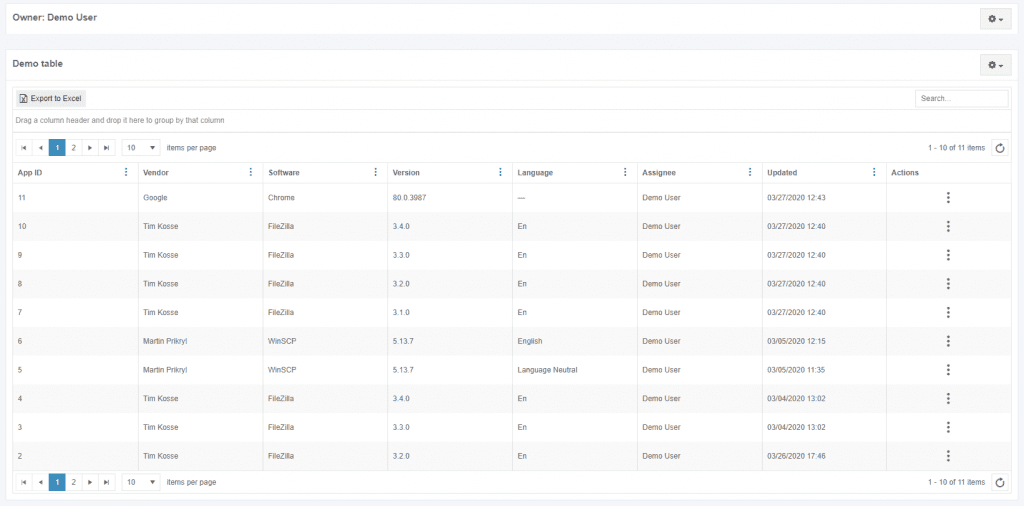
Modernized tables
In comparison with Apptimized v6, the functionality of tables has become richer, that’s why you can sort the information about your applications in more ways. You can choose from different filtering options and flexibly modify tables according to your preferences. Also, modern tables support exporting data to an Excel spreadsheet.
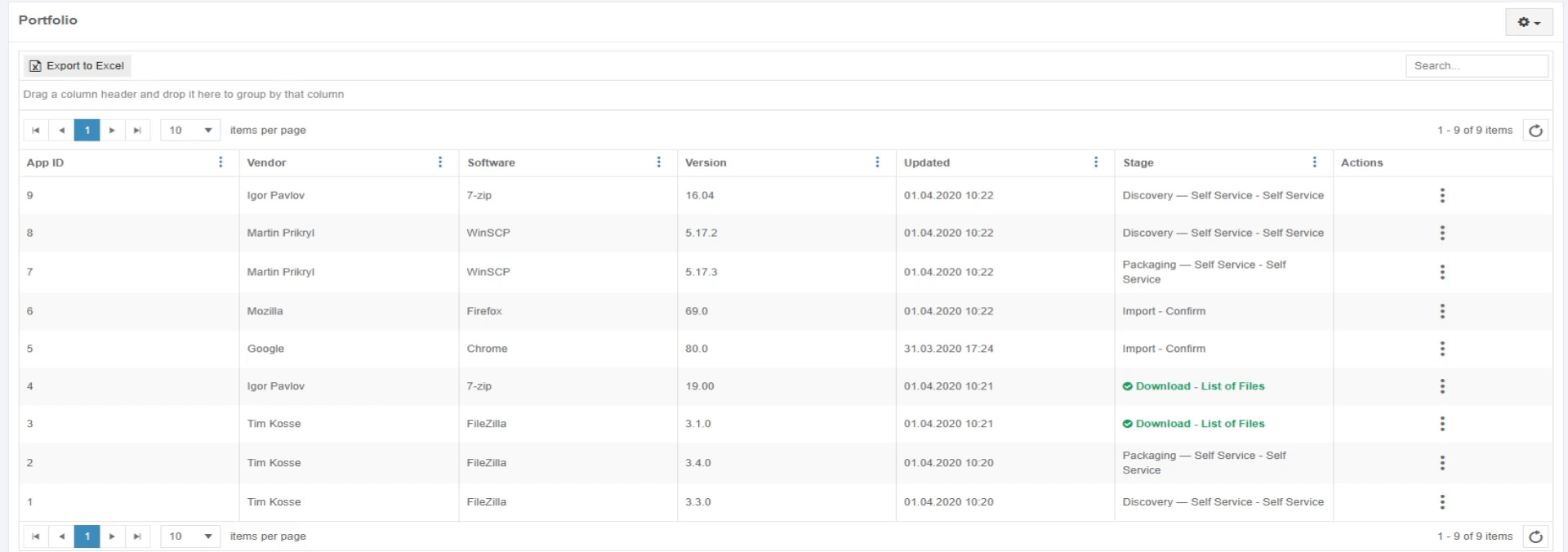
Custom fields
In the previous version of Apptimized, every user had static fields related to each project. It was possible to fill it with the information in text format.
Our new set of custom fields is designed to expand the functionality of the dashboards and make it possible to describe your applications in a more detailed way or add information that is relevant to your company, project or process. Consequently, it helps you improve and diversify the management of custom processes.
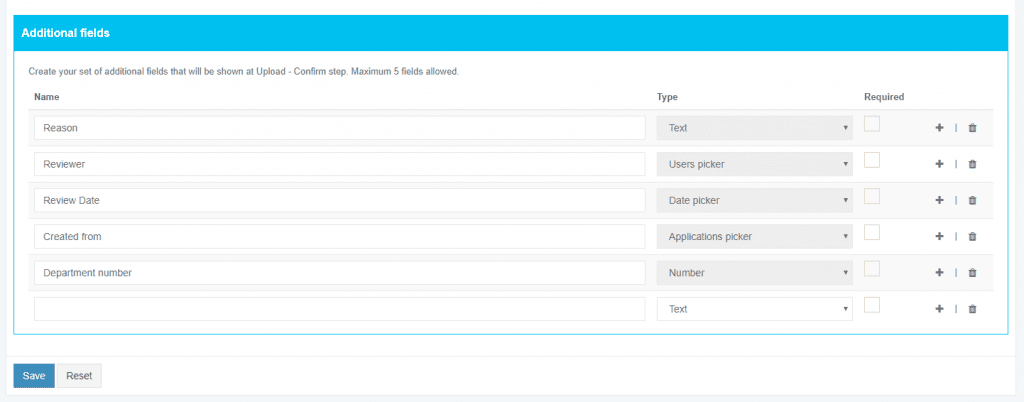
For further information, please contact us here or call us on +44 (0)1184 050044