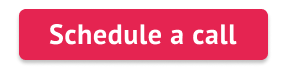With all advantages and extensive functionality, macOS has recently risen to become one of the most popular operating systems in the world.
MAC packaging and re-packaging became more significant things to develop and to work with. It is very important for our users to learn more about this type of packaging and to know all the pros and cons of the main functions and capabilities and Apptimized is ready to help with this.
Apptimized allows packaging and deploying macOS applications effortlessly. Our skilled professionals are knowledgeable with using these types of software and are constantly available to answer any questions that arise.
The various architectures that are accessible for Mac packaging are one of the most crucial subjects to be discussed in macOS packaging.
So, what is the difference between Intel and ARM?
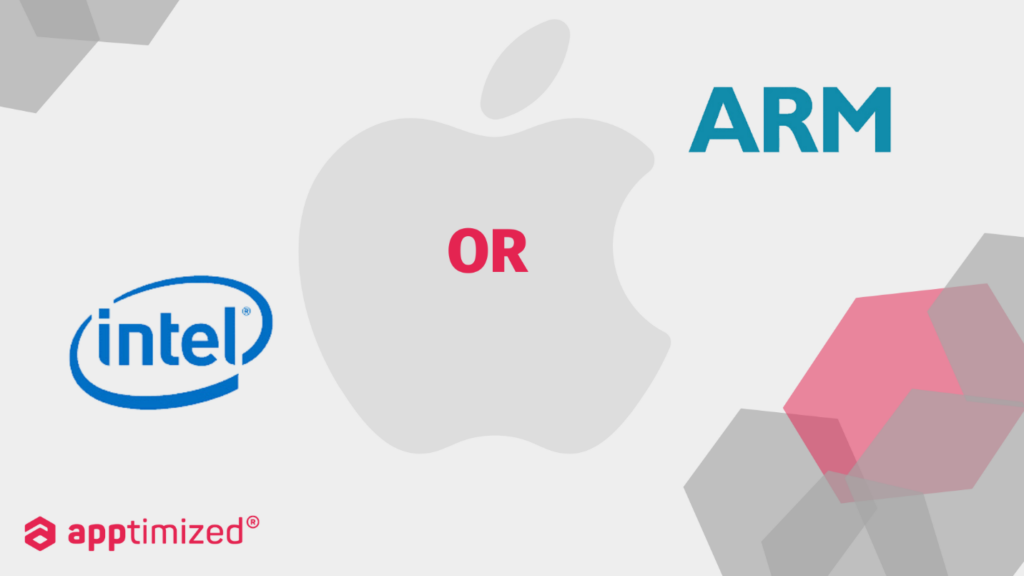
There are two types of Mac packaging architectures available: Intel and ARM.
The main difference between macOS applications on Intel and ARM architectures is that they are built to run on different types of processors. Apple’s MacBooks can have either ARM or x86 architecture, and the difference between them lies in the type of microprocessor they use.
Intel architecture is based on x86-64 processors, which are widely used in personal computers and servers. macOS applications on Intel architecture are built to run on these processors and are optimized for performance and compatibility.
Most conventional laptops and desktops employ the x86 architecture, that was created by Intel. The instruction set architecture (ISA) used by the x86 architecture is compatible with the majority of operating systems, including Windows and macOS.
A type of microprocessor architecture called ARM was initially created for mobile and other low-power devices and was designed by ARM Holdings. The distinct instruction set architecture used by ARM architecture is optimized for low power consumption and better performance.
Beginning with the M1 processor, Apple has recently begun implementing ARM architecture in its MacBooks. The most recent MacBook Air, MacBook Pro, and Mac Mini models all feature the ARM-based M1 chip. Apple is now able to produce MacBooks that are more effective, powerful, and have longer battery lives due to the transition to ARM architecture.
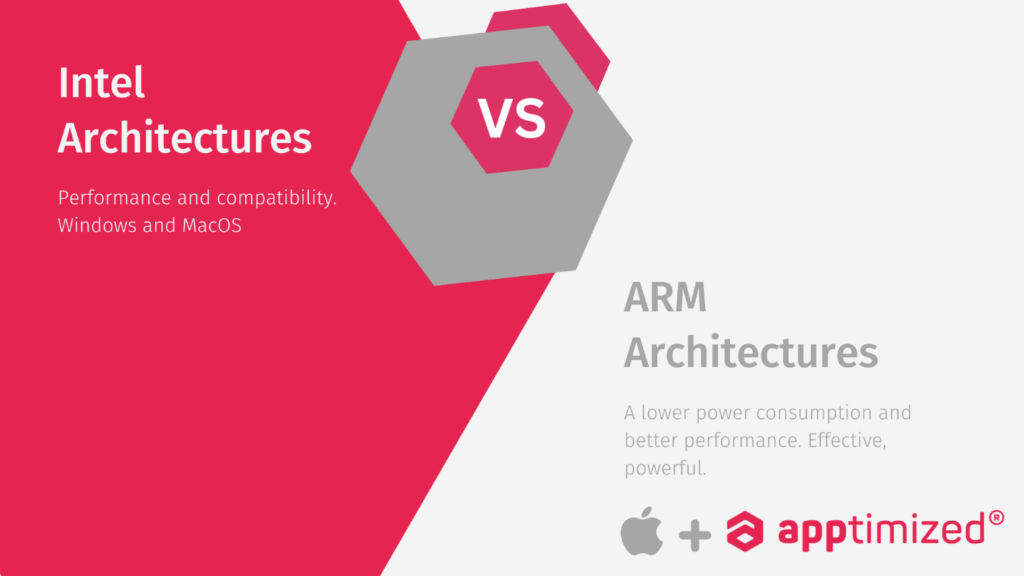
Due to the instruction sets and architecture differ, applications designed for one architecture might not run on the other. If programmers want to support devices with both Intel and ARM-based architectures, they must create distinct versions of their apps for each architecture.
In conclusion, the main difference between ARM and x86 architecture in MacBooks is the type of microprocessor they use.
The Installers
There are several types of installers a user can use to install the applications in MAC operation system:
- DMG (Disk Image) Installer.
The most typical installer for macOS software is this one. DMG files can be mounted on a Mac as a virtual drive to install an application. They include the application and any required resources.
- PKG (Package) Installer.
Larger or more complicated software is distributed via PKG files, a more advanced type of installer. PKG files can be installed by using the Installer program and include both the application and any required resources.
- APP Installer.
Self-contained apps called APP files can be installed by simply dragging them into the apps folder. The application and any required resources are included in APP files, which are readily uninstalled by simply removing the APP file.
- Virtual Machine Installer.
Users can run a different operating system, like Windows, inside of a virtual environment on their Mac by using virtual machine installers. It is possible to use these installers to execute Windows-only programs on a Mac without first setting up Windows as the main operating system.
- Homebrew Installer.
Installing and managing command-line utilities and programs is made possible by the package manager Homebrew for macOS. Developers and power users frequently choose homebrew installers because they let them control and install software via the terminal.
So, there are several different installation types available in macOS, each with its own benefits and drawbacks. The requirements of the application and target audience will determine the sort of installer a user employs. Of course, Apptimized experts will do their best to make it simpler for our users to use each installation.
How to order a package for MAC?
You can quickly save time, money, and effort by ordering installer packages instead of performing software packaging on your own.
A service called Apptimized Factory offers ready-to-deploy application packages that are compatible with macOS. You can send a package request using the Apptimized Platform, select the level of priority you require, and, if you have any, provide references for packaging experts. Our support specialists are available 24/5.
Learn more about MAC packaging with Apptimized: https://apptimized.com/en/news/application-packaging-and-deploying-for-macos-in-simple-words/