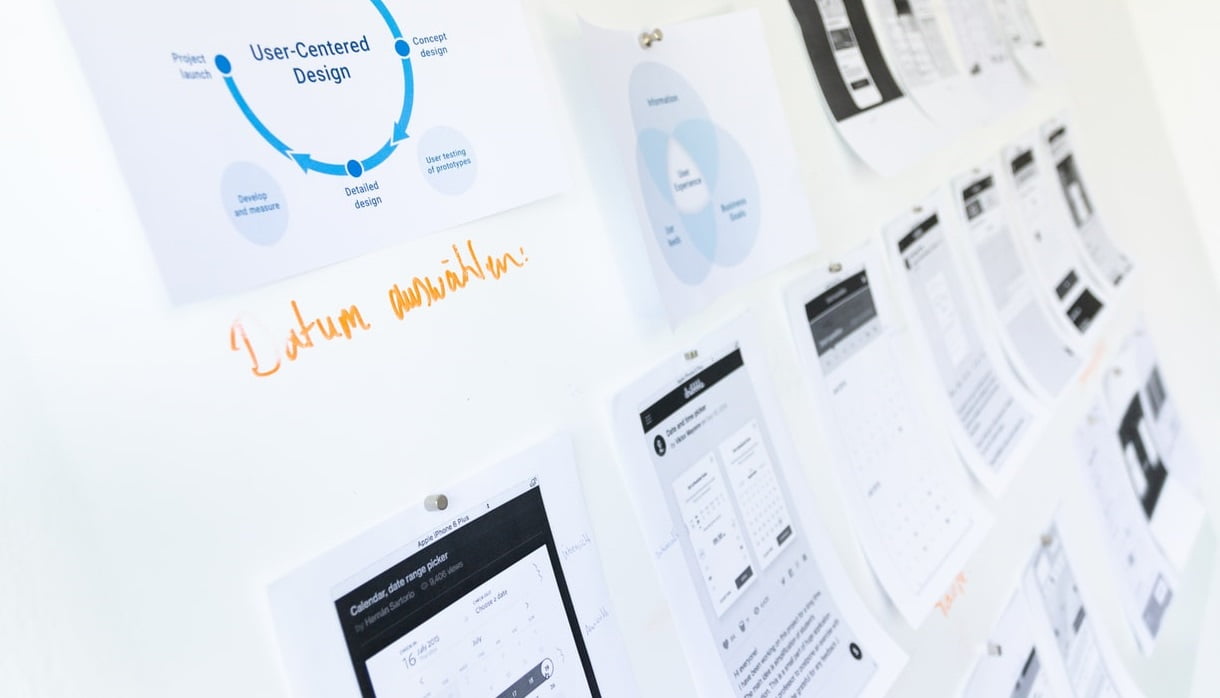Release Notes; our monthly update to highlight recent product improvements, keeping you up to date with what’s new.
Application settings page improvements
All information from Apptimized application portfolio regarding every app is now displayed through the app settings. Now giving you the ability to change application metadata, download all deliverables including discovery documentation, ready-to-deploy package and testing result document in .pdf and .html format.
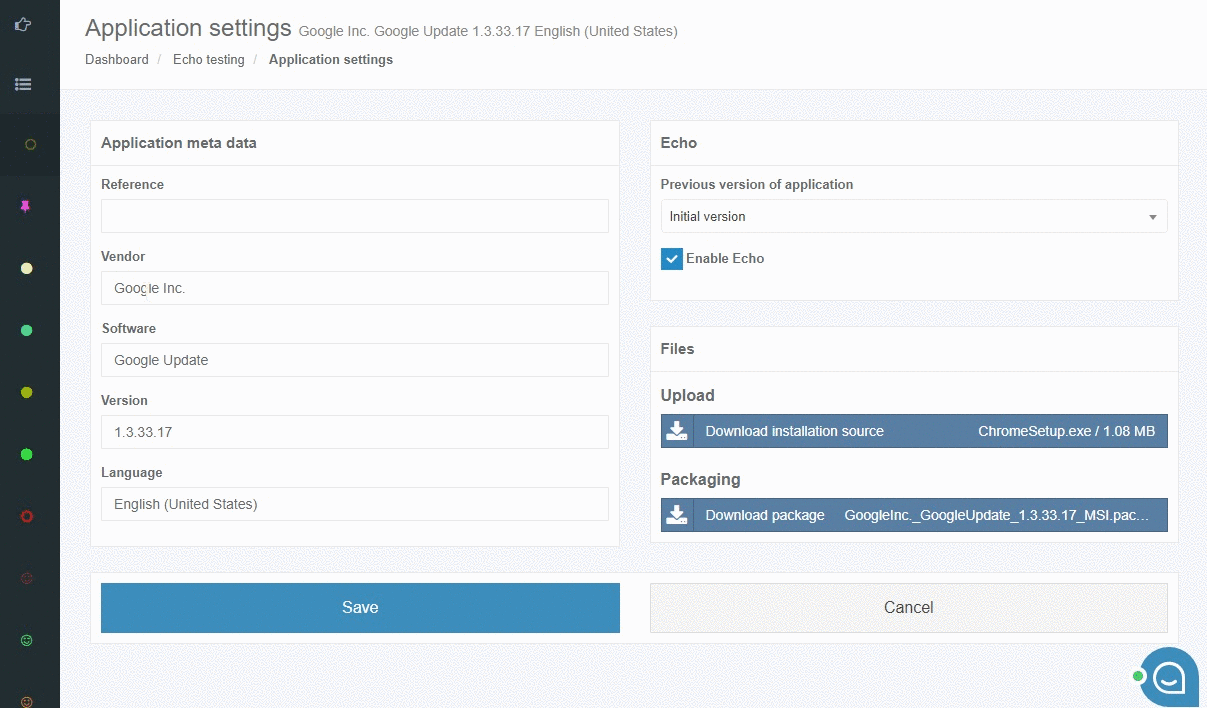
If using the Proof solution within your project, all additional information will be shown too. You can not only track your previous version application echo scenario for test, but also change to new version from drop-down list.
Application Vulnerability Detection
Updates solution tracks updates for a list of more than 150 applications. One of the Updates features is the Vulnerability of application. If you select enable, and if a Vulnerability is found, you will receive an e-mail.
The new Release Application Vulnerability page was changed, but we still check every application for the possibility and detection of viruses that could be part of the program, and further harm your working environment.
Remediation option for Proof test cases playback
Apptimized Proof gives you an ability to check application compatibility with Windows 10. To check this, simply record your test scenario on our Virtual Machines or on-premise via Apptimized TO GO feature and playback your test on Windows 10. If your test fails, there is an opportunity to choose the “Remediation option”.
- When you need to request a change in the current package or send a new package request, use Repackage remediation option.
- Desktop App Assure means the Proof issues cannot be remediated by the latest app version or an updated package nor can it be accepted.
- Accepted remediation status – the issue is of minor nature and doesn’t impact users’ productivity – and there is no alternative at the moment.
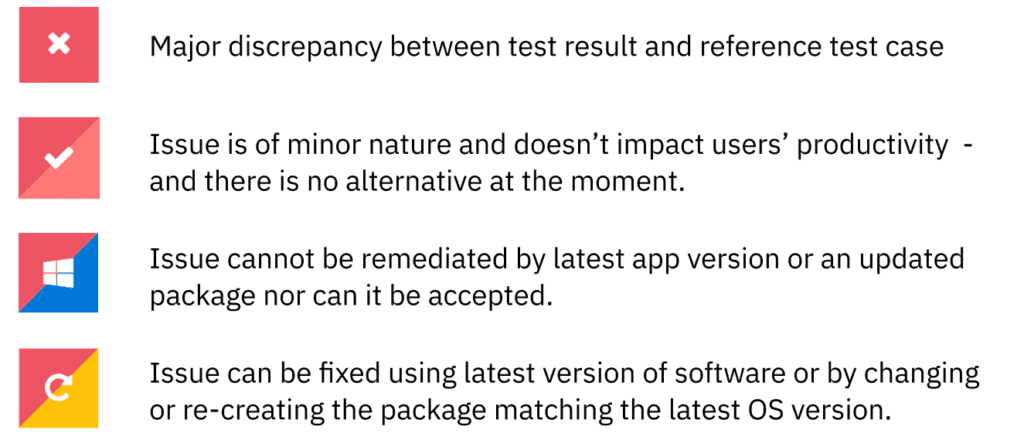
Echo platforms selector for new application
Selecting platforms for testing application performance has become even easier using the Upload step. To perform an application compatibility test for Windows 10 upload your application, choose prerequisites, if needed, and indicate the platforms on which you want to reproduce the test. Now you are ready to record your own test scenario using the Proof Solution. Once you add the new platform to your project using settings, it becomes available to choose and then run new Windows application compatibility test cases through it.
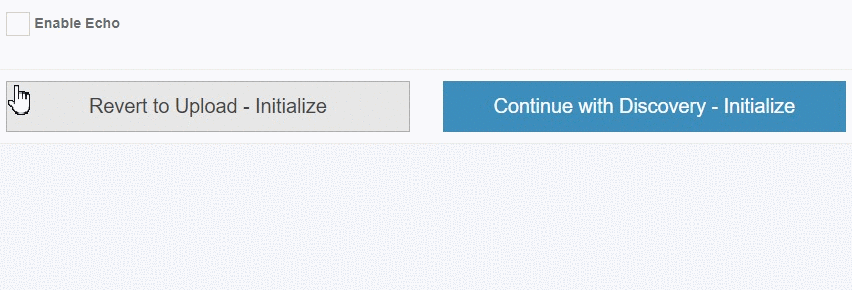
The newly added application will playback test cases only on those Windows platforms originally selected.
Full details of the release are available here: link
For further information, please contact us here or call us on +44 (0)1184 050044