Release Notes – our monthly update that highlights recent product improvements so you can easily stay up to date on what’s new.
December was the month of changes in the Proof solution: a tool that will help you check application compatibility, understand readiness for Windows 10 migration and test your ready-made packages on new platforms.
New Proof Statuses for the tested application
In July Release Notes, we covered different icons for Echo depending on the current status of the application test. Echo statuses appear on the Portfolio page for each application and also described if the app has it`s Echo scenario or not.
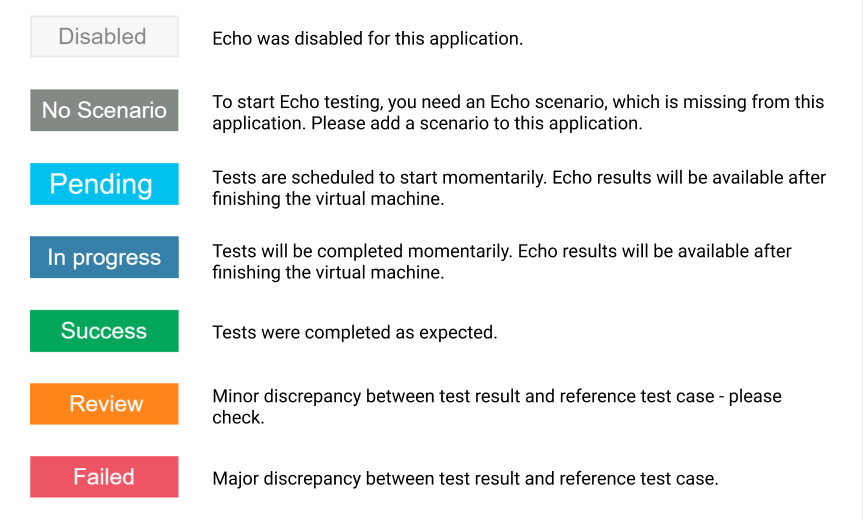
All statuses are clickable from the Portfolio page (except Disabled), so you can check details about applications and investigate it`s Echo scenario, retest it if needed and even check test progress in real-time. Echo status for finished test scenarios could be changed manually if required.
Changing Playback Echo scenario mode
You can record your Echo scenario under Discovery and Testing step depending on your workflow and preference. But under Echo settings, you will need to choose which step you playback your Echo scenario. It is essential to make the right decision here because if you need to change your Playback mode all scenarios from the previous step will be deleted.
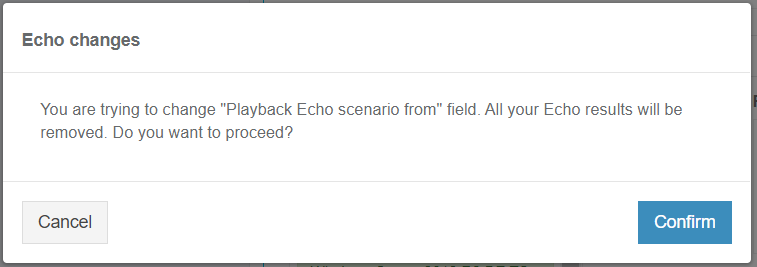
Test history per individual application available under Results tab
The first step to test applications on multiple platforms is to record a test scenario. Depending on the platforms selected in your settings, the scenario gets displayed for each individual application. Also, in the Results tab, you can check the history of the retest of this application on the selected platform.
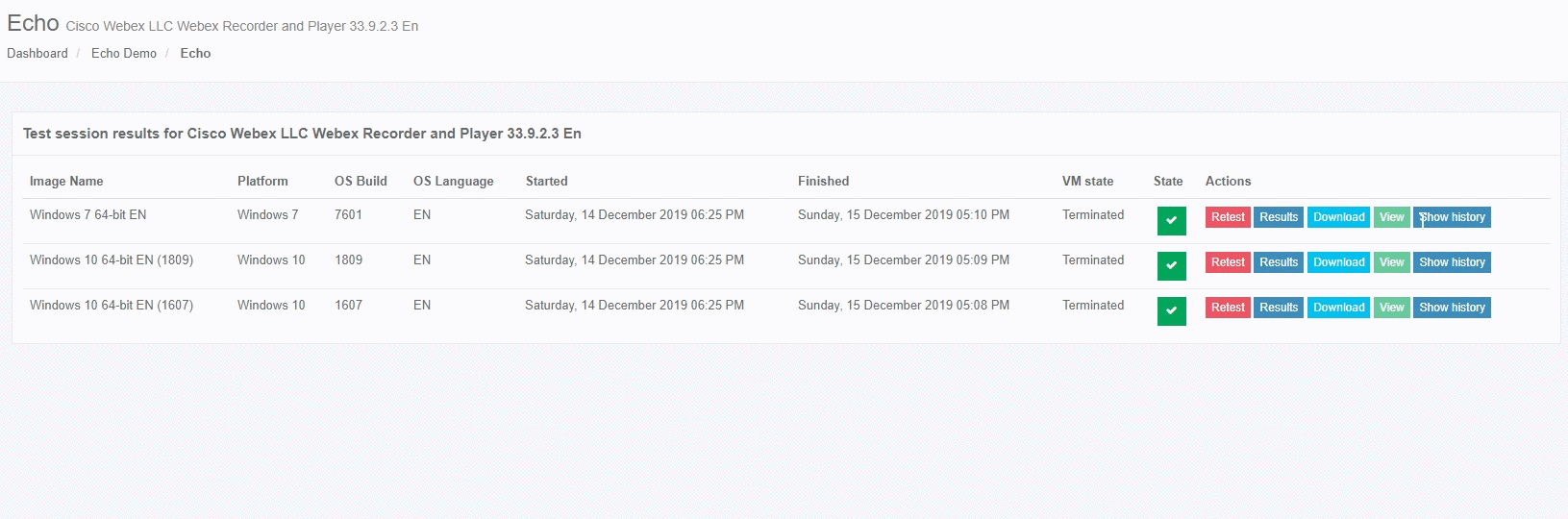
Full details of the release are available here: link
For further information, please contact us here or call us on +44 (0)1184 050044
