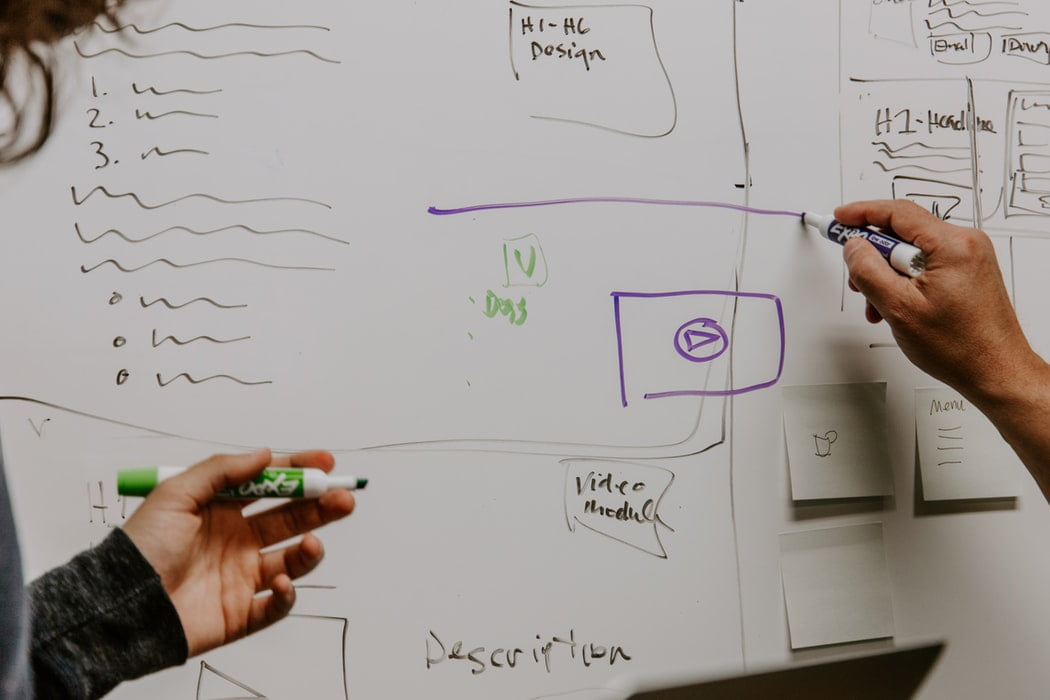Release Notes is our monthly update that highlights recent product improvements we’ve made so you can easily stay up to date on what’s new.
Application compatibility testing statuses changes
The status of application compatibility testing results on the selected platform via Apptimized Proof is indicated after the completion of automatic testing. At the same time, after you have checked the results, you can change the status if you consider the application to be acceptable or vice versa not suitable for further work.
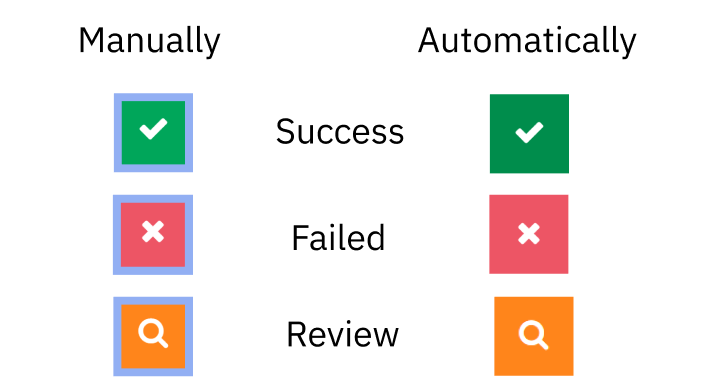
Status of the mass testing displayed with or without a gray frame depends on the results was marked by Proof automatically or was changed manually.
Intune Win32 Application Packaging technology became available
Integration with Intune technology became even easier with the release of the new Intune Win32 package creation feature. Now you have an ability to generate new .intunewin format of the package by yourself under Apptimized Self-Service option in Workspace or create an application packaging request to made our packager do all work for you under Factory.
Restart option for Virtual machines
Ability to have different options to restart Virtual machines per each step under Apptimized workflow: generate Discovery documentation, create application package or test ready-to-deploy package or application.
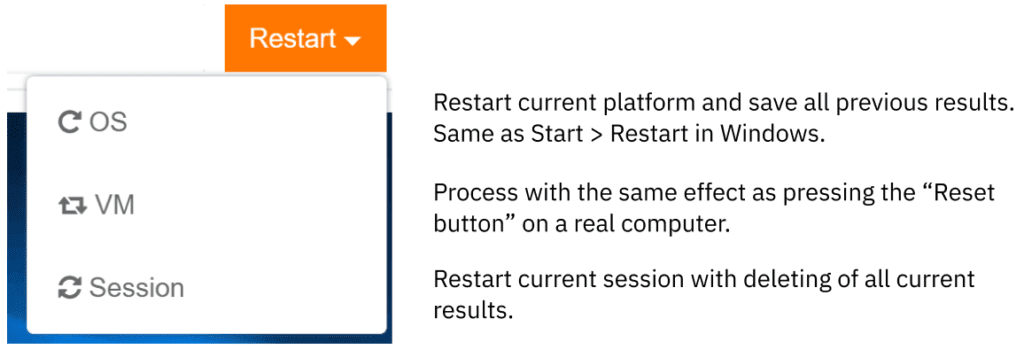
Enhanced functionality allows you to be more flexible in your workflow. Now virtual machines can be configured; choose various Windows platforms for work, as well as use all the features to work in the right environment.
New formats for Discovery documentation are available
Discovery document help you to collect all requirements about how to package applications, including important configuration details, additional comments and instructions, which need to be considered by the packager. We now offer 3 options to collect and send this information:
- Create your own document and upload it to Apptimized in *.html, *.docx, *.pdf, *.doc, *. xls, *.xlsx, *.mht and *.txt format.
- Use Discovery Self-Service option and proceed with installation and configuration process. Apptimized will captured all your actions and return it to you in easy to use discovery document, which you can edit, customize with your branding, leave additional comments and download in *.html and *.pdf format.
- Create Discovery request and our specialist will do their best to create detailed documentation for you.
Did you run into problem? We are here 24/5!
Apptimized support department available 24/5 via live chat with our specialists, who will help solve all problems and give feedback regarding your request. Additional option to leave your feedback is to use “Did you run into problem?” button.
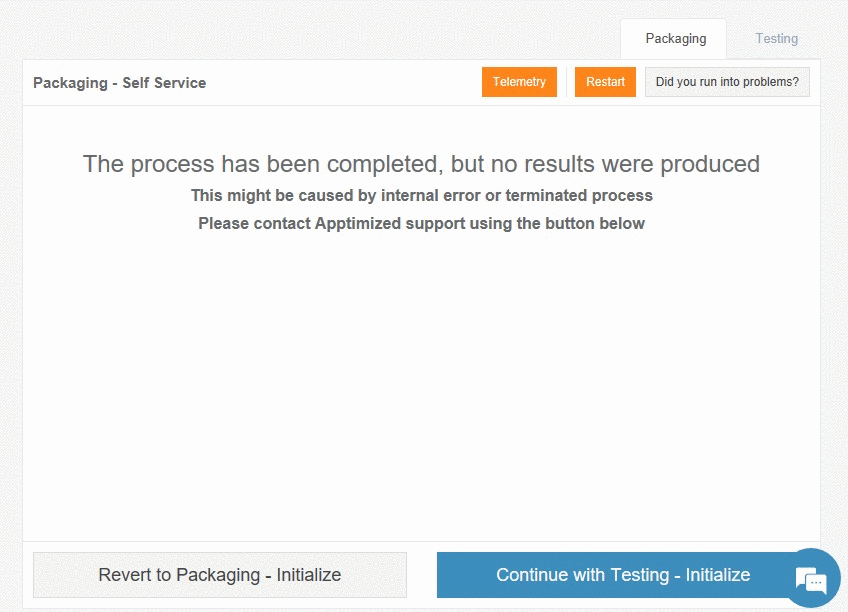
Full details of the release are available here: link
For further information, please contact us here or call us on +44 (0)1184 050044