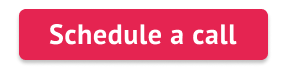Release Notes – our regular update that highlights recent product improvements so you can easily stay up to date on what’s new.
We are constantly updating our products and services. Suppose you might have missed one of our innovations. In that case, we are launching a regular delivery of our release notes through a subscription form to our newsletter. So stay on top of our new features and continuous improvements to bring you maximum comfort and ease of use. Release notes will come no more than once a month.
Apptimized SafeBox – virtual sandbox cloud environment is now available for purchasing under our website.
It’s been a month since we proudly presented our latest product – Apptimized SafeBox. We are now happy to inform you that it is available for purchase on our website.
Apptimized SafeBox – cloud solution which provides multiple OS desktops with customizable and easy to manage environments with 24/7 online access to perform with applications without the risks of affecting the production environment.
Schedule a personal product demonstration provided by our specialist, and we will show you how to benefits from Apptimized SafeBox.
Intune Connector: new detection method for application packages deployment
Establishing communication between Apptimized Portal and deployment systems with connectors is crucial for our work in terms of user comfort. We are happy to present the improvement of the work of one of the key connectors – adding a new Microsoft Intune Connector detection method.
Microsoft Intune Connector was successfully integrated into the Apptimized Workspace several years ago. Package application and test it inside our cloud Portal and become ready for the mass deploying via pushing to Intune. In turn, options for checking the application l presence in the environment depend on the application’s package format. Those options differ from installing an MSI package into your environment – Intunewin packages need to be checked on the application presence due to the inability to do this inside the Microsoft Endpoint Manager. These options are available as the Detection methods.
Now ready-made detection methods created by Apptimized are supplemented with a new one – Custom detection script. Furthermore, the drop-down menu is now allowing to choose Script option and existing MSI File and Registry options while managing the pushing to Intune process.
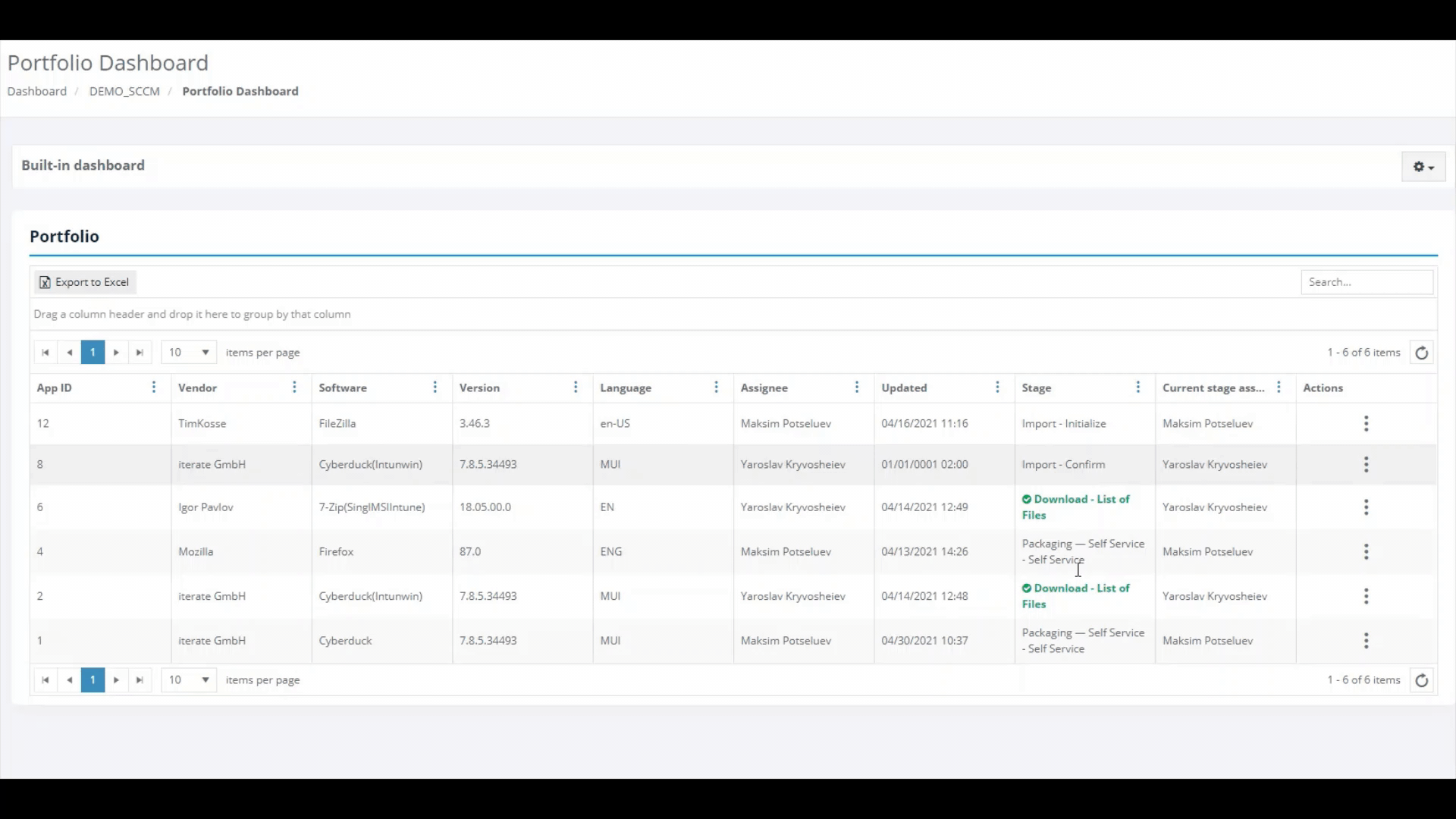
The application packages, provided through the Catalogue & Factory services, are supplemented with the PowerShell script added by our specialists with the Intunewin configuration file. That script can now be automatically detected and pushed into the Script content field. If you package using Self-Service within Apptimized Workspace subscription, you can set up the script on your own and fill it in the Script content-type field.
This is intended to avoid the long-term manual setup and make the deploying process not only convenient and automatic but also helps to save time and labor costs for you.
Learn more about Apptimized & Microsoft Intune Integration. Enabling you to upload ready-made packages from Apptimized directly to Intune and remote managing application packages without leaving our environment.
Driver packaging upgrade via Apptimized application packaging tool
Application Packaging Engine as a compulsory part of Apptimized Workspace has been updated concerning the driver capturing process. Our packaging environment now automatically creates Custom Actions connected to drivers for installations and uninstallation.
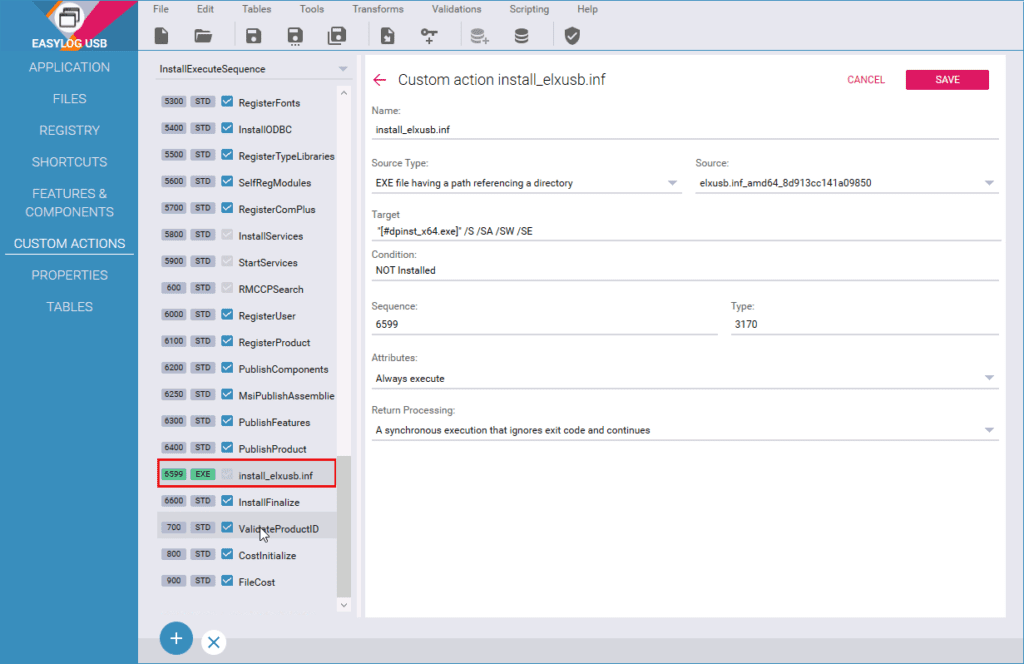
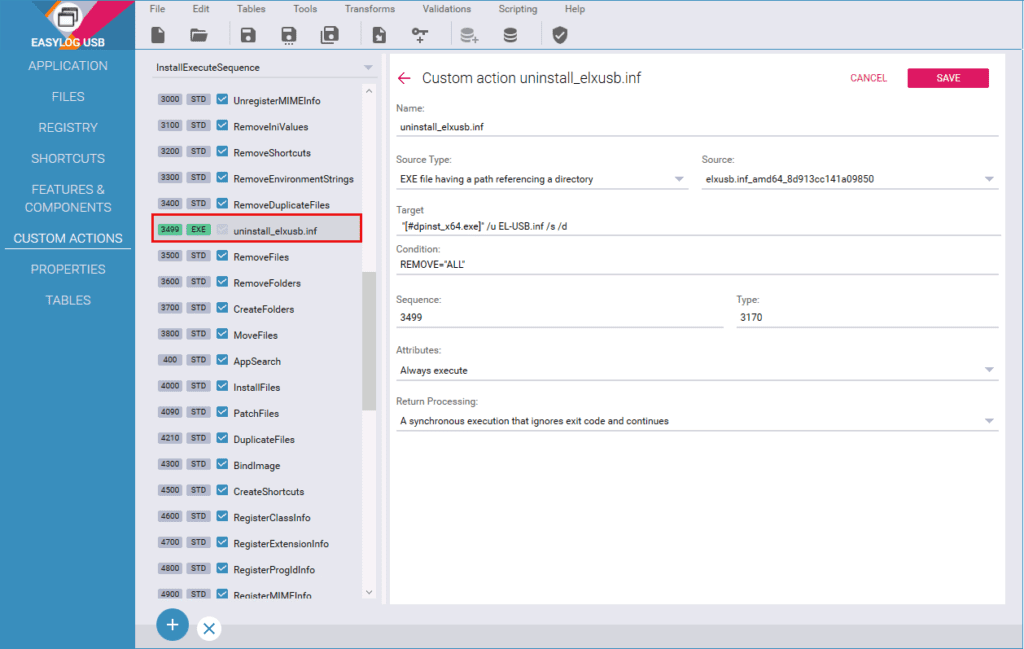
Just mark drivers during capturing, and all the rest of the work will be done for you by our tool without leaving our packaging environment.
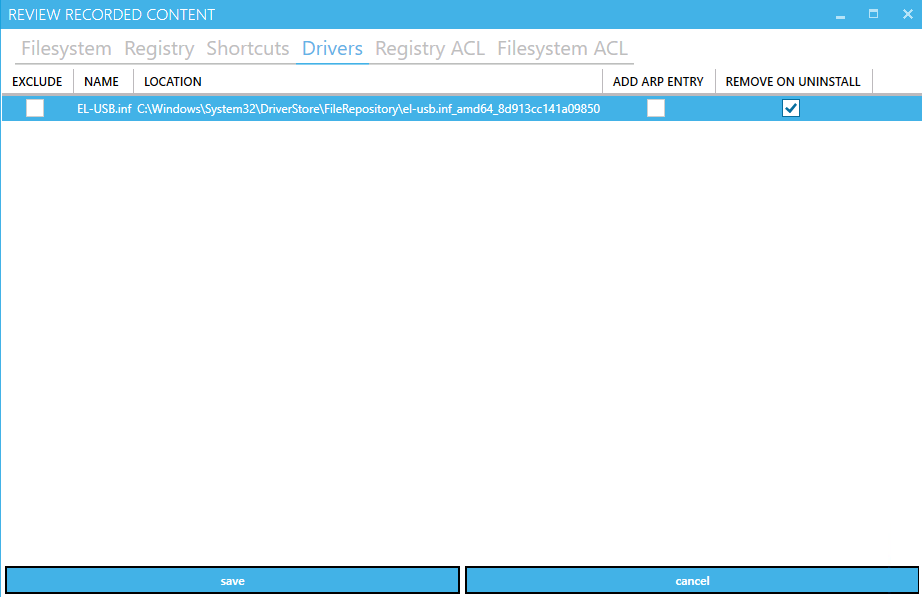
Workflow layout improvements
The search process of the application in the portfolio has now become more convenient and easier to perform. In addition, the opportunity to observe ApplicationID, which is connected to Application metadata, is now available at each stage (Discovery, Packaging & Testing) of Workflow packaging processing.
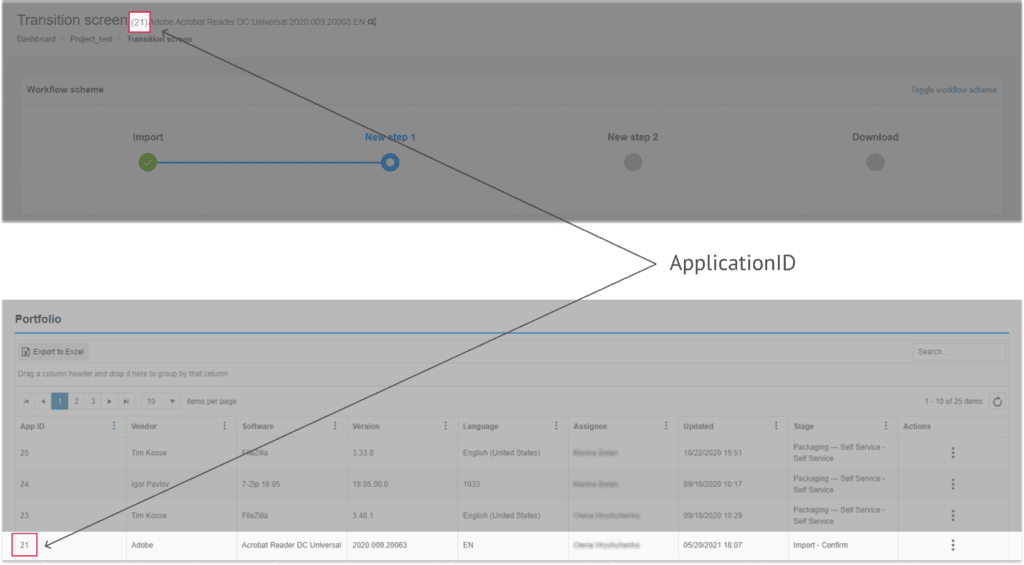
Moreover, the workflow was updated with a short link to the application settings page, which contains the Application metadata, including Reference, Vendor, Software, Version & Language, Import and download installation source files.
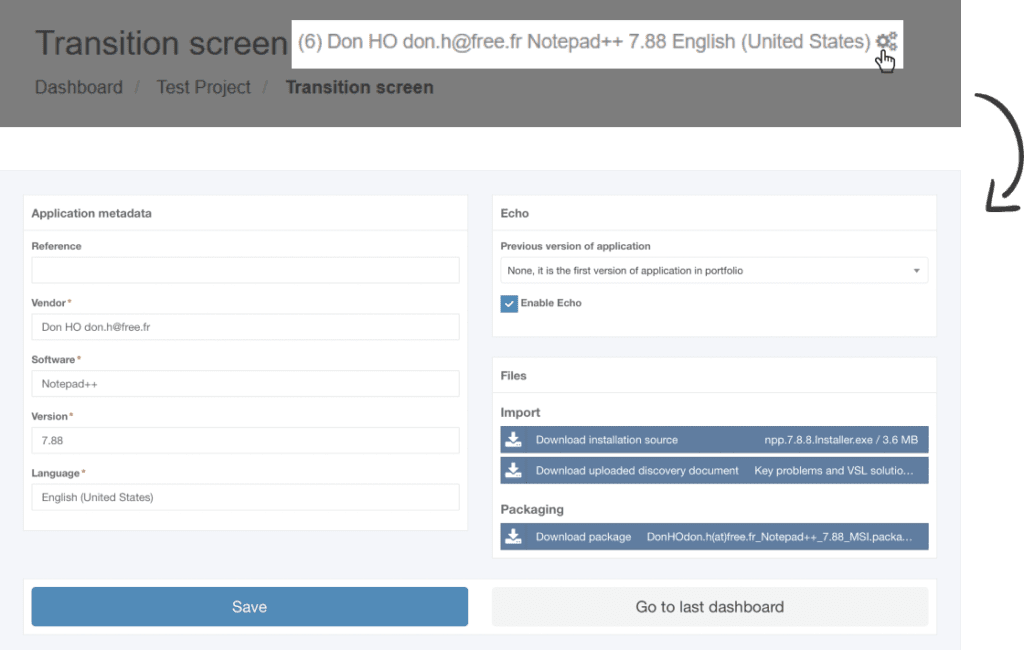
Both options are available at the workflow subtitle.
For further information, please contact us here or call us on +49 (0) 331 9799180