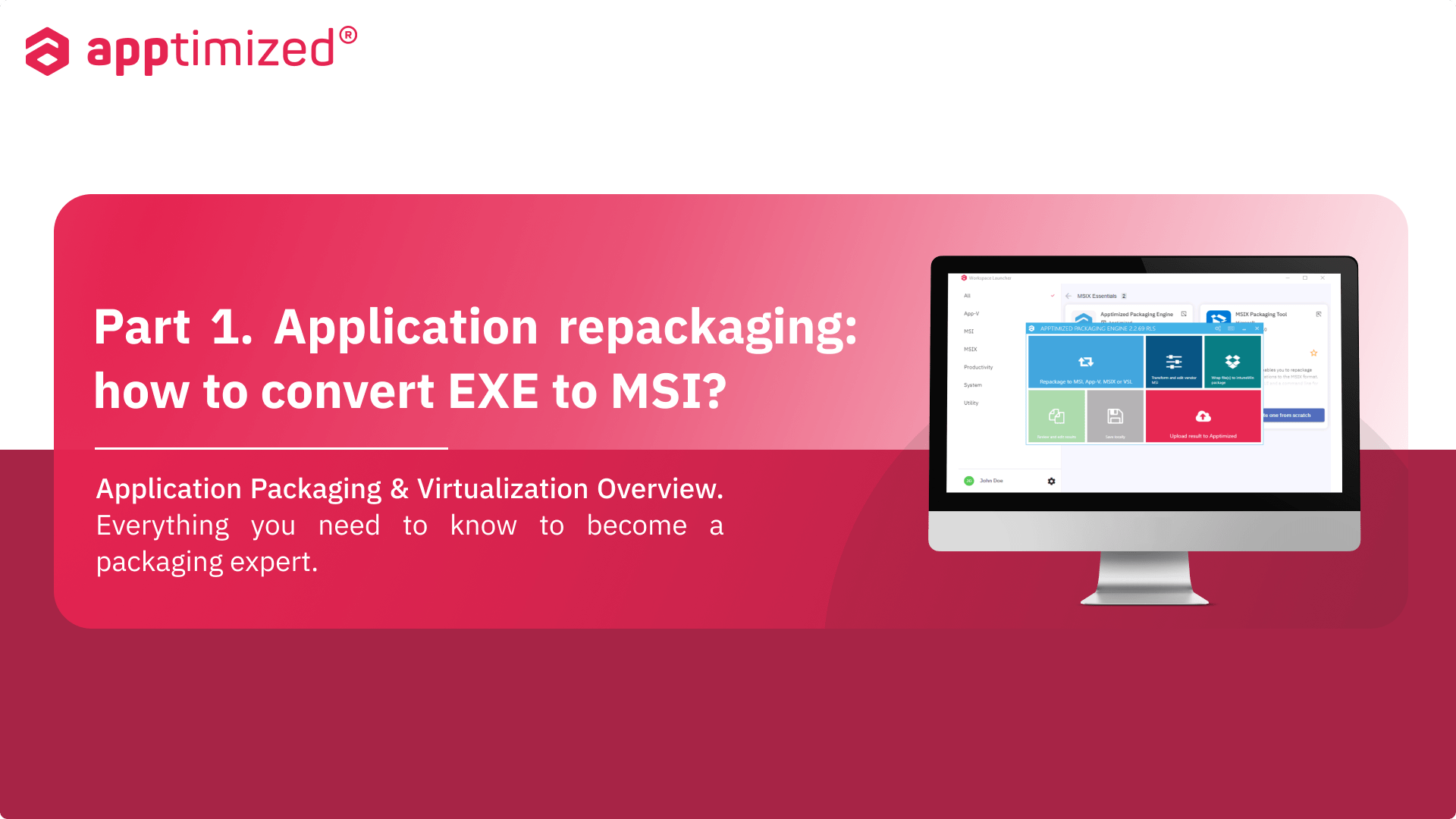See the first of three parts about application repackaging from the Application Packaging & Virtualization Overview series, created by Apptimized specialists. We hope that you’ll find new tips and obtain knowledge for empowering your packaging experience.
As an industry-leading provider of application packaging services, we are pleased to share our experience with other packaging specialists of all levels. Whether you are a senior packaging expert or just a beginner, there is something to benefit everyone.
What is application repackaging?
Application repackaging is a process of creating a package from installers (other packages) using capturing or snapshotting methods (e.g., EXE to MSI, MSI to APP-V, etc.). The repackaging process is based on packaging guidelines and the company’s quality standards.
The following repackaging steps:
- Analyze the installation documentation
- Research vendor media: 1 – installation and system requirements. 2 – system changes after installation
- Create a package with a packaging tool
- Package configuration according to guidelines and installation documentation (e.g., registry keys, shortcuts, ACLs, etc.)
- Save package in an appropriate format
- Test package
- Distribute package using deployment systems (SCCM, Intune, ServiceNow, etc.)
Usually, application repackaging is used for making customizations in the existing application installation and configuration. It means that a packaging specialist can complete the installation with new settings. Consequently, the repackaging process avoids additional manual work during package installation that saves time for application packaging distribution.
How to repackage applications?
Check details about Application Packaging Environment – Apptimized Workspace:
What is the difference between MSI and EXE files?
.exe – the most commonly used file format on Windows computers to install and run software applications. The .exe files are created and configured differently, depending on the vendor.
.msi – software component packaged in installation packages for installation, uninstallation, changing, and software repair. Configuring MSI is an essential part that defines how the application behaves in your software estate.
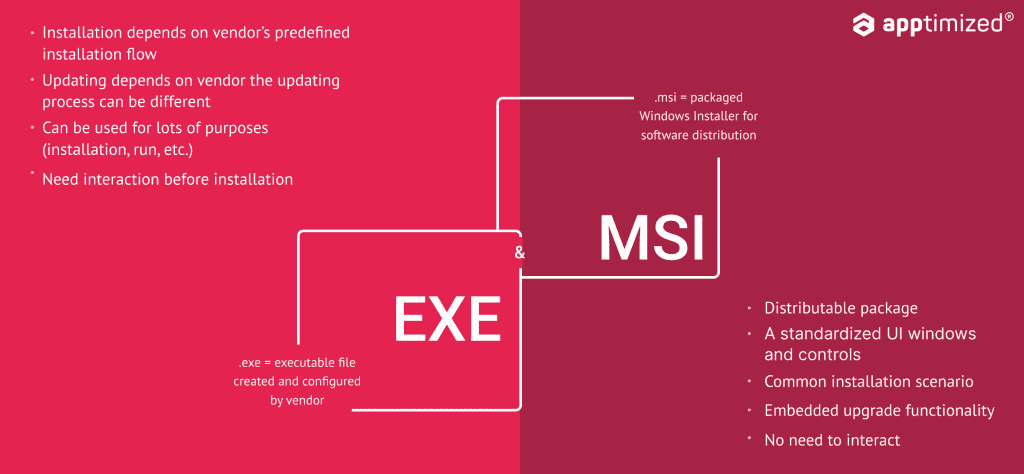
Unlike EXE, the MSI file structure contains components that can be configured during the packaging process. These components are related to each other and located inside the package in the form of tables:
- Files. The File table contains a complete list of application source files with their various attributes.
- Registry. The Registry table contains the registry information that the application needs to set in the system registry. The main columns are Registry, Root, Key, Value, etc.
- Shortcuts. The Shortcut table holds the information the application needs to create shortcuts on the user’s computer. The main columns are Shortcut, Description, Directory, etc.
- Features. The Feature table defines the logical tree structure of features.
- Custom actions. The Custom Action table provides the means of integrating custom code and data into the installation.
- Properties. Properties are global variables used by Windows Installer during an installation. Property references can be standard (e.g., ALLUSERS, ARPSYSTEMCOMPONENT, INSTALLLEVEL, etc.) and custom, public and private.
- Predefined tables. Every MSI contains a general table database. A user can add predefined tables such as DuplicateFile, RemoveFile, Directory, etc.
Modern packaging environment in the cloud: Apptimized Workspace
A cloud-based packaging environment allows you to create installation documentation, package, and test application packages in one place.
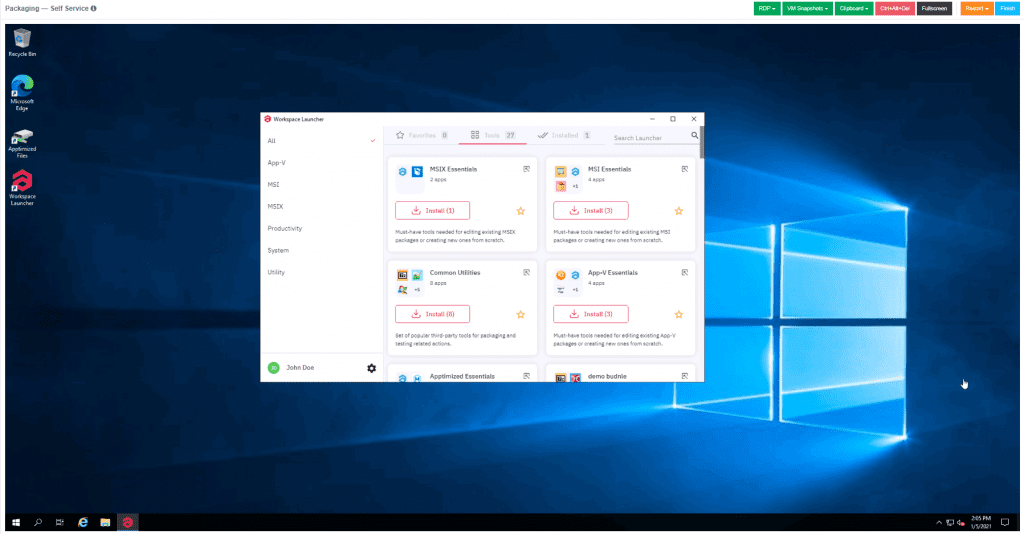
Try Apptimized Workspace – application packaging environment:
- Application packaging tool. Apptimized Packaging Engine (APE) is a packaging tool in the cloud, designed to record packaging scenarios, configure packages and work with complex scripts.
- Helpful toolset. Workspace allows you to use the most common third-party tools, useful for packaging, without searching them from different sources.
- Famous packaging formats. The system supports the most common and the latest packaging formats: App-V, MSI, MSIX, Intunewin, VSL.
- 24/5 support. As part of the service, our packaging experts are on hand 24/5 via live chat in the portal at no extra cost.
Don’t hesitate to give your feedback via the contact us form and tell us what topics relating to application packaging you would like to discuss.
Find more benefits for your business in Workspace Fact Sheet.