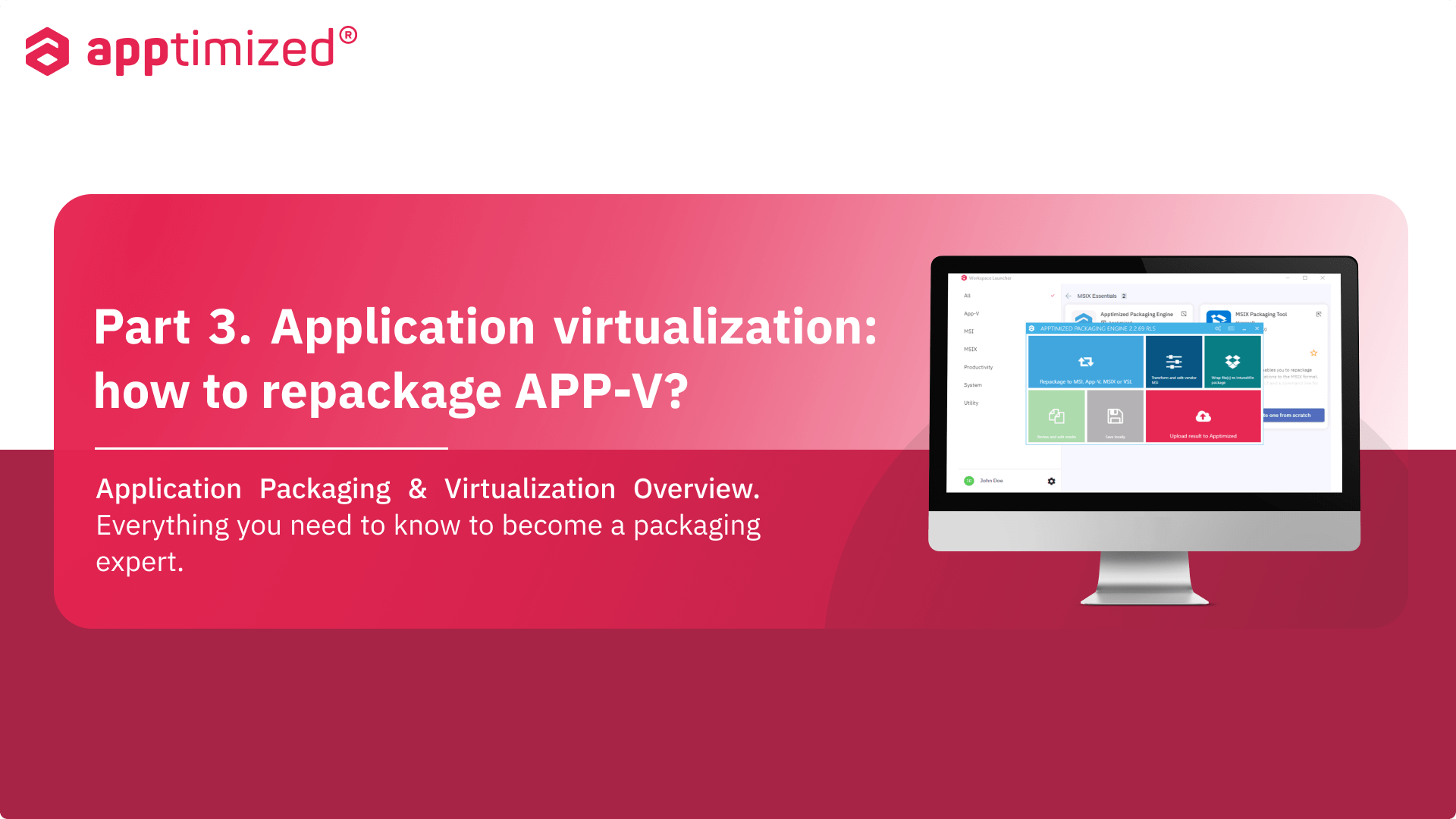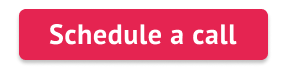See the third part about application virtualization from the Application Packaging & Virtualization Overview series, created by Apptimized specialists. We hope that you’ll find new tips and obtain knowledge for empowering your packaging experience.
The frequent changes in existing applications and operating systems can put a company in a risky situation of additional spending for regulating the IT estate’s functionality and avoid system conflicts. Let’s explore one of the most well-known approaches that refer to the App-V application packaging format.
What is App-V?
Application Virtualization (App-V) is a Microsoft technology that allows the deployed application virtual and accessible for end-user computers without installing it locally.
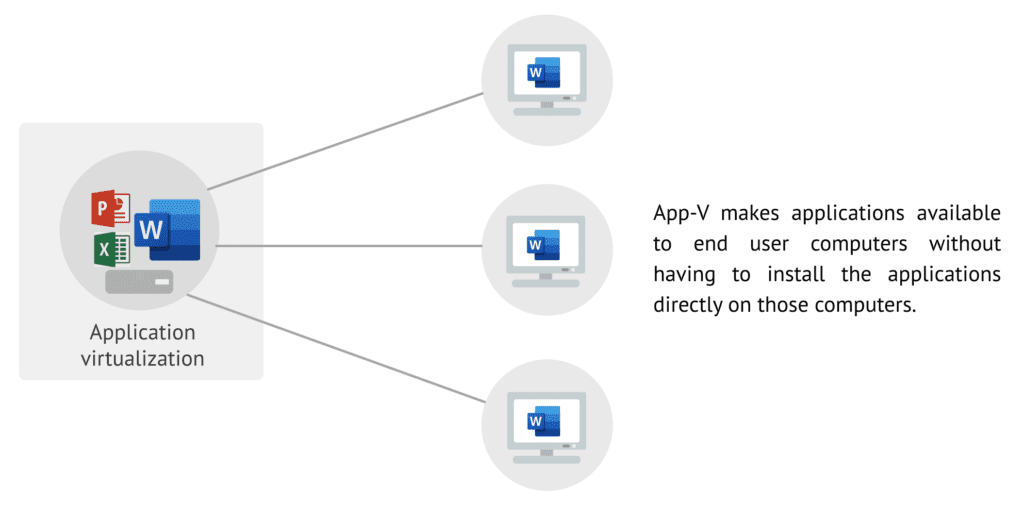
While managing your company’s software, you can find yourself in a situation where it’s impossible to clarify if all apps are compatible with the existing operating system or will a newly installed application impact your desktop environment? These questions arise because while installing an application, all the related components (tables, files, registries, etc.) are installed to the machine. If you upgrade or uninstall an application, the computer becomes polluted with the information left that can cause incompatibility problems within the system.
App-V packaging format helps to “isolate” an application and its components from the operating system like an additional layer that prevents software incompatibilities. The incompatibility between two applications installed on the same instance of an OS is also the case application virtualization is needed.
The benefits of application virtualization:
- Security. Save the application’s and OS’s data separate from each other and eliminate conflicts.
- Applications. Enable multiple versions of an application to coexist on the same machine and provide a faster way to deliver and update applications on demand
- Save costs. By providing virtualization technology, the company reduces application testing costs, regardless of the environment used (PC, laptop, VDI, etc.)
How to convert MSI to App-V?
What tool provides App-V packaging?
Apptimized Packaging Engine (APE) is a tool that provides packaging App-V format in the cloud. It is a part of a packaging environment, Apptimized Workspace, that enables working with application packages in a modern and easy-to-use interface.
Apptimized Packaging Engine enables users to create App-V packages of all versions without the need to install additional tools from third-party resources. Also, you can apply limits on platforms the package should be allowed to execute.
The set of options provided by the APE:
- Create a package.
- Review recorded content. A user can make changes to the package configurations before completing the packaging process.
- Analyze for common issues. APE detects the possible issue that can impact a package and shows the issue’s complexity, problem code, and description.
- Save project. This option allows you to save data as an APE project on your virtual machine.
- Choose packaging format. Workspace supports the most usable packaging formats such as MSI, App-V, MSIX, VSL, or Intunewin.
Book personal product demonstration provided by our specialist, and we will contact you shortly.