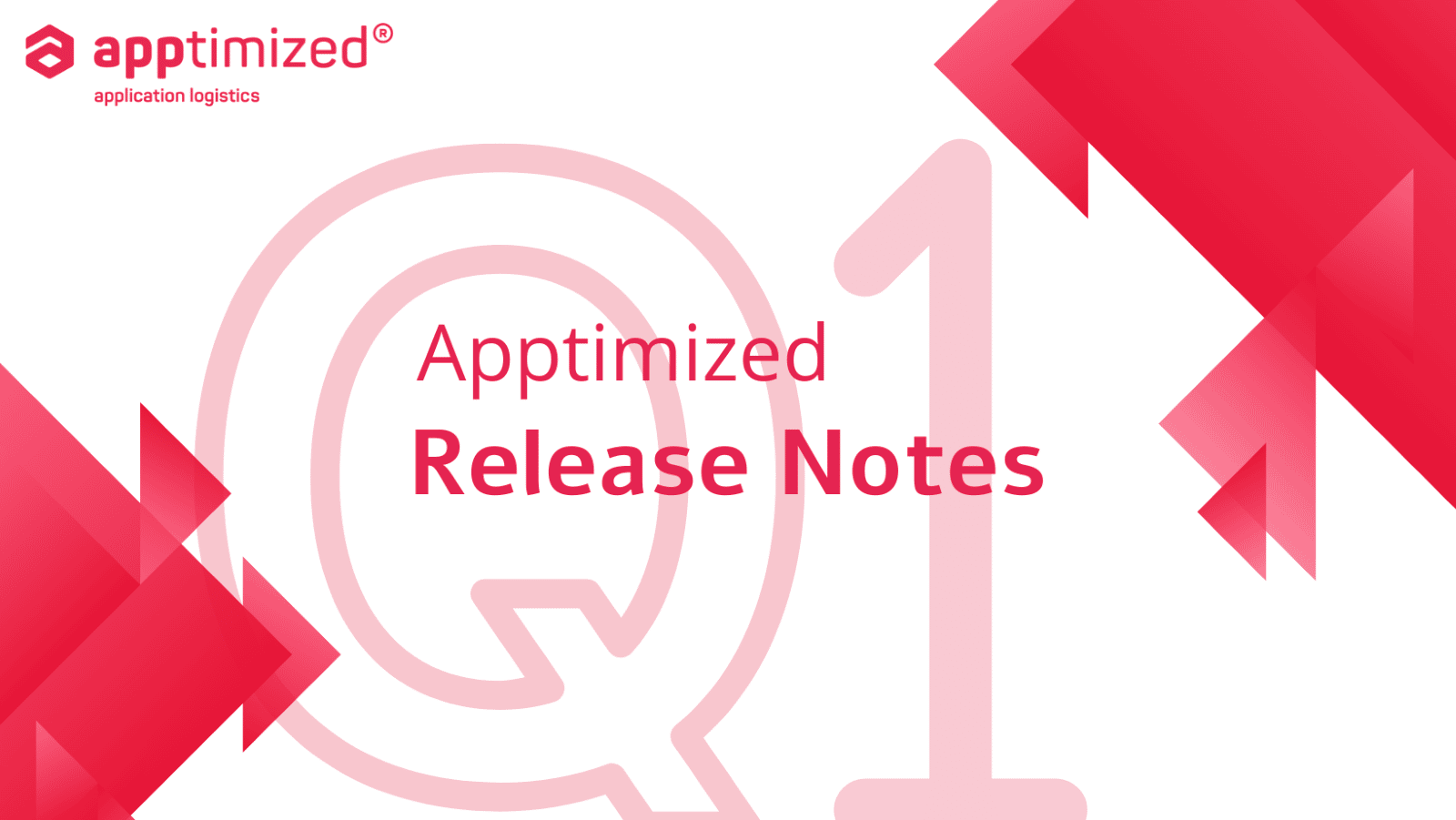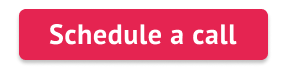Release Notes – our regular update highlighting recent product improvements so you can easily stay up to date on what’s new.
We are doing our best to be more pleasing and more convenient for the users, that is why we want to show every step of our major updates, so our users cannot miss the latest news.
SCCM Connector Update
First, we would like to inform the users about our redesigned “Push as (SCCM) application” page, which now makes better use of screen space. The “Push as package” page redesign is underway.
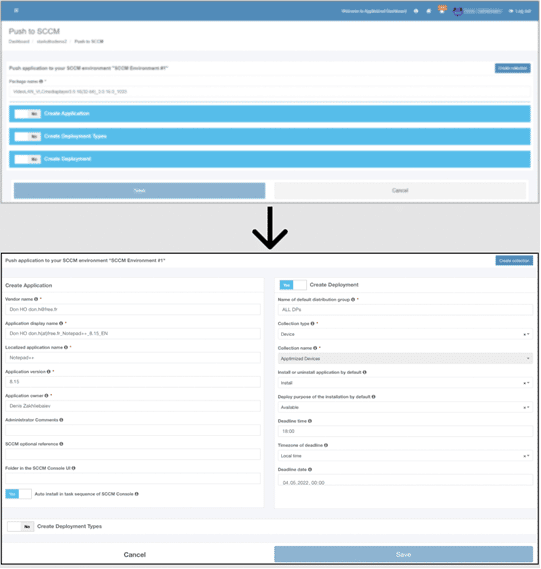
Intune Connector update
Recently we had a complex workflow for viewing the list of your company’s Intune apps in the Apptimized Portal. You had to “push [a package] to Intune” even when you only wanted to view the list of apps or edit existing packages’ properties. Now we have created an uncomplicated way for it – click the “Intune apps” menu item in the project sidebar, and you will see the reflection of your Intune app list in Apptimized right from here.
The benefits are that you can stay in Apptimized to work with your Intune apps without switching tools and that users who usually would not have access to the Azure Intune portal can work with Intune apps through Apptimized.
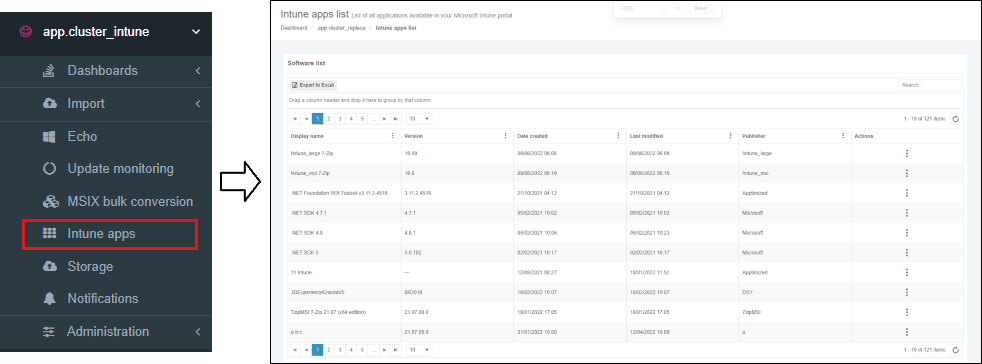
Package Wrapper update
No need to complete the Packaging – Self-Service step-in Workspace. We added configurationally and review pages, so our users can check the package before wrapping it.
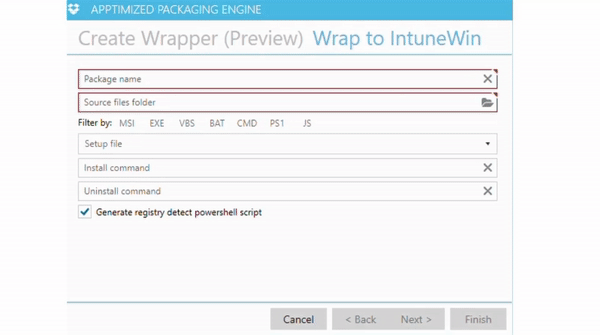
It is also significant that now all wrappers can be loaded into Apptimized Packaging Engine, so our users can download any template.
There is one more update that is not less important than the previous ones. Users can specify values according to package type and download the wrapper with filled values.
The last update we would like to inform you about is a change on the “Review Page”, so, a user can choose needed files from which info is retrieved and then can be reviewed on the “Review page”.
Application owner feature
We have updated the workflow system, which now includes an option to define ownership of an application (“App owner”). This allows filtering the app portfolio to show only the owned apps to such users, while IT staff can still oversee the entire software estate.
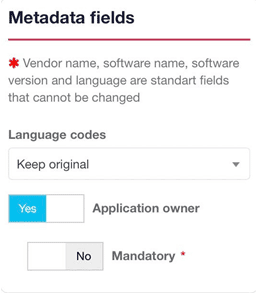
Introducing SSO Whitelabeling
Single Sign On white labeling is now fully supporting custom(er) domains, allowing you to customize the authentication (passport) and administration URLs. Only CNAME records in your DNS pointing to a particular address must be created.
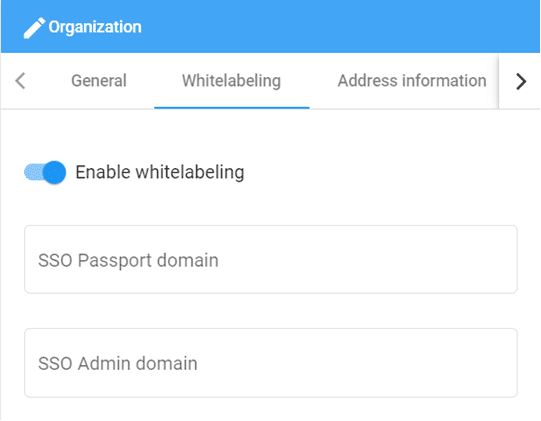
Retention Policy update
We continue to comprehensively and responsibly take care of the protection of the personal data of our customers. In this regard, we are introducing a new retention policy for files in the Apptimized Storage. Now the project admin has the opportunity to enable and set the Retention period in months, after which the storage will be cleaned.
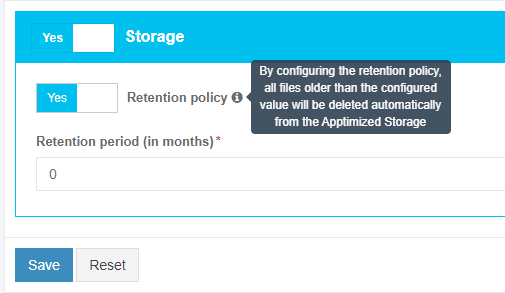
Apptimized Care & Updates: introducing version-based and time-based triggers
To improve the comfortable work of our customers with our services, we have prepared two updates for both services.
The first update is a version-based trigger. This version-based feature allows a user to enable a custom trigger and choose a version part of the application. After choosing the version part, the new version of the tracked application will be uploaded to the Portal, and if the version part is correct (according to the chosen trigger), then the self-service request will be created.
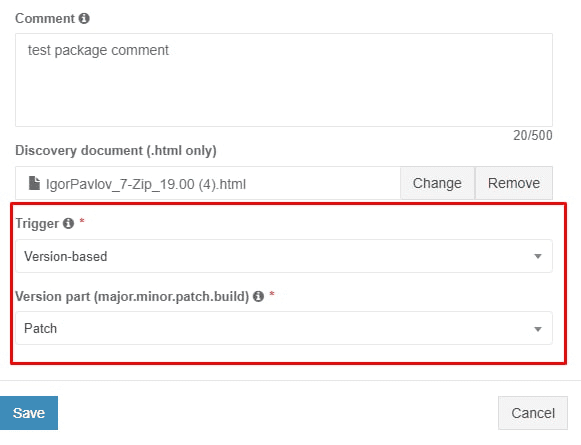
The following triggers are available: major, minor, patch, and build.
The second update is a time-based trigger. This time-based feature allows users to set up recurrence and end-of-recurrence options for creating the package request.
Once a time-based trigger is completed, the “Repeat” and “Repeat every” field are configured if the current date is satisfied with the filled condition. The new version is available; the update monitoring packaging request has been created.
The following options are available with the Time based trigger:
- Recurrence: Never, Daily, Weekly, Monthly, Yearly;
- End of recurrence: Never, After the number of occurrences, Specific date.
Both features have the option “Create Package request on update” in Apptimized Updates and Apptimized Care.