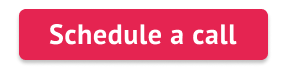Release Notes – our monthly update that highlights recent product improvements so you can easily stay up to date on what’s new.
The latest improvements in Apptimized Portal aimed to simplify and speed up packaging specialist’s daily routine. This time, new features belong to the application packaging process provided with the Workspace packaging environment.
Apptimized Workspace is a cloud-based environment to perform discovery (creating installation documentation) packaging and testing across all applications in your IT production. The solution is hosted on Microsoft Azure for your safety enhancement and data protection. It is supplied with packaging tools like Advanced MSI Editor (AME) for a convenient and speedy work with routine tasks.
The functionality of Apptimized packaging technology, Advanced MSI Editor, was expanded to reduce extra actions of packaging professionals and automate MSI packaging.
The updates implemented:
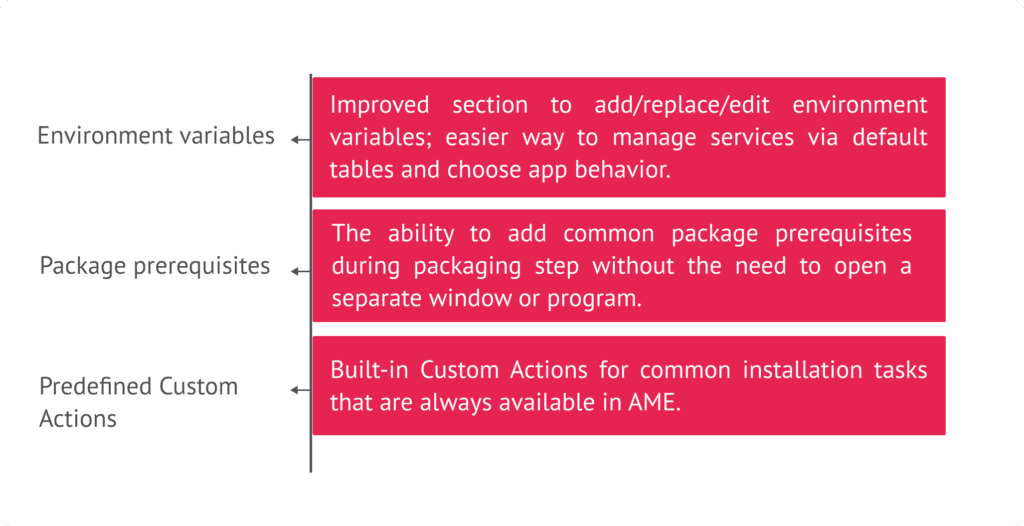
New approach to modify environment variables while MSI packaging process
Environment variables are application components that contain paths, drivers, file name, etc., and define the behaviour of the program.
The modification of environment variables can be performed in the value field, usually in Tables, that contains special characters. The key values are written or removed depending upon which of the characters in the following table are prefixed to the name.
For now, Advanced MSI Editor allows you to modify environment variables in the Environment section of a selected MSI package. The approach includes all prefixes that are commonly used while creating environment variables. You can save time and effort on gathering which prefix should be applied since all of them are written in a human-readable format instead of symbols.
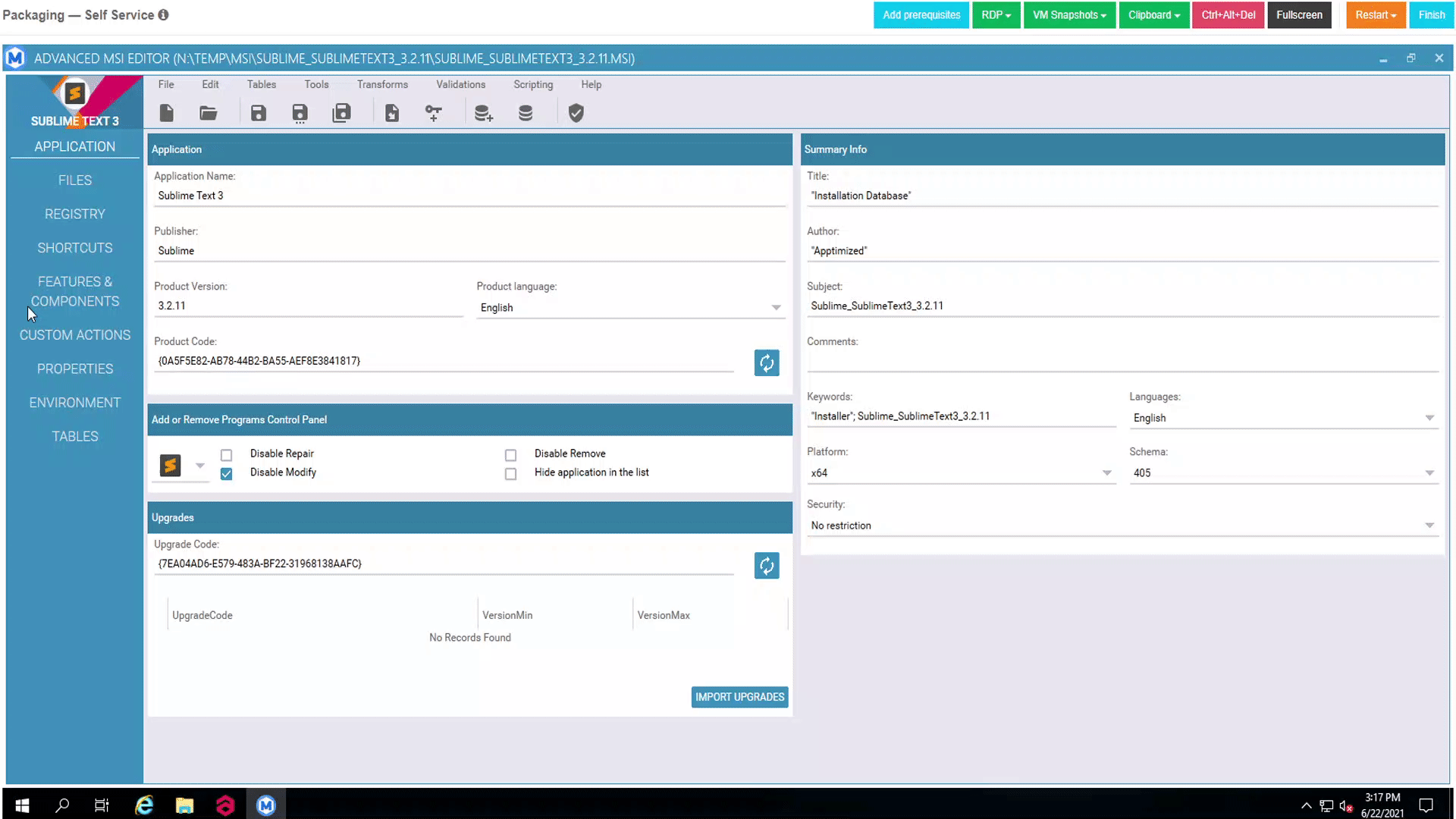
Add software package prerequisites easier and quicker
In most cases, software products are dependent on other components that make them run smoothly and correctly.
A packaging specialist is responsible for checking if an app has dependencies with other apps, frameworks, OSs, etc. Prerequisite’s checking depends on various criteria, from file version to registry keys.
Now Apptimized users can add application package prerequisites to the working VM and set up relations between apps.
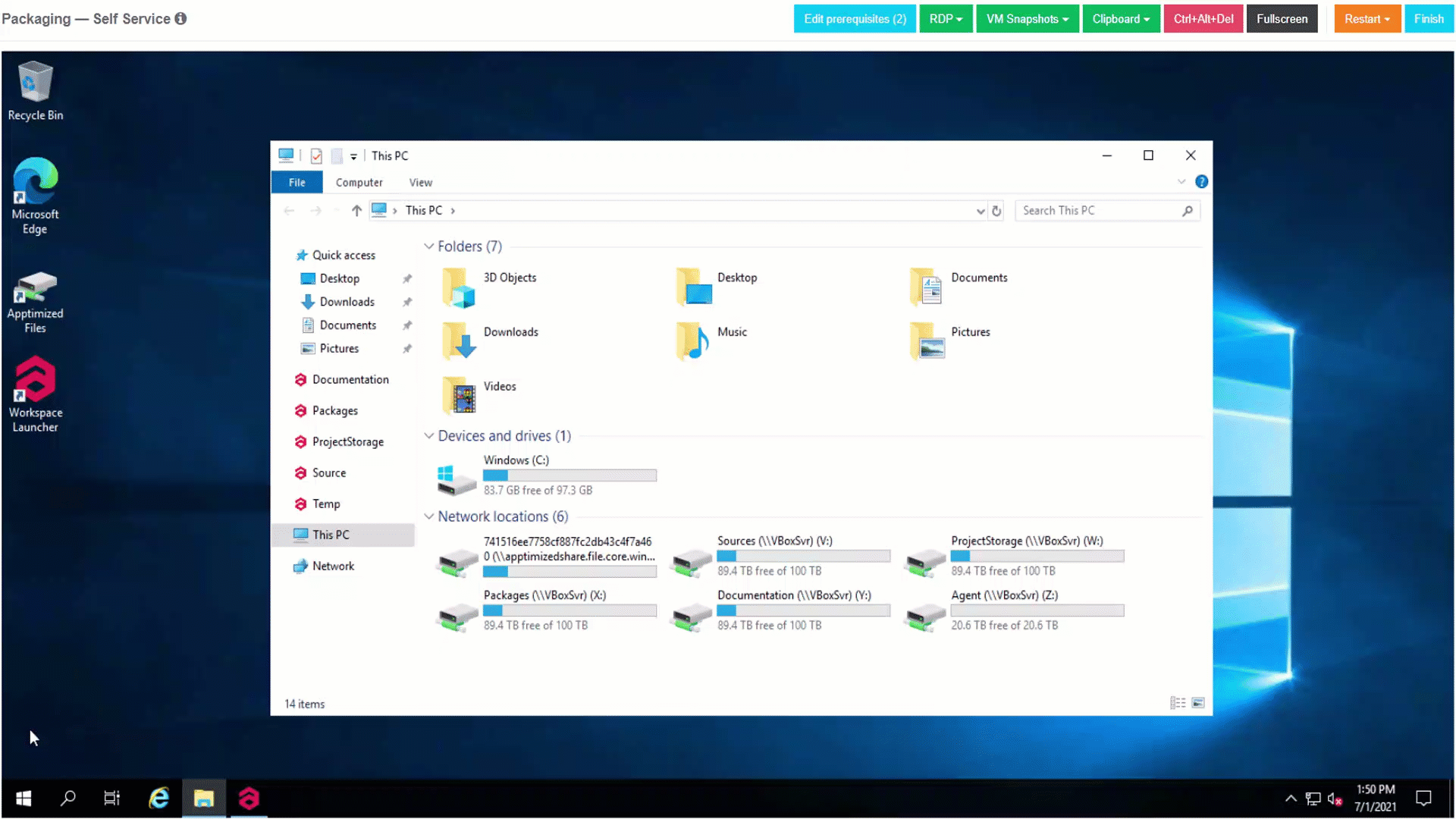
The package prerequisites can be added from your Apptimized application portfolio or update monitoring. The new option allows you to choose between adding a source or a ready-to-deploy package as prerequisites. Suppose the app you need is absent in the portfolio or update monitoring. In that case, you can package it via Workspace packaging environment or request it on-demand software package via Apptimized Catalogue or Factory packaging service, where you can order customized software package.
Predefined Custom Actions in MSI package
To make the packaging process quicker, you can now add build-in Custom Actions for common installation tasks in Advanced MSI Editor (AME), saving time for creating your own Custom Actions.
Standard actions are sufficient to execute an installation in most cases. The typical and well-known examples of actions available in Advanced MSI Editor:
- ADMIN: A top-level action used for an administrative installation.
- ADVERTISE: A top-level action called to install or remove advertised components.
- AllocateRegistrySpace: Validates that the free space specified by AVAILABLEFREEREG exists in the registry.
- AppSearch: Searches for previous versions of products and determines that upgrades are installed.
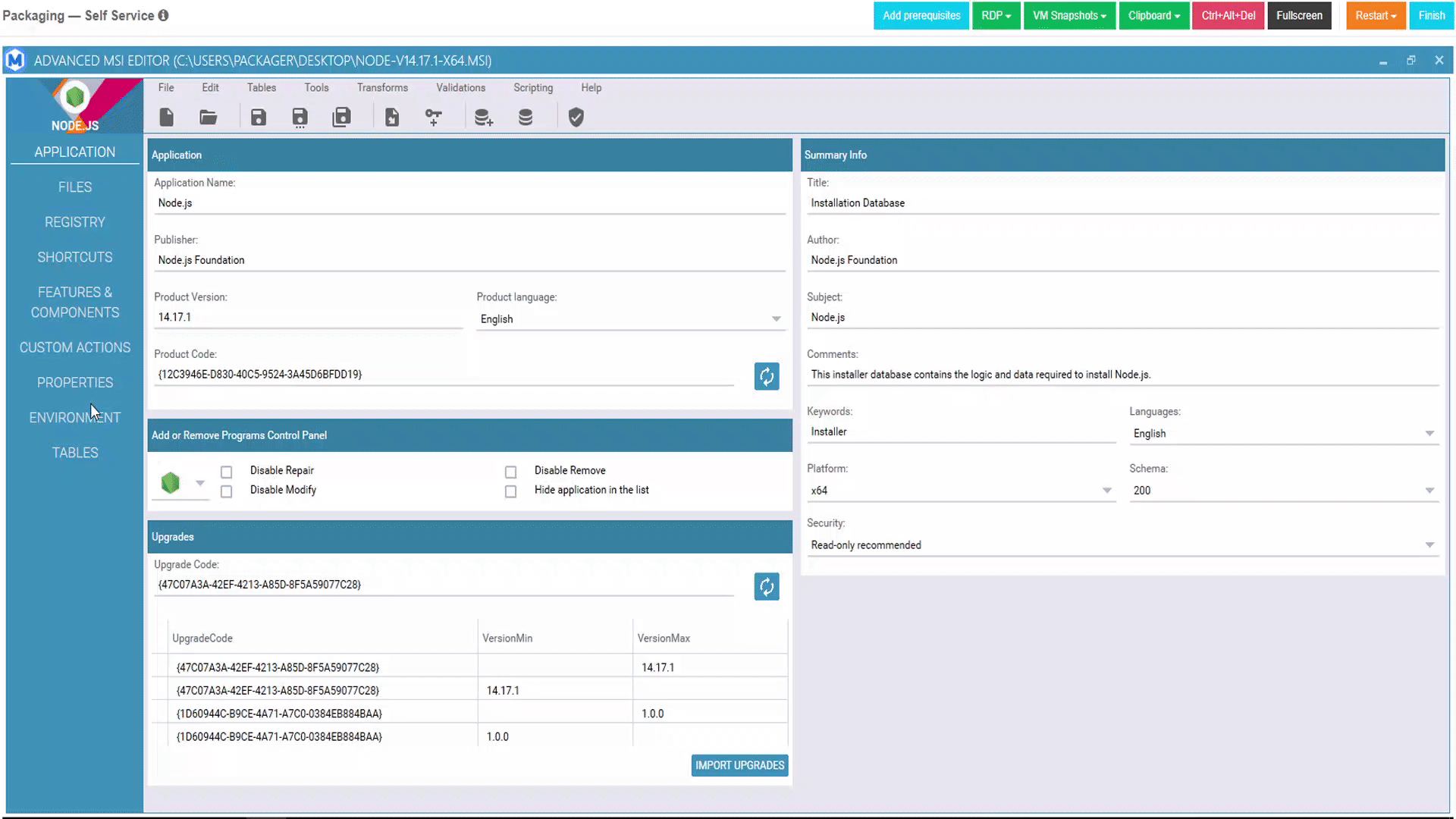
For further information, please contact us here or call us on +44 (0)1184 050044