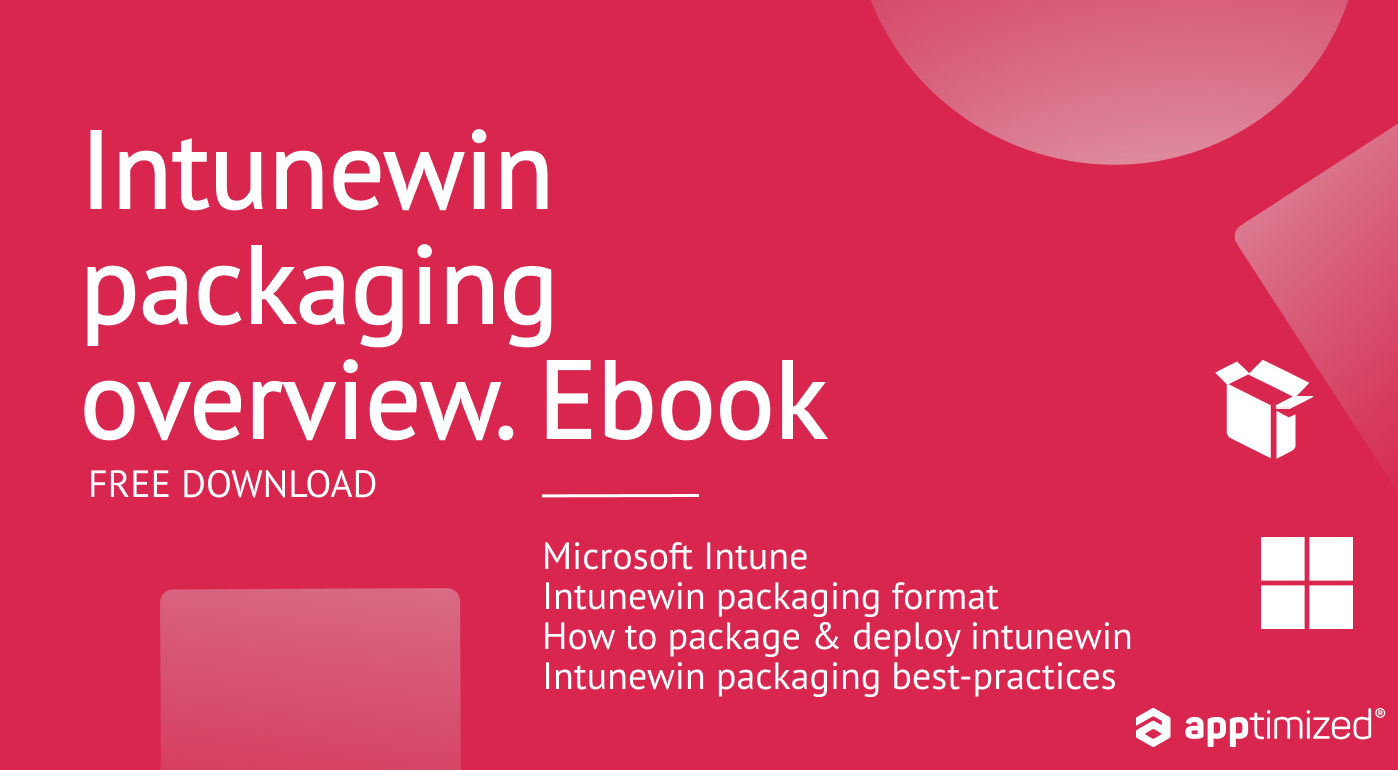Previously, we described app packaging capabilities for the Microsoft Intune ecosystem. It’s time to deepen this area
Apptimized pays close attention to global practices in software packaging as it’s a leader in the market for application logistics and evergreen technologies. Desktop application packaging is still a crucial component of the application lifecycle today, though. It is, however, at least as crucial as testing or deployment.
Our material today is intended to expand and deepen your knowledge in the area of packaging applications for later use in the Microsoft Intune system and answers a number of questions. For example, how to deploy applications in widely popular formats (MSI, MSIX) to Intune? What are the requirements for packages of such formats? How to efficiently package and deploy applications without leaving a single web browser page?
Our application packaging specialists will share useful tips for making your packaging and deployment process more efficient than ever before.
Download our eBook to learn more about Intunewin packaging
The most frequently asked questions regarding Intune are the intunewin packaging format and how to create Intunewin packages easily. All inside one eBook!
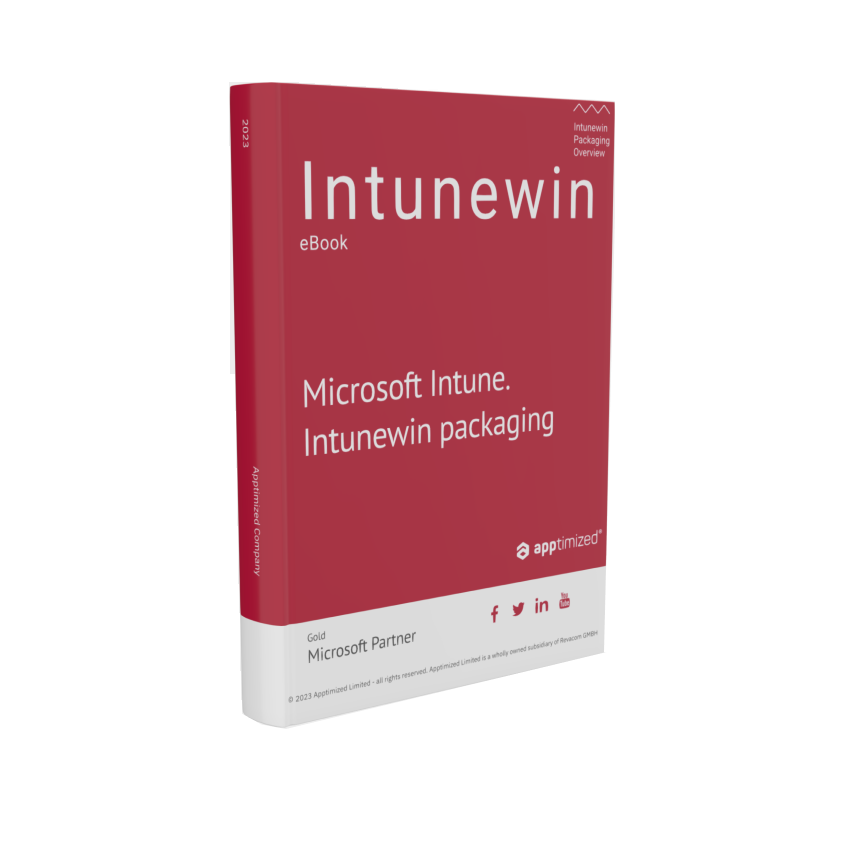
What is Intune?
Microsoft Intune is a cloud-based unified endpoint management tool that makes control of endpoints with various operating systems, including mobile, desktop, cloud, and virtualized endpoints, easier. Through non-intrusive mobile application management, the product also provides data protection on personal and company-owned mobile devices. It gives businesses the ability to support a zero-trust security paradigm with data protection and endpoint compliance. To boost IT productivity and enhance user experiences in hybrid work settings, Intune combines device visibility, endpoint security, and data-driven insights.
Other services it connects with include Azure Active Directory (AAD), on-premises Configuration Manager a.k.a SCCM, mobile threat defense (MTD) apps and services, Win32 & custom LOB apps, and more.
How to package Intunewin application?
Creating Intunewin packages is possible within the Apptimized packaging environment:
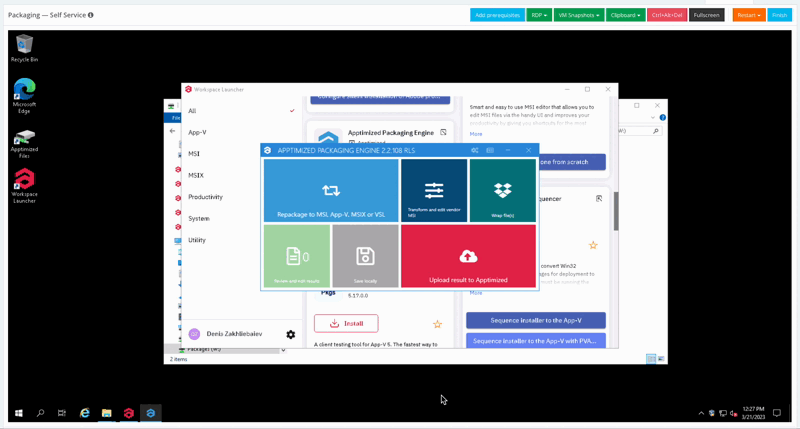
How to deploy applications to Intune?
Apptimized Intune Connector is capable to deploy either Line-of-business (MSI, MSIX) applications, either Win32 (intunewin) packages, and available via Workspace:

Workspace allows us also to prepare packages for various packaging formats, like MSI, MSIX, App-V including PSADT wrapper. All the necessary packaging processes, including creating installation documentation, wrapping, and package testing, are also available in the Apptimized packaging solution.
Find more benefits for your business in Workspace Fact Sheet.